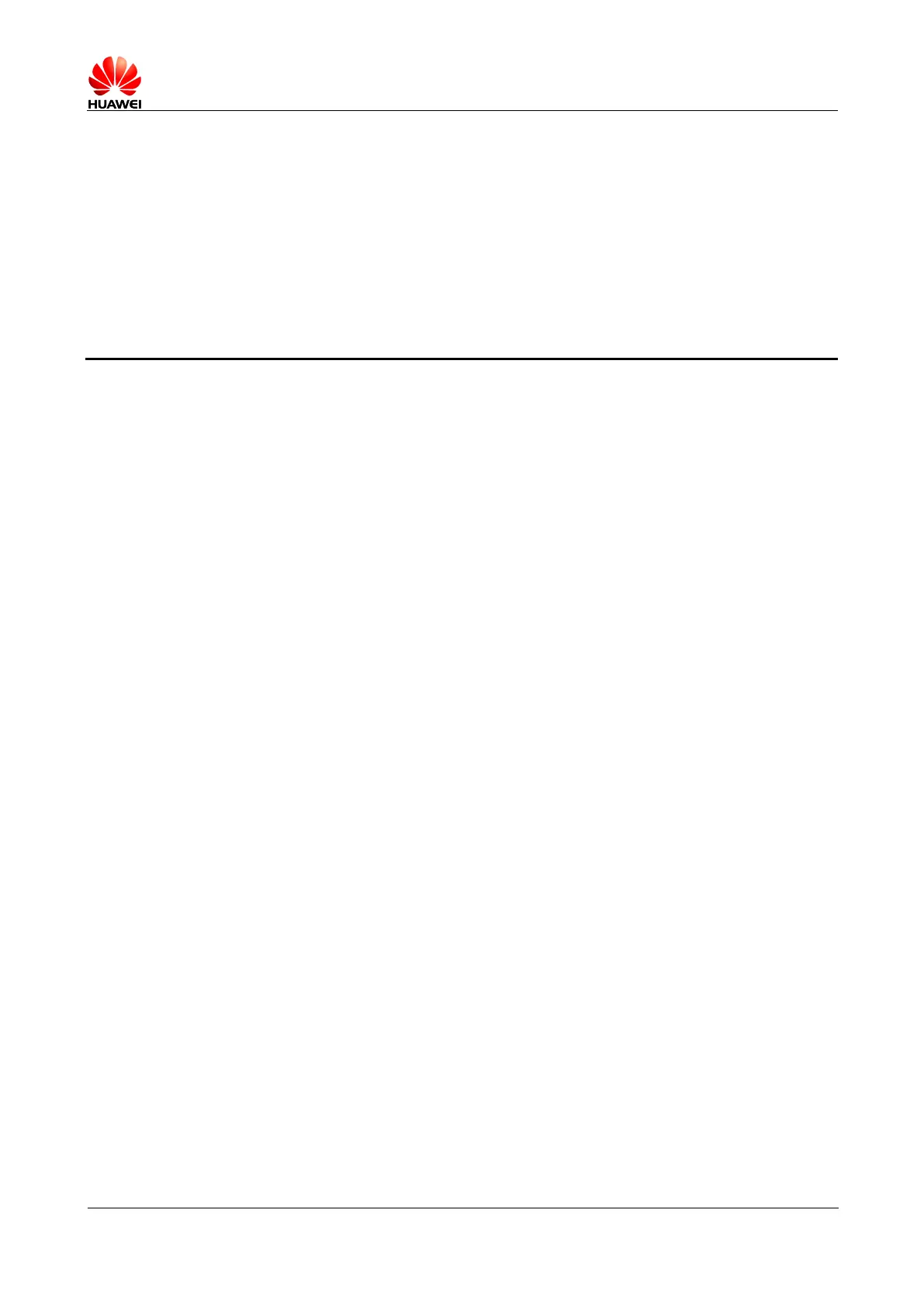HUAWEI E5336 Mobile WiFi V200R001
Product Description
1 Overview
1.1 Brief Introduction
HUAWEI E5336 Mobile WiFi (hereinafter referred to as the E5336) is a high-speed
packet access mobile hotspot. It is a multi-mode wireless terminal for SOHO (Small
Office and Home Office) and business professionals.
The E5336 supports the following standards:
High Speed Packet Access Plus (HSPA+)
High Speed Uplink Packet Access (HSUPA)
High Speed Downlink Packet Access (HSDPA)
Universal Mobile Telecommunications System (UMTS)
Enhanced Data rates for Global Evolution (EDGE)
General Packet Radio Service (GPRS)
Global System for Mobile communications (GSM)
The E5336 provides the following services:
HSPA+ packet data service
HSPA/UMTS packet data service
EDGE/GPRS packet data service
Short Message Service (SMS)
You can connect the E5336 with the USB interface of a computer, or connect the
E5336 with the Wi-Fi. In the service area of the HSPA+/HSPA/UMTS or
EDGE/GPRS/GSM network, you can surf the Internet and send/receive
messages/emails cordlessly. The E5336 is fast, reliable, and easy to operate. Thus,
mobile users can experience many new features and services with the E5336. These
features and services will enable a large number of users to use the E5336 and the
average revenue per user (ARPU) of operators will increase substantially.
