
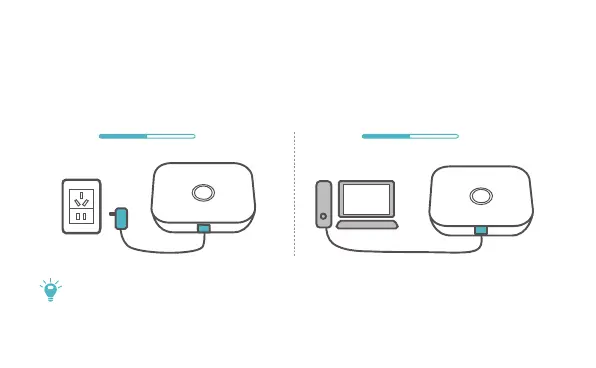 Loading...
Loading...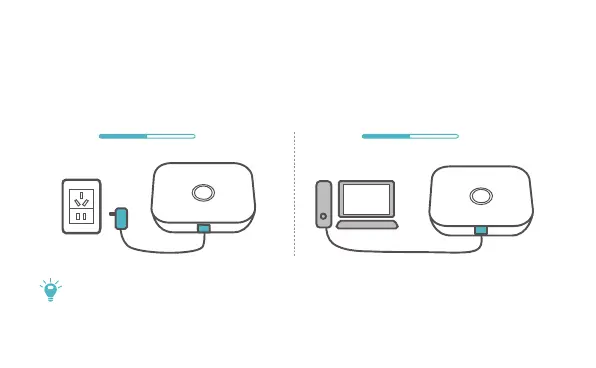
Do you have a question about the Huawei E5573 and is the answer not in the manual?
| Mobile network generation | 3G |
|---|---|
| Compatible operating systems | Windows XP SP3, Windows Vista SP1, SP2, Windows 7, Windows 8, Windows8.1, does not support Windows RT Mac OS X 10.6, 10.7, 10.8 |
| USB powered | Yes |
| Battery capacity | 1500 mAh |
| Device type | Cellular wireless network equipment |
| Product color | White |
| Data network | 2G, 3G, 4G, EDGE, GPRS, GSM, HSPA, HSPA+, LTE, UMTS |
| GSM bands supported | 850, 900, 1800, 1900 MHz |
| UMTS bands supported | 850, 900, 2100 MHz |
| Security algorithms | 64-bit WEP, 128-bit WEP, WPA, WPA2-PSK |
| Antenna type | Internal |
| Market positioning | Portable |
| Depth | 96.8 mm |
|---|---|
| Width | 58 mm |
| Height | 12.8 mm |
| Weight | 75 g |
| Dimensions (WxDxH) | 58 x 96.8 x 12.8 mm |