
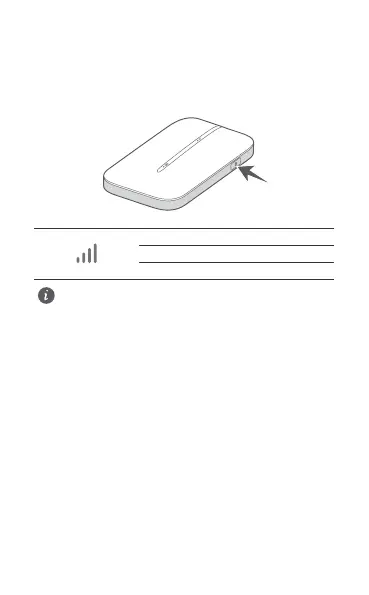 Loading...
Loading...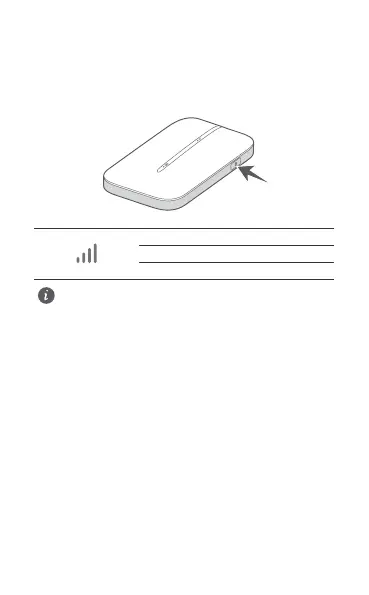
Do you have a question about the Huawei E5576-320 and is the answer not in the manual?
| Mounting | Wall mounting |
|---|---|
| Device type | Cellular wireless network equipment |
| Product type | Portable router |
| On/off switch | Yes |
| Product color | White |
| LED indicators | LTE, Status |
| Housing material | Plastic |
| Market positioning | Portable |
| 4G standard | LTE-FDD |
| 3G standards | UMTS |
| Data network | 3G, 4G |
| 4G bands supported | 700, 800, 900, 1800, 2100, 2600 MHz |
| Number of SIM cards | 1 |
| UMTS bands supported | 900, 2100 MHz |
| DSL WAN | - |
| Ethernet WAN | No |
| Wi-Fi band | Single-band (2.4 GHz) |
| Wi-Fi standards | 802.11b, 802.11g, Wi-Fi 4 (802.11n) |
| Top Wi-Fi standard | Wi-Fi 4 (802.11n) |
| WLAN data transfer rate (max) | 150 Mbit/s |
| Ethernet LAN interface type | Not available |
| Output current | 1 A |
| Output voltage | 5 V |
| Battery voltage | 3.8 V |
| AC input voltage | 100 - 240 V |
| Battery capacity | 1500 mAh |
| Power source type | Battery |
| Battery life (max) | 6 h |
| Ethernet LAN (RJ-45) ports | 0 |
| Package depth | 74 mm |
| Package width | 112 mm |
| Package height | 38 mm |
| Package weight | 117 g |
| Cables included | USB |
| Security algorithms | SSID, WEP, WPA, WPA2-PSK |
| Mac operating systems supported | Mac OS X 10.10 Yosemite, Mac OS X 10.11 El Capitan, Mac OS X 10.12 Sierra, Mac OS X 10.9 Mavericks |
| Windows operating systems supported | Windows 10, Windows 7, Windows 8, Windows 8.1 |
| Storage temperature (T-T) | -20 - 60 °C |
| Operating temperature (T-T) | 0 - 35 °C |
| Operating relative humidity (H-H) | 5 - 95 % |
| Internal memory | 128 MB |
| Depth | 58 mm |
|---|---|
| Width | 100 mm |
| Height | 14 mm |
| Weight | 71 g |