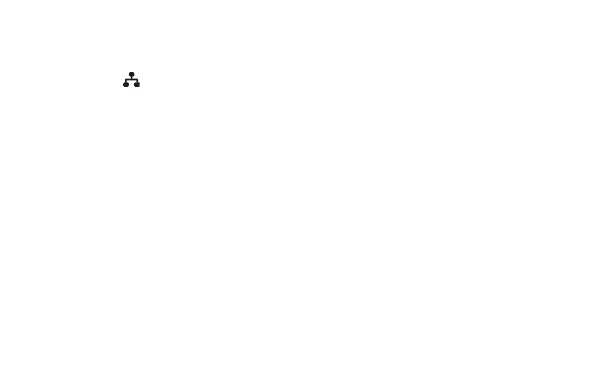20
Using Ethernet (LAN)
1. Use a network cable to connect your device to the Ethernet port on the Mobile WiFi.
2. Make sure
is displayed.
3. Your device will be allocated an IP address by the Mobile Wifi and you can access the
Mobile WiFi’s web management page.
Note:
If you have trouble establishing a LAN connection check the Ethernet settings under
System in the Mobile WiFi’s web management page. Connection mode must be set to
Auto or LAN only for a LAN connection to work.
