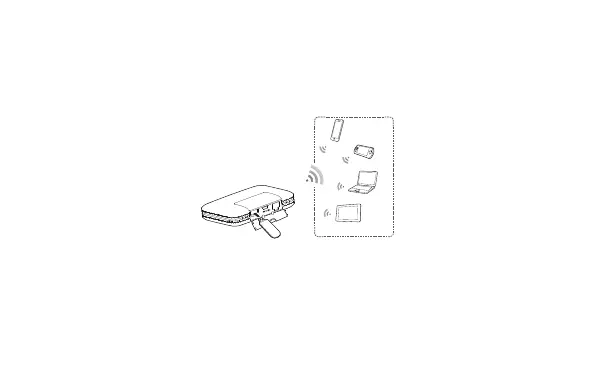28
Sharing Storage
When the Mobile WiFi is connected to a storage device, such as a USB flash drive or portable
hard disk, you can share the device's data using the HUAWEI HiLink APP or the Mobile WiFi
web management page.
Note:
If you're using storage sharing, you won't be able to connect to the Internet using a
data cable and computer.
When the Mobile WiFi is low on power or overheating, storage sharing may be
unavailable.
