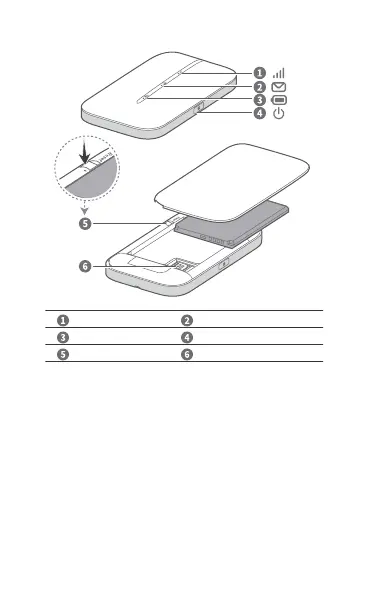Appearance
Signal indicator SMS indicator
Battery indicator Power button
Reset button SIM card slot
To power off the Mobile WiFi: Press and hold the
Power button until all indicators turn off.
To restore the Mobile WiFi to its factory settings:
Use a pin to press and hold the Reset button while your
Mobile WiFi is powered on. When all indicators start to
ash, the reset is complete.
FAQs
What should I do if the Signal indicator on
my Mobile WiFi is red and I do not have
Internet access?
l Make sure that the SIM card is the right size and
inserted correctly into the slot.
4
