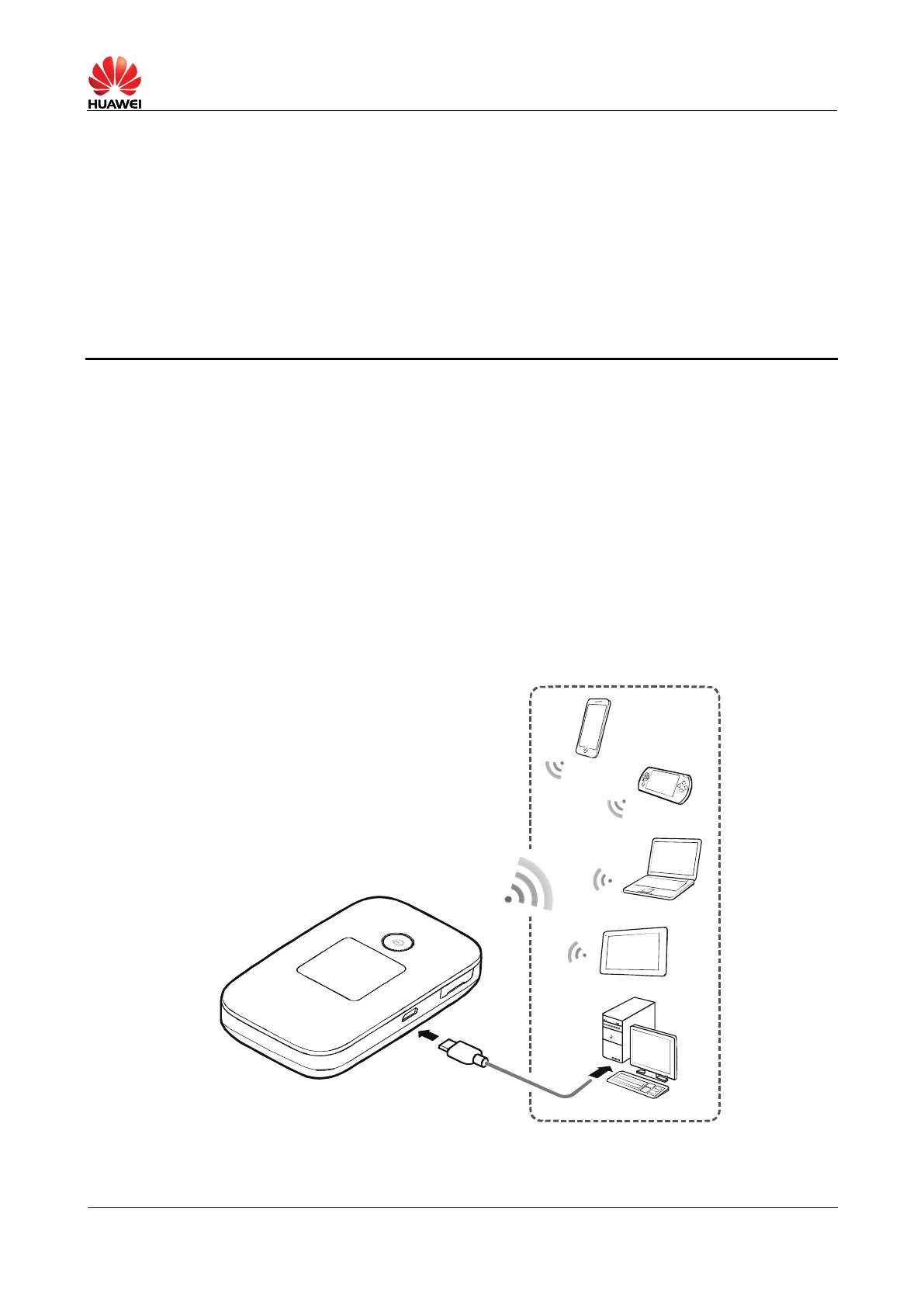HUAWEI E5785Lh-22c Mobile WiFi V200R001
Issue 01 (2016-06-02) Commercial in Confidence Page 14 of 21
3 Services and Applications
3.1 Data Service
3.1.1 Wireless Modem
The E5785Lh-22c can be used as a wireless modem when the Wi-Fi is enabled. You
can directly use the default settings (or configure APN on the E5785Lh-22c Web page)
and set up a wireless network connection. Then you can access the Internet.
A maximum of 16(Wi-Fi 2.4 GHz)/10(Wi-Fi 5 GHz) wireless users can access the
E5785Lh-22c at the same time. You can set up the WLAN with the access point (AP)
function.
Figure 3-1 Multi-device access via Wi-Fi and USB at the same time
