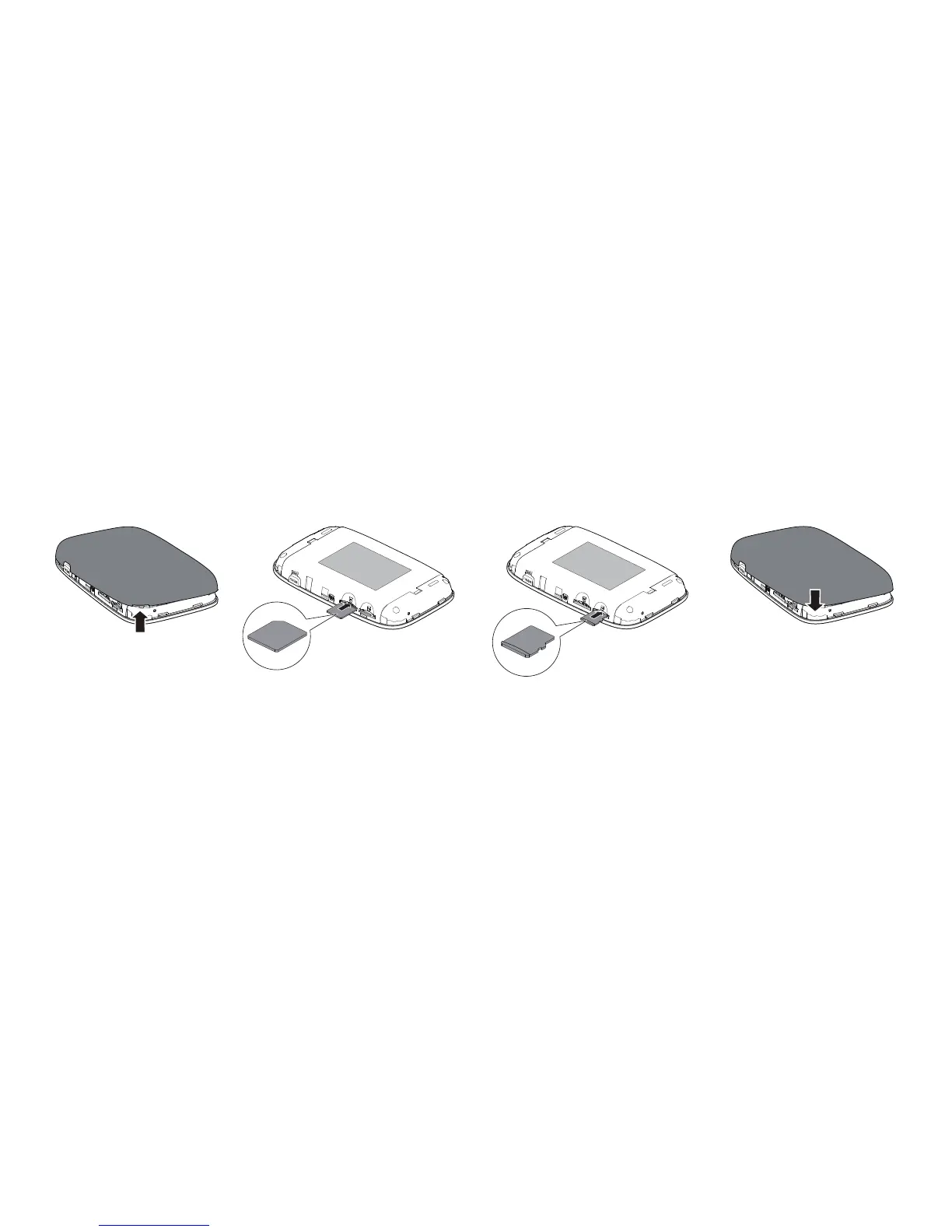14
Getting Started
Installing
Install the micro-SIM card and microSD card according to the illustration.
1
2
3
4
micro SIM
micro SD
micro SIM
micro SD
Note:
When removing the micro-SIM/microSD card, open the tab and gently press the
micro-SIM/microSD card in, then release. The card will automatically pop out.
Do not remove the micro-SIM/microSD card when it is in use. Doing so will affect the
performance of your Mobile WiFi and data stored on the micro-SIM/microSD card may
be lost.
