
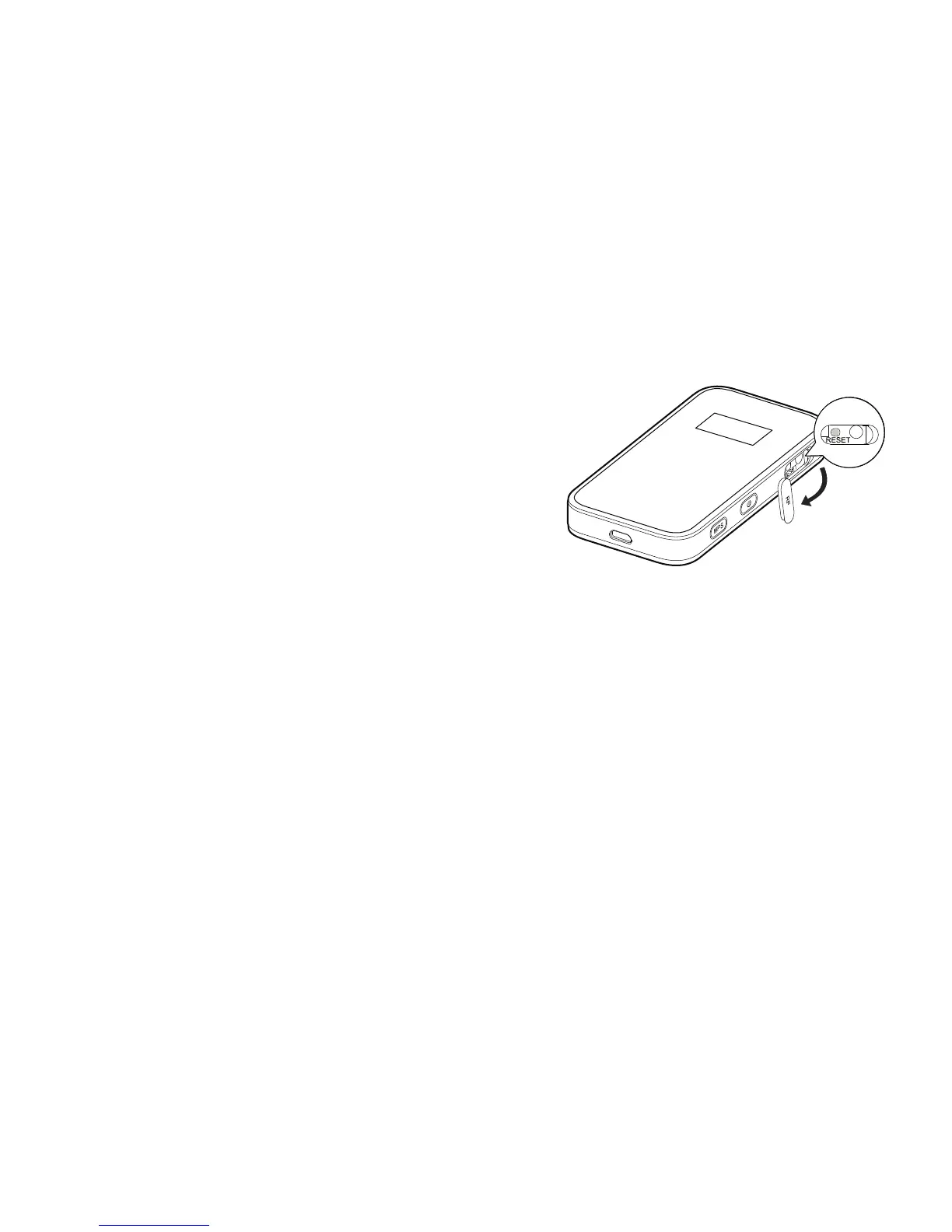 Loading...
Loading...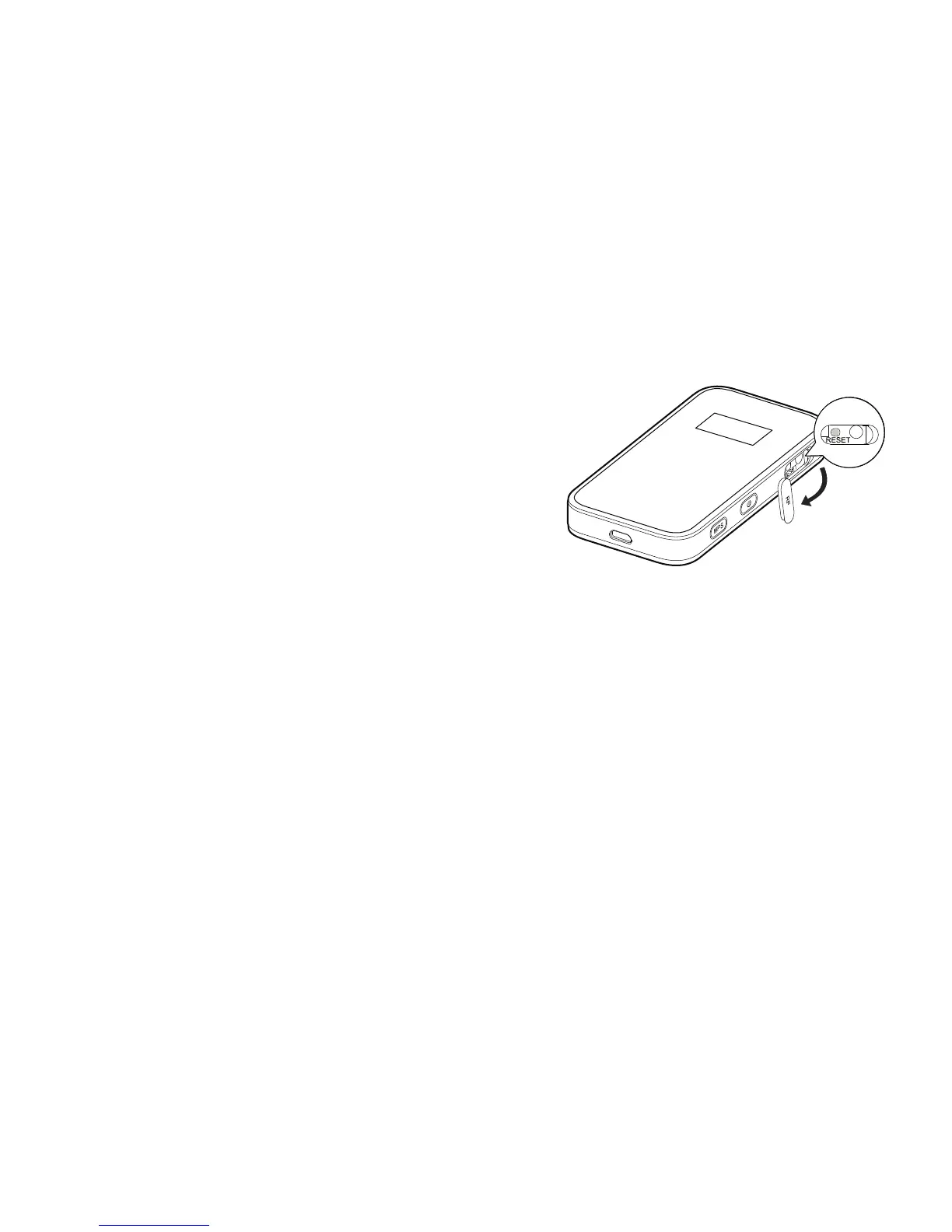
Do you have a question about the Huawei E586 and is the answer not in the manual?
| Wi-Fi Standards | 802.11b/g/n |
|---|---|
| Max Wi-Fi Connections | 5 |
| Battery Capacity | 1500 mAh |
| Data Speed Download | Up to 21.6 Mbps |
| Data Speed Upload | Up to 5.76 Mbps |
| GSM | 850/900/1800/1900 MHz |
| Security | WEP, WPA, WPA2 |
| Relative Humidity | 5% to 95% |
| Device Type | Mobile Hotspot |
| Network Technology | HSPA+, UMTS, GSM |
| Supported Operating Systems | Windows, Mac OS |
| UMTS | 2100 MHz |
| Battery Life | Up to 5 hours |
| Operating Temperature | 0°C to 35°C |
| Storage Temperature | -20°C to 60°C |