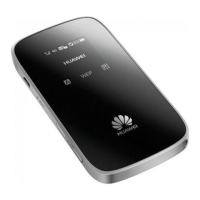
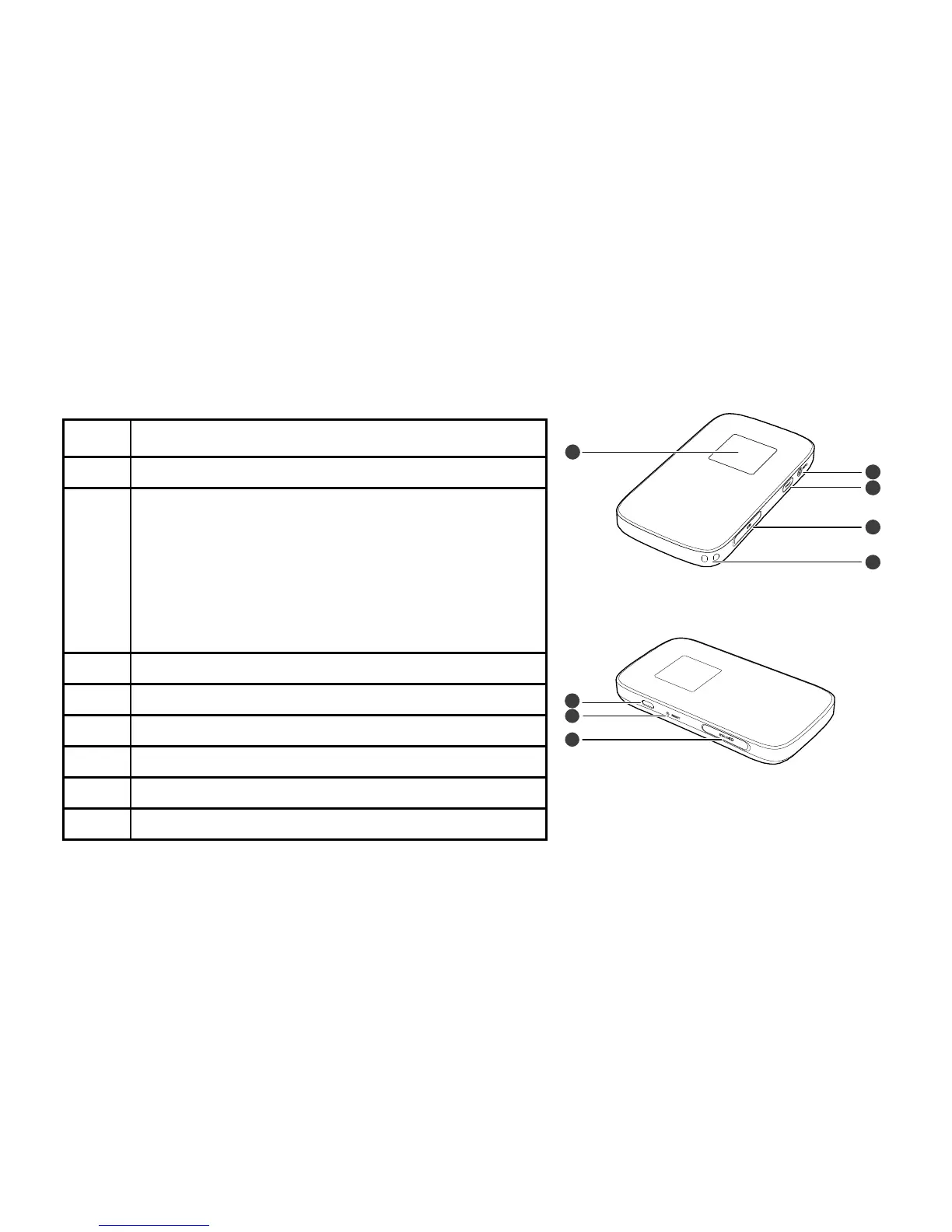 Loading...
Loading...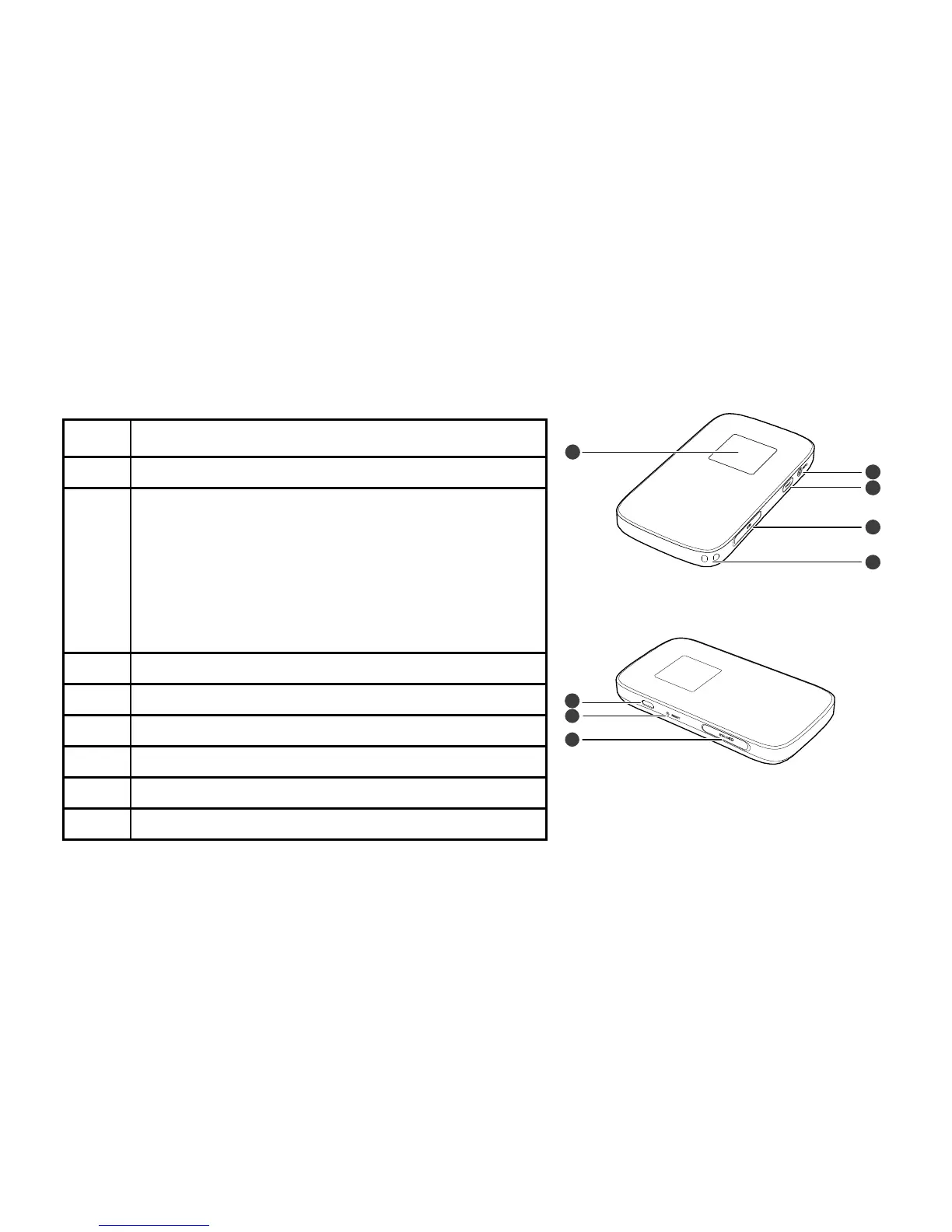
Do you have a question about the Huawei E589 and is the answer not in the manual?
| downlink LTE packet data service speed | 100 Mbit/s |
|---|---|
| uplink LTE packet data service speed | 50 Mbit/s |
| downlink LTE to Wi-Fi packet data service speed | 35 Mbit/s |
| downlink DC-HSPA+ packet data service speed | 43.2 Mbit/s |
| downlink HSPA+ packet data service speed | 21.6 Mbit/s |
| downlink HSDPA packet data service speed | 14.4 Mbit/s |
| uplink DC-HSPA+/HSPA+/HSUPA packet data service speed | 5.76 Mbit/s |
| concurrent wireless connections | 10 users |
| battery capacity | 3000 mAh |
|---|---|
| operating time | 10 hours |
| standby time with WiFi off | 360 hours |