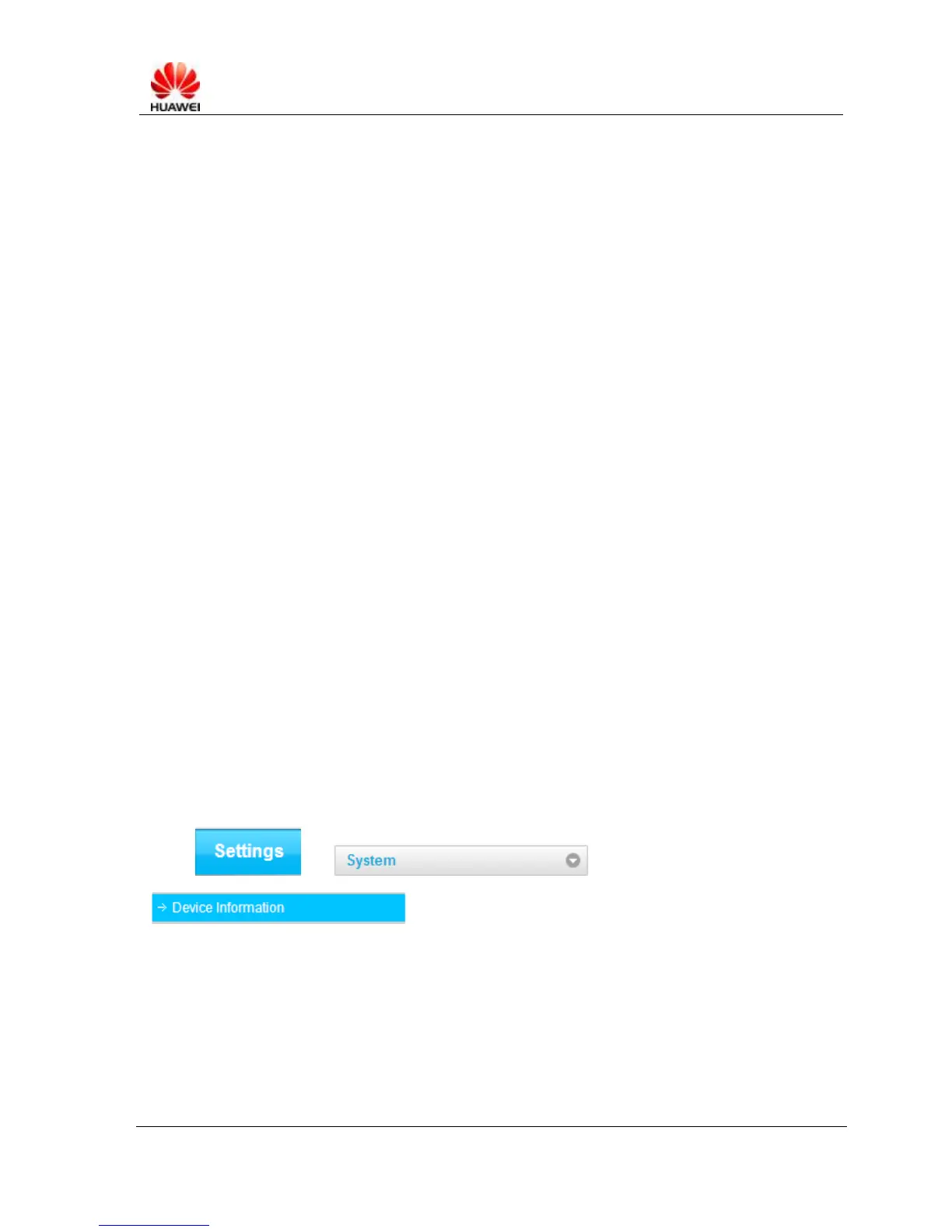Q14: I feel my E589U-12 getting hot after long hours usage. Is there
safety concern?
A:
Like most other electronic devices, E589U-12 get hotter during charge or big data transfer. It is a quite normal
phenomenon if working in regular office environment. Even if it work in hot environment, E589U-12 will
automatically power off if its temperature reach 157 ℉(69 ℃) for safety protection. (Please don’t use
E589U-12 in close environment; it will cause poor signal and high heat of your E589U-12)
Q15: Which terminals could E589u-12 support?
A:
Most of popular terminals(example iPhone, iPAD, iTouch, PSP, Wii, PS3, XBOX360, Android smart phone,
Windows Mobile smart phone, Symbian smart phone and so on) could share E589u-12’s 4G/3G network via its
Wi-Fi network.
Q16: How can I get version information of my E589U-12?
A:
Click
" ", then you can see software & hardware version of your E589U-12.
