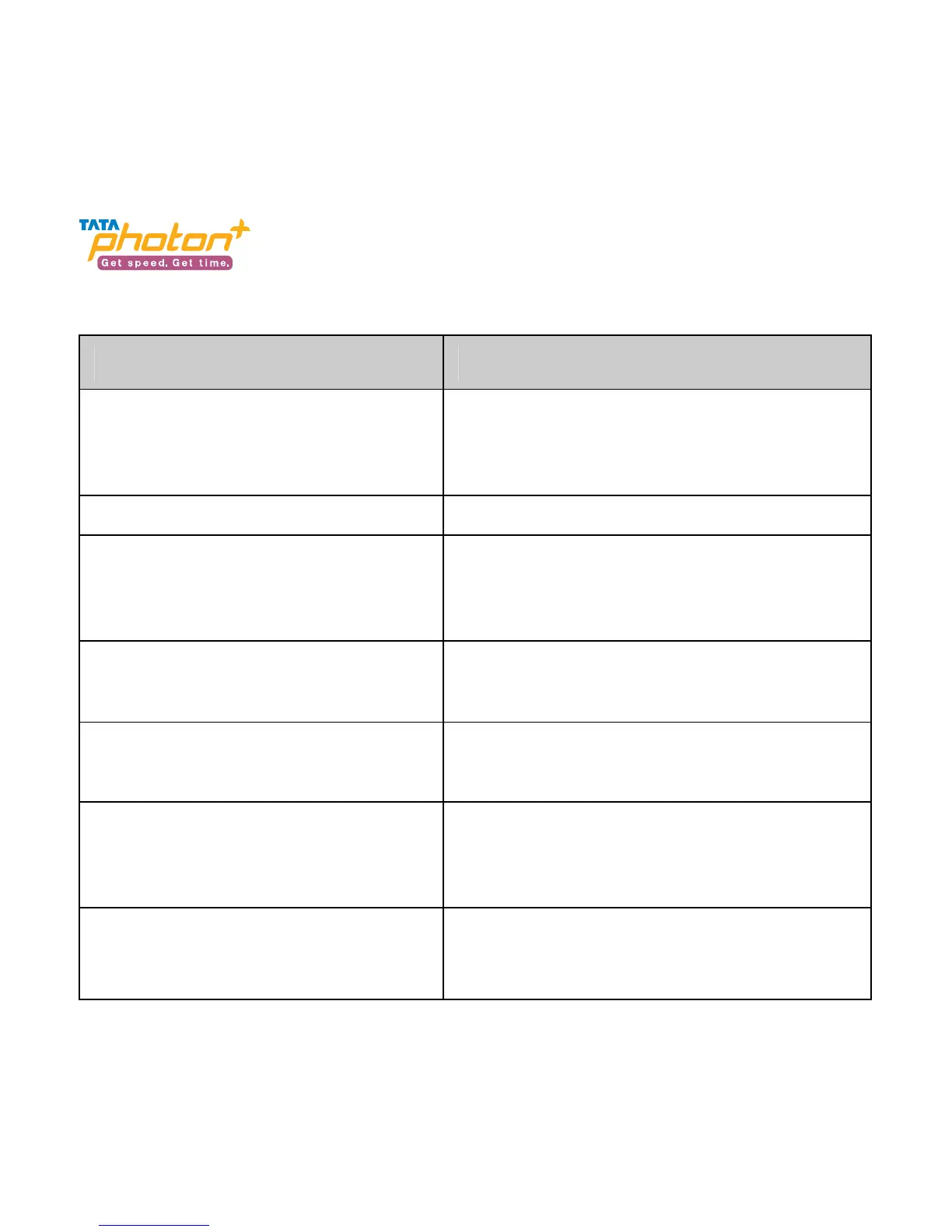25
7. Troubleshooting
Ifyourradiocardhasabnormalconditions,pleaserefertothefollowingtable.
Commonproblems Checkitem
Cannot automatically install the driver &
Dialertoolinthefirsttime
Maybethecomputerdoesnotopentheautorun
function.Pleasegoto“MyComputer”‐>CDRom
whichnameis“TataPhoton+”,openitandrun
theautorun.exemanually.
Cannotinstalldriversuccessfully Pleasetrytouninstallitandtheninstallitag ain.
CannotfindthedevicebyDialertool
Pleasecheckwhetheritcanfindthedevicefrom
DeviceManager.Ifnot,pleasecheckwhetheryou
canseetheCD“TataPhoton+”from“My
Computer”.Ifso,thenejecttheCD.
CannotsearchsignalfromDialertool
Pleasecheckwhetherthenumberyouusedis
activatedornot.Pleasecontactoperatorwhether
theparametersareconfiguredcorrectly.
CannotconnecttointernetbyDialertool
Pleasecheckwhetheritcansearchsignalby
Dialerfirst.PleasecheckwhethertheModem
configurationofPCisokornot.
DeviceisnotdetectinginMACOS
Pleasecheckthedrivers
(HuaweiDataCardDriver.kext)arepresentinthe
followingpath/System/Library/Extensions.Ifnot
presentpleasereinstalltheapplication.
DeviceisdetectinginMACOS,But
notshowingsignalstreng th
Please check with the operater if the device is
activatedornot
