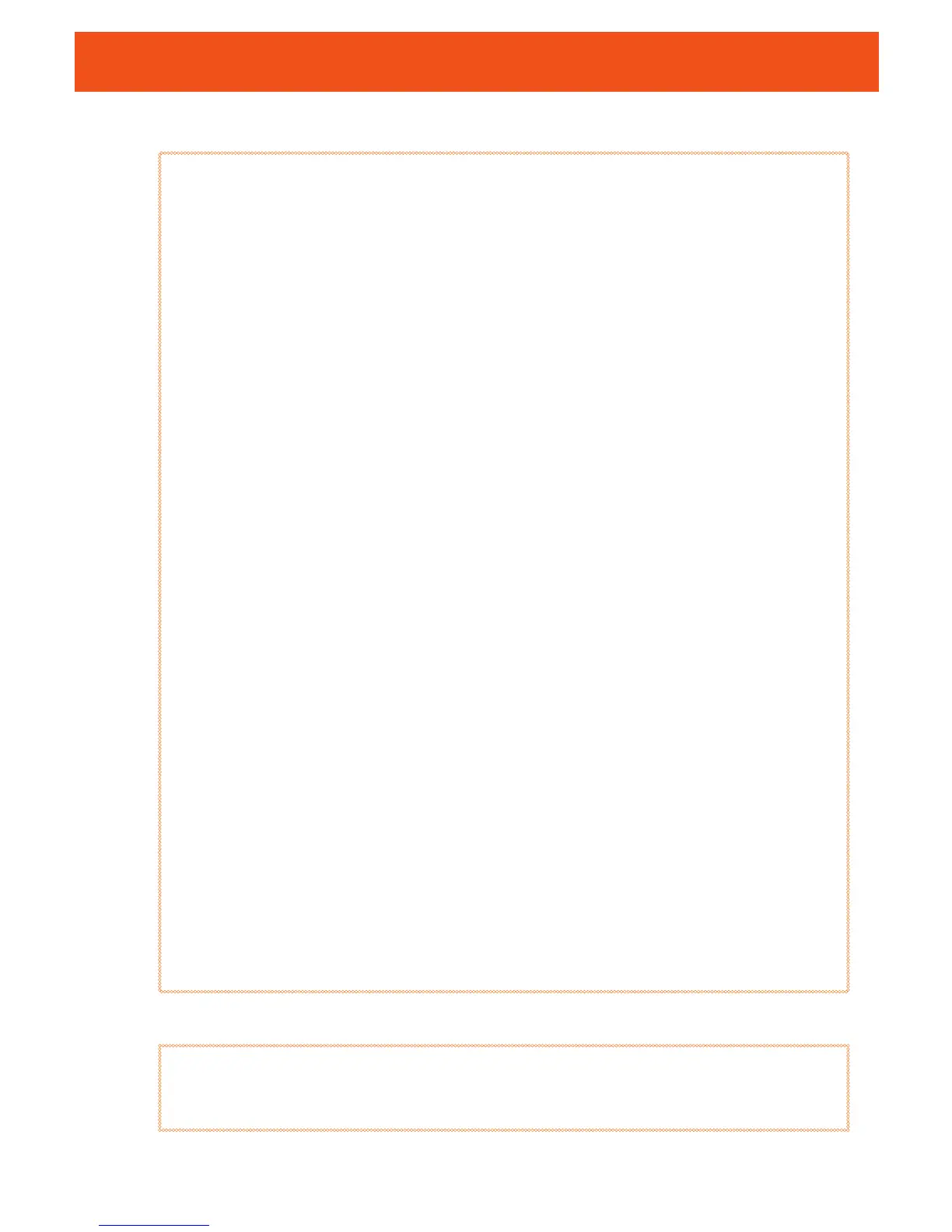Precautions
Instruction for Use
Use the accessories delivered with the device, or use those recommended by
the vendor, such as the power adapter and battery.
The power supply voltage of the device must meet the requirements on the
input voltage of the device.
Keep the power plug clean and dry to avoid electric shocks or any other
hazard.
Dry your hands before removing or inserting cables.
Stop the device and switch off the power before removing or inserting cables.
Switch off the power and remove all cables, including the power cable,
optical fibers, and network cables, from the device during stormy days.
Switch off the power and remove the power plug if the device is shut down
for a long term.
Keep the device free of contact with water or other liquid. If such an accident
occurs, switch off the power immediately and remove all cables, including the
power cable, optical fibers, and network cables, from the device. Contact the
specified service center in case of a device failure.
Do not stamp, pull, drag, or excessively bend the cables because they may get
damaged, thus leading to a device failure.
Do not use cables that are damaged or aged.
Do not look directly into the optical port on the device without eye protection
as the infrared may injure your eyes.
In case of any abnormalities, such as smoke, abnormal sound, or odor,
immediately stop the device, switch off the power, and remove all cables,
including the power cable, optical fibers, and network cables, from the device.
Contact the specified service center in case of a device failure.
Prevent foreign objects such as metal objects from dropping into the device
through the heat dissipation holes.
Prevent the outer case of the device from being scratched as the paint that
falls into the device may cause a short circuit. In addition, it can cause an
allergic reaction to human body.
Keep the device out of the reach of children as the components or accessories
may be swallowed.
Instructions for Environmental Protection
Dispose of the obsolete device and batteries to the specified recycle place.
Abide by the local laws and regulations to handle the packaging materials,
run-out batteries and obsolete device.
2
