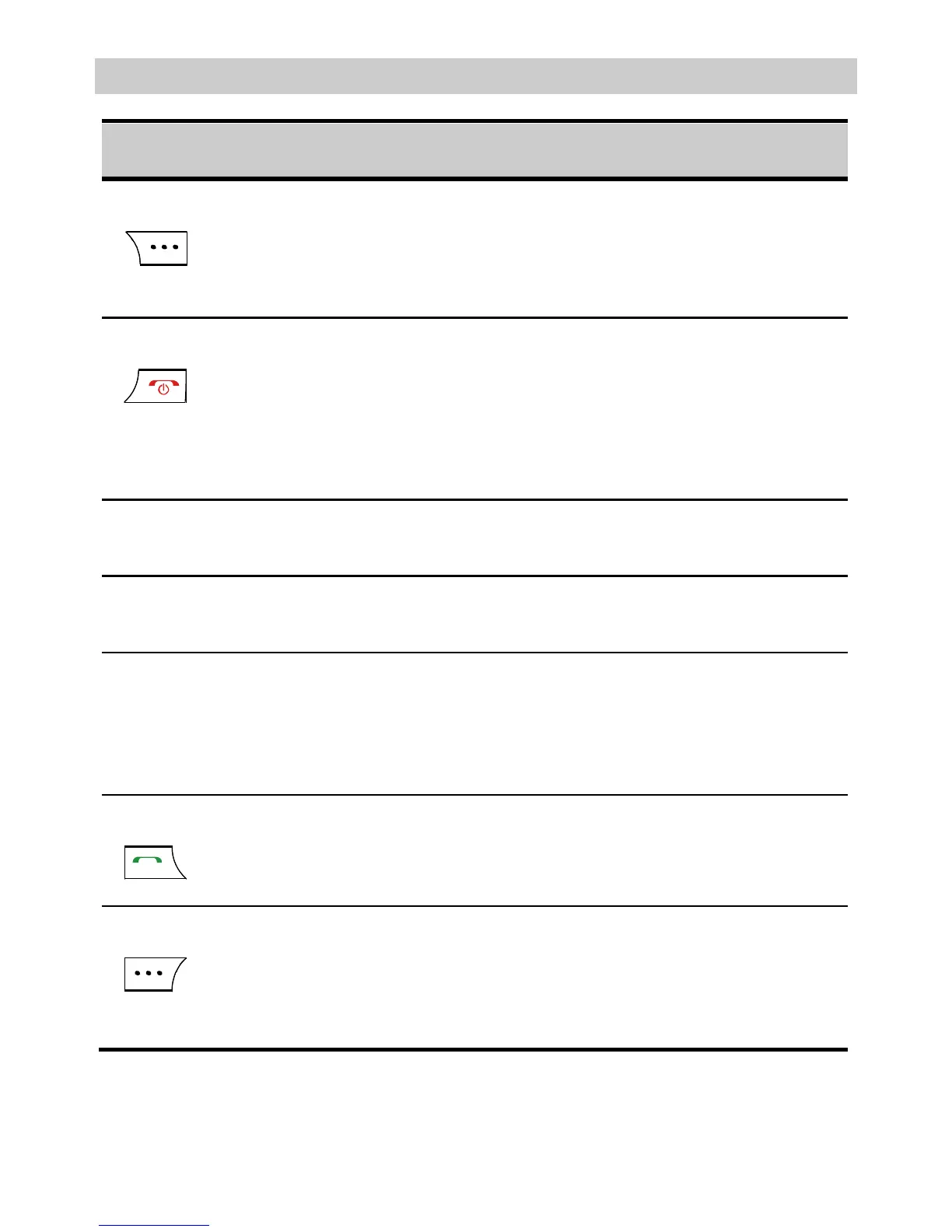3
Keys and Functions
Press… To…
Right soft key
Access the Contacts screen in
standby mode.
Select the option displayed on the
End key
Power on or off the cordless phone
by pressing and holding it in the
standby mode.
End a call or reject an incoming call.
Return to the standby mode.
Switch between different input modes
in editing mode.
* key
Access the symbol screen in editing
mode.
Number keys
Enter numbers, letters, and symbols.
Speed-dial phone numbers in
standby mode (by pressing and
holding the 2–9 keys).
Call/Redial key
Make or answer a call.
View the call history in standby
mode.
Left soft key
Access the main menu in standby
mode.
Select the option displayed in the
lower left corner of the screen.
