
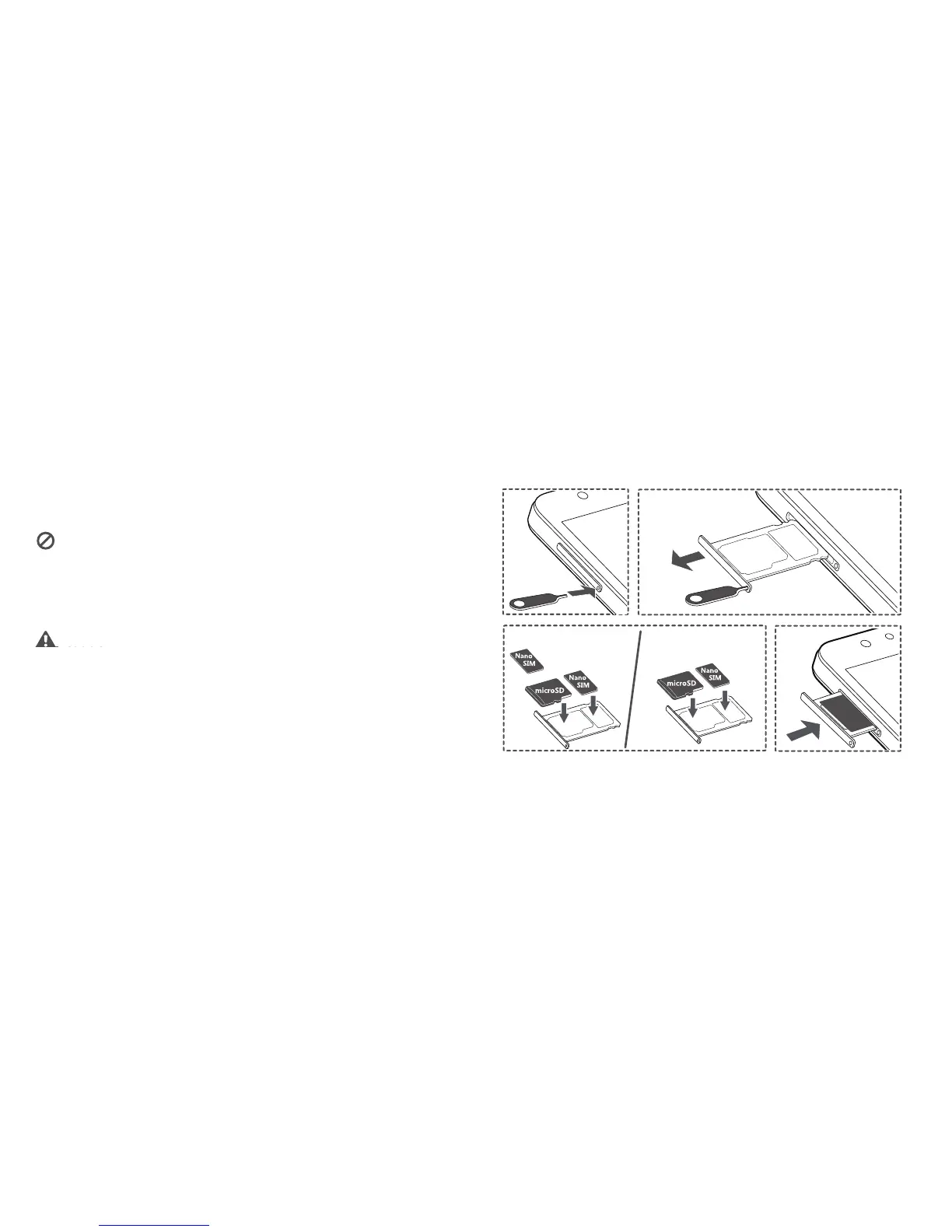 Loading...
Loading...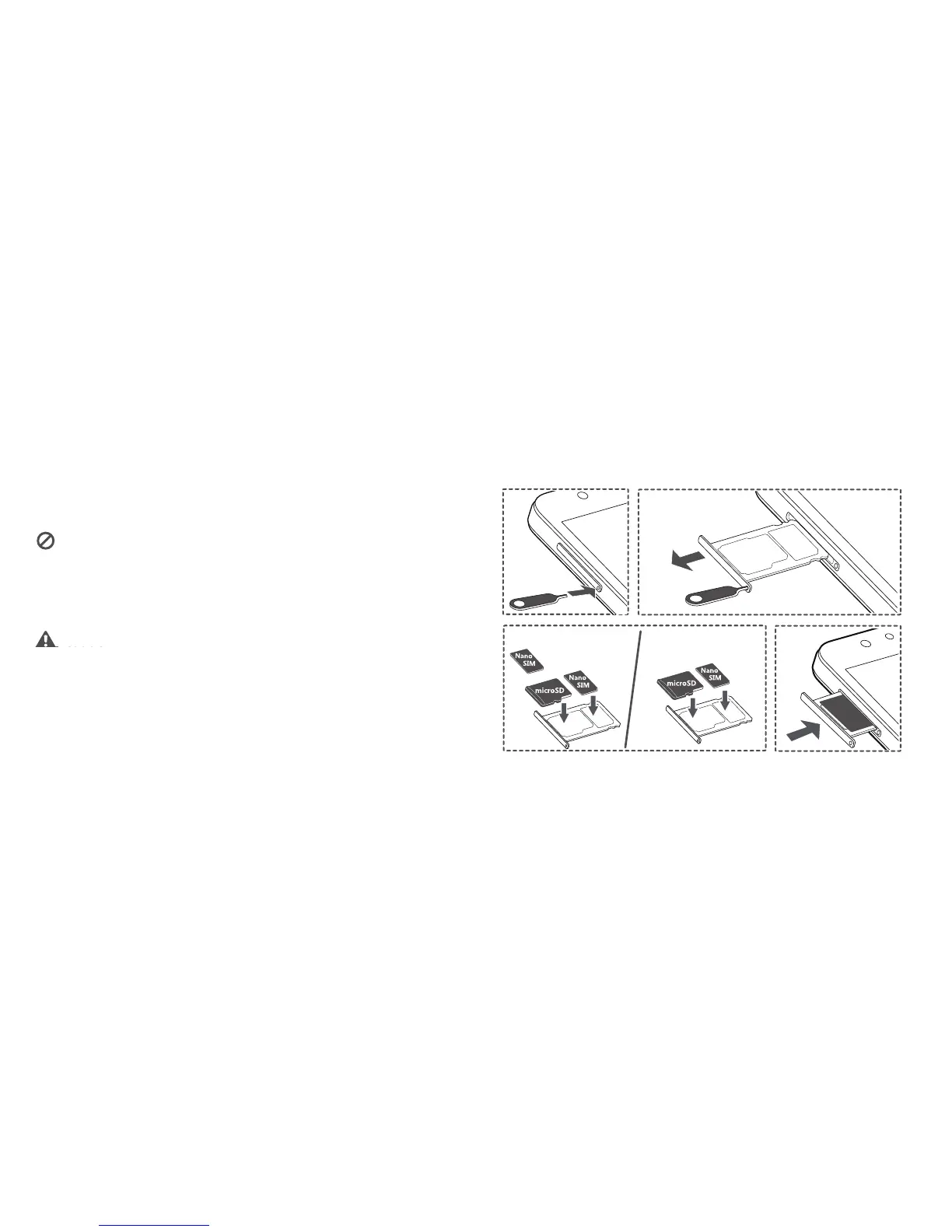
Do you have a question about the Huawei G7 Plus and is the answer not in the manual?
| Panel type | TFT |
|---|---|
| Screen shape | Flat |
| Display diagonal | 5.5 \ |
| Touch technology | Multi-touch |
| Touchscreen type | Capacitive |
| Display number of colors | 16.78 million colors |
| Processor cores | 4 |
| Processor family | Qualcomm Snapdragon |
| Processor frequency | 1.5 GHz |
| Coprocessor frequency | 1.2 GHz |
| RAM capacity | 3 GB |
| Compatible memory cards | - |
| Internal storage capacity | 32 GB |
| Flash type | LED |
| Front camera type | Single camera |
| Rear camera resolution (numeric) | 13 MP |
| Front camera resolution (numeric) | 5 MP |
| 4G standard | LTE |
| 2G standards | EDGE, GPRS, GSM |
| 3G standards | DC-HSPA+, WCDMA |
| Wi-Fi standards | 802.11b, 802.11g, Wi-Fi 4 (802.11n) |
| Bluetooth version | 4.0 |
| Mobile network generation | 4G |
| Subscription type | No subscription |
| USB version | 2.0 |
| USB connector type | Micro-USB |
| HDMI ports quantity | 0 |
| Headphone connectivity | 3.5 mm |
| Platform | Android |
| Google applications | Google Maps, Google Play, YouTube |
| Operating system installed | Android 5.1 |
| Color name | Mystic Champagne |
| Form factor | Bar |
| Product color | Champagne |
| Themes | Wallpapers |
| Personalization | Icons, Shortcuts, Themes |
| Personal info management (PIM) | Alarm clock, Calculator, Calendar, Events reminder, Notes, To-do list |
| Voice codecs | AMR-NB |
| Audio formats supported | AAC, AMR, AWB, FLAC, M4A, MID, MP3, MP4, OGG, WAV |
| Image formats supported | BMP, GIF, JPG, PNG, WBMP, WEBP |
| Video formats supported | 3GP, MP4, WEBM |
| Video compression formats | H.263, H.264, MPEG4 |
| Multimedia Messaging Service (MMS) | Multimedia Messaging Service (MMS) is a standard way to send messages that include multimedia content to and from a mobile phone over a cellular network |
| Talk time (3G) | - h |
| Battery capacity | 3000 mAh |
| Cables included | USB |
| Depth | 7.5 mm |
|---|---|
| Width | 76.5 mm |
| Height | 152.5 mm |
| Weight | 167 g |