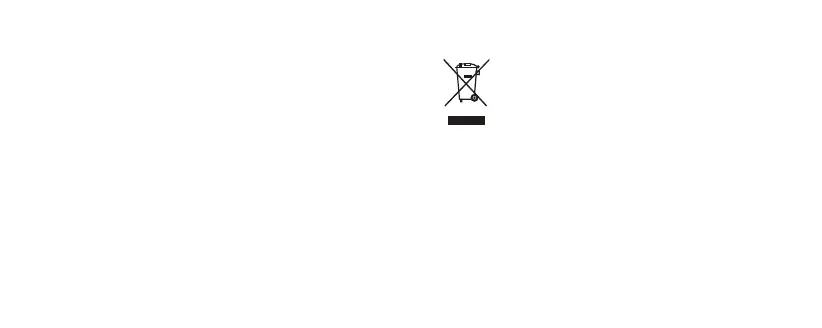10
•
If the device screen is broken in a collision, immediately stop using the
device. Do not touch or attempt to remove the broken parts. Promptly
contact an authorized service center.
Emergency calls
The availability of emergency calls is subject to your cellular network
quality, service provider policy, and local laws and regulations. Never rely
solely on your device for critical communications like medical emergencies.
Environmental protection
•
The device and its accessories (if included), such as the power adapter,
headset, and battery should not be disposed of with household
garbage.
•
Disposal of the device and its accessories is subject to local regulations.
Support proper collection and recycling.
Disposal and recycling information
This symbol (with or without a solid bar) on the device,
batteries (if included), and/or the packaging, indicates that
the device and its electrical accessories (for example, a
headset, adapter, or cable) and batteries should not be
disposed of as household garbage. These items should not
be disposed of as unsorted municipal waste and should be
taken to a certified collection point for recycling or proper
disposal.
For more detailed information about device or battery recycling, contact
your local city office, household waste disposal service, or retail store.
Disposal of the device and batteries (if included) is subject to WEEE
Directive Recast (Directive 2012/19/EU) and Battery Directive (Directive
2006/66/EC). The purpose of separating WEEE and batteries from other
waste is to minimize the potential environmental impacts and human
health risk of any hazardous substances that may be present.
