
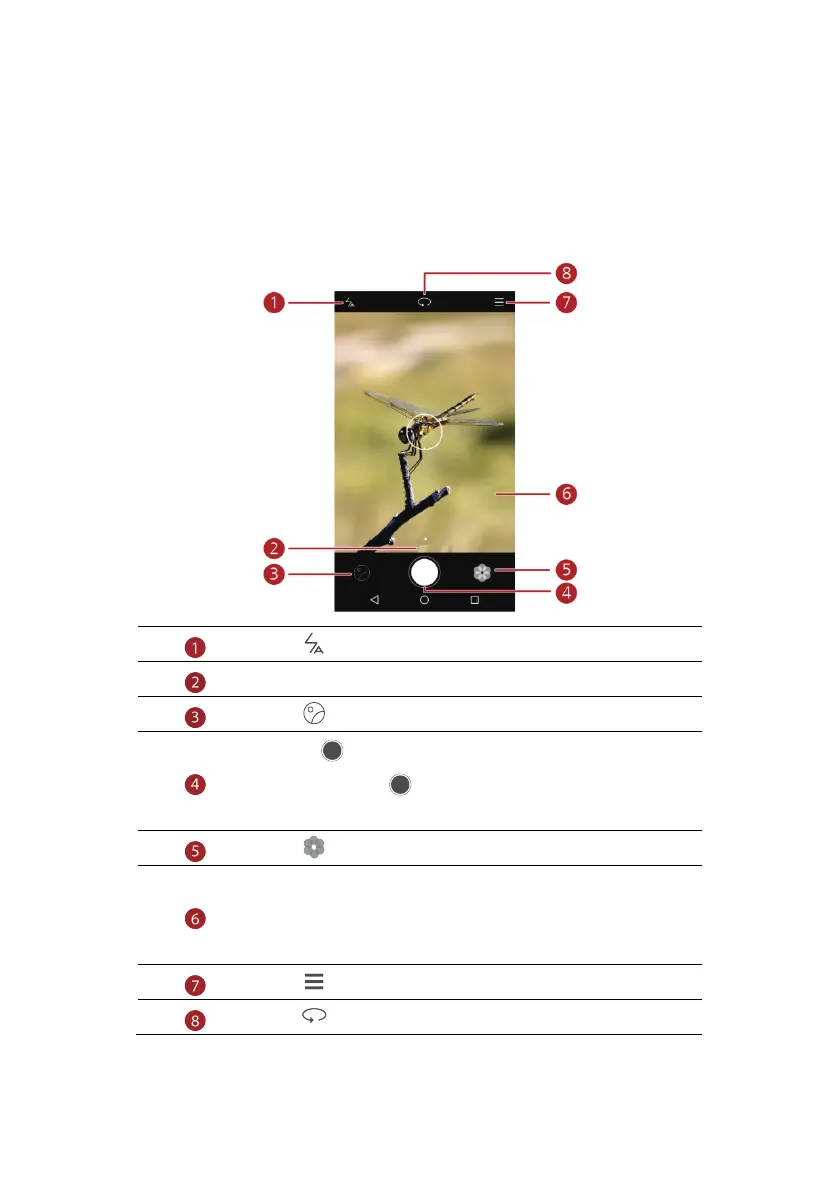 Loading...
Loading...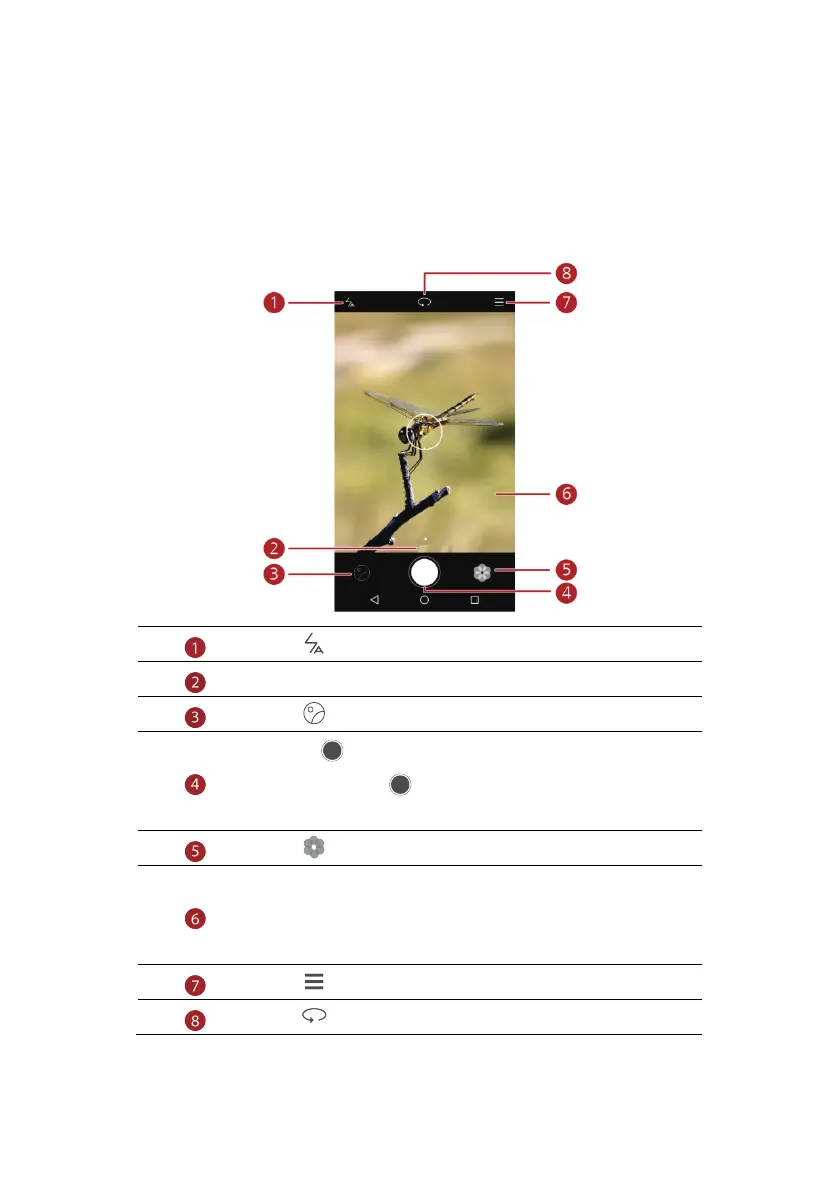
Do you have a question about the Huawei GR3 and is the answer not in the manual?
| Display diagonal | 5 \ |
|---|---|
| Display resolution | - pixels |
| Processor family | MediaTek |
| Processor frequency | 1.5 GHz |
| Processor architecture | ARM Cortex-A53 |
| Thermal Monitoring Technologies | - |
| RAM capacity | 2 GB |
| Internal storage capacity | 16 GB |
| Front camera type | Single camera |
| Rear camera resolution (numeric) | 13 MP |
| Front camera resolution (numeric) | 5 MP |
| 3G standards | UMTS |
| Bluetooth version | 4.0 |
| 2G bands (primary SIM) | 850, 900, 1800, 1900 MHz |
| Mobile network generation | 4G |
| Headphone connectivity | 3.5 mm |
| Form factor | Bar |
| Product color | Silver |
| Platform | Android |
| Operating system installed | Android 5.1 |
| Audio formats supported | AAC, AAC+, ADPCM, AMR-NB, AMR-WB, APE, FLAC, MIDI, MP2, MP3, OGG, Vorbis, WAV |
| Video formats supported | H.263, H.264, MPEG4 |
| Talk time (3G) | - h |
| Battery capacity | 2200 mAh |
| Cables included | USB |
| Depth | 7.6 mm |
|---|---|
| Width | 71 mm |
| Height | 143.5 mm |
| Weight | 135 g |