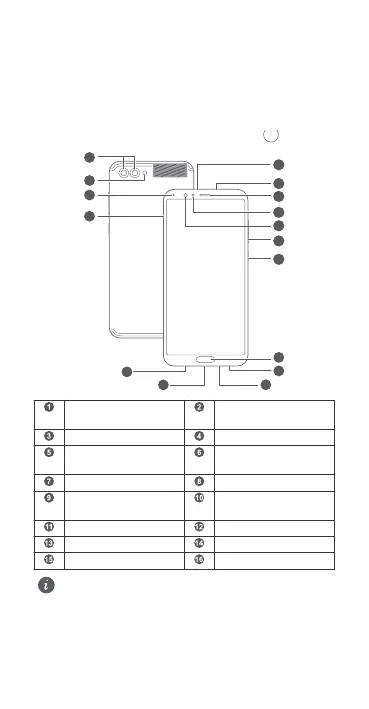Vista rápida del dispositivo
Antes de comenzar, observemos el dispositivo nuevo.
l Para encender el dispositivo, mantenga pulsado el botón de
encendido/apagado hasta que la pantalla se encienda.
l Para apagar el dispositivo, mantenga pulsado el botón de
encendido/apagado y, a continuación, pulse .
2
3
4
12
13
14
15
16
11
10
NFC
1
5
6
7
8
9
Cámara con doble
lente
Flash
Indicador de estado Ranura para tarjetas
Entrada para
auriculares
Puerto USB-C
Micrófono principal Altavoz
Sensor de huellas
digitales
Botón de encendido/
apagado
Botón de volumen Cámara frontal
Sensor de luz Auricular
Sensor infrarrojo Micrófono secundario
l Para forzar el reinicio, mantenga pulsado el botón de
encendido/apagado hasta que el dispositivo vibre.
Español
43
