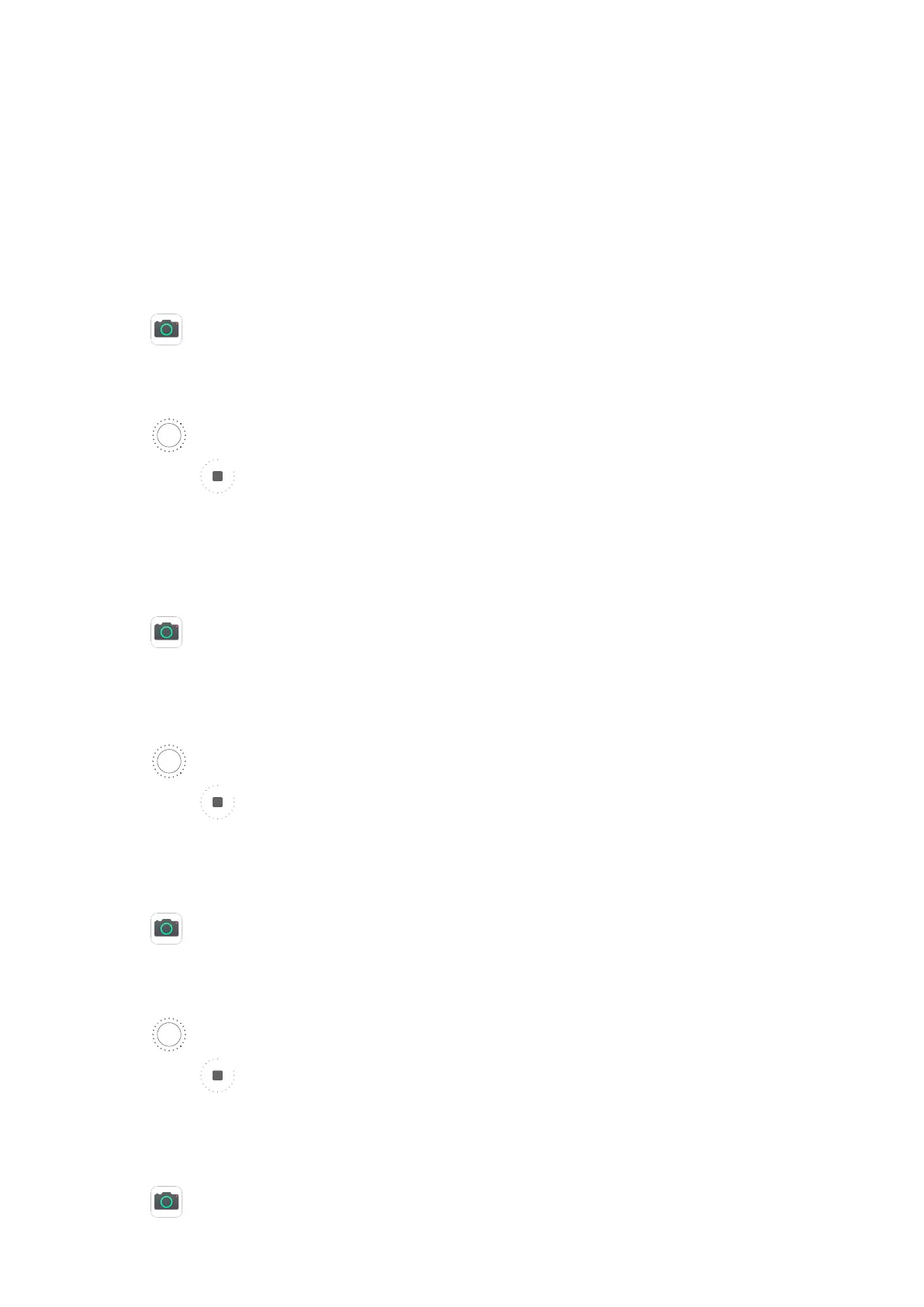Light Painting
Light painting helps you capture light trails by allowing the shutter to stay open for a longer
time. No manual aperture and shutter adjustment is involved.
Just choose from the available options depending on the subjects and light conditions. To
reduce camera shake, a tripod is recommended to steady your device.
Capture Car Light Trails in Trac Trails Mode
Trac trails mode lets you create artistic photos of car tail lights at night.
1 Go to Camera > More > Light painting > Trac trails.
2 Find a spot where you'll see the light trails created by cars from a distance. Ensure that
car headlights do not point directly at the camera, as this can overexpose the image.
3 Touch to start shooting. Observe the shot in the viewnder. When the exposure is just
right, touch
to nish shooting.
Capture Light Drawings in Light Grati Mode
Light grati lets you create patterns or write words by moving a light source in front of the
camera.
1 Go to Camera > More > Light painting > Light grati.
2 In a dark environment without distracting light sources, move a suitably bright light
source of an appropriate colour, such as a small torch or glow stick, in front of the
camera. Avoid exaggerated body movement as this may aect the shooting results.
3 Touch to start shooting. Observe the shot in the viewnder. When the exposure is just
right, touch to nish shooting.
Capture Rivers and Waterfalls in Silky Water Mode
Silky water lets you capture silky smooth photographs of waterfalls and rivers.
1 Go to
Camera > More > Light painting > Silky water.
2 This feature works best when taking photos of a stream or waterfall where the water is
owing heavily.
3 Touch to start shooting. Observe the shot in the viewnder. When the exposure is just
right, touch to nish shooting.
Capture the Beauty of the Stars in Star Track Mode
Star track lets you use your camera to capture the movement of the stars in the night sky.
1 Go to
Camera > More > Light painting > Star trails.
Camera and Gallery
26
