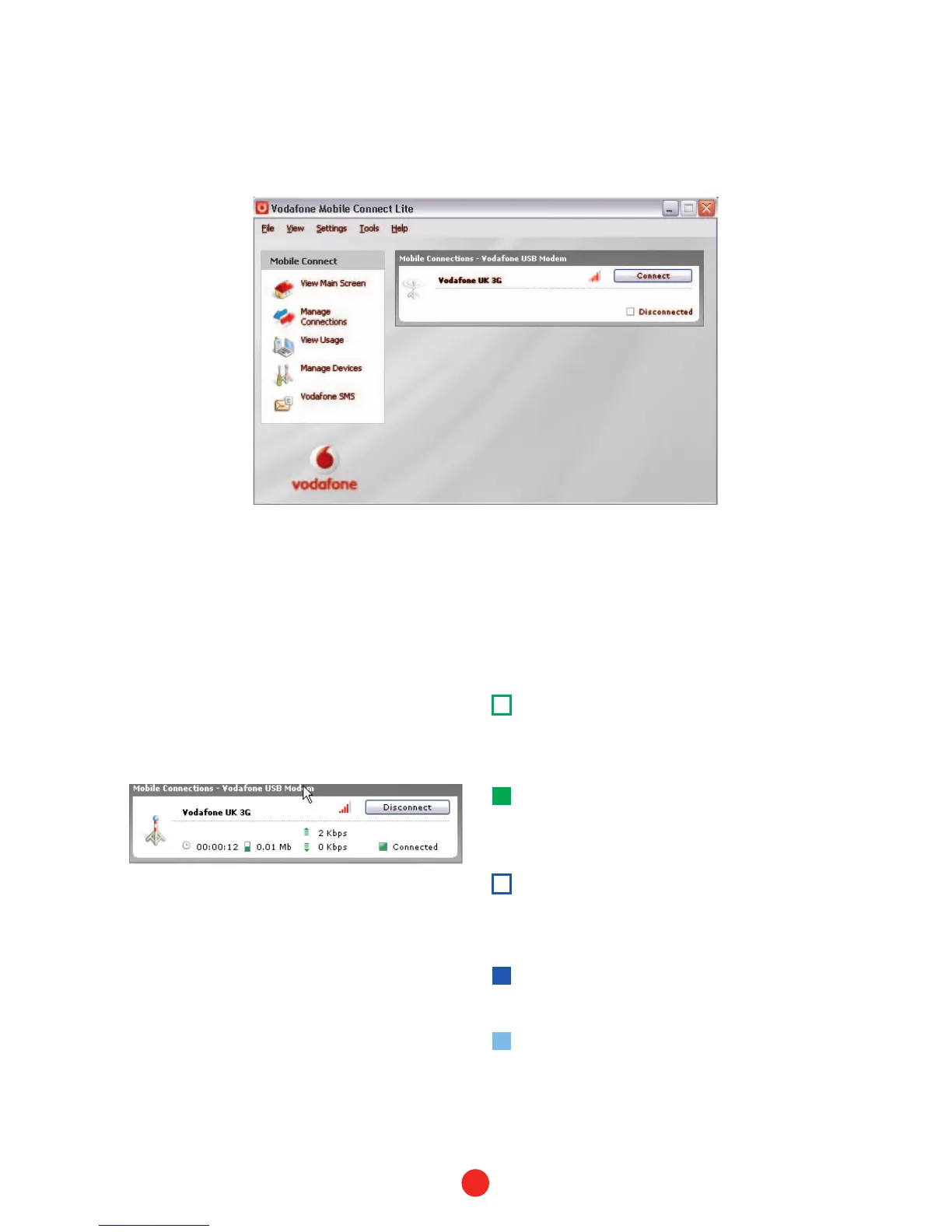6
Make a connection
Simply click on the Connect button
to open a data connection. The main
window will now show your connection
status and other information.
You should now be able to use your
usual web browser and email programs.
To close the connection, click
Disconnect.
Modem status
Your modem will also show the signal
status using the LED light on the front:
Green blinking: A GPRS network has
been found, and the modem is ready
to connect.
Green solid: Connected to a GPRS
network – data being sent and
received.
Blue blinking: A 3G network has
been found, and the modem is ready
to connect.
Blue solid: Connected to a 3G
network.
Light blue solid: Connected to a 3G
Broadband network.