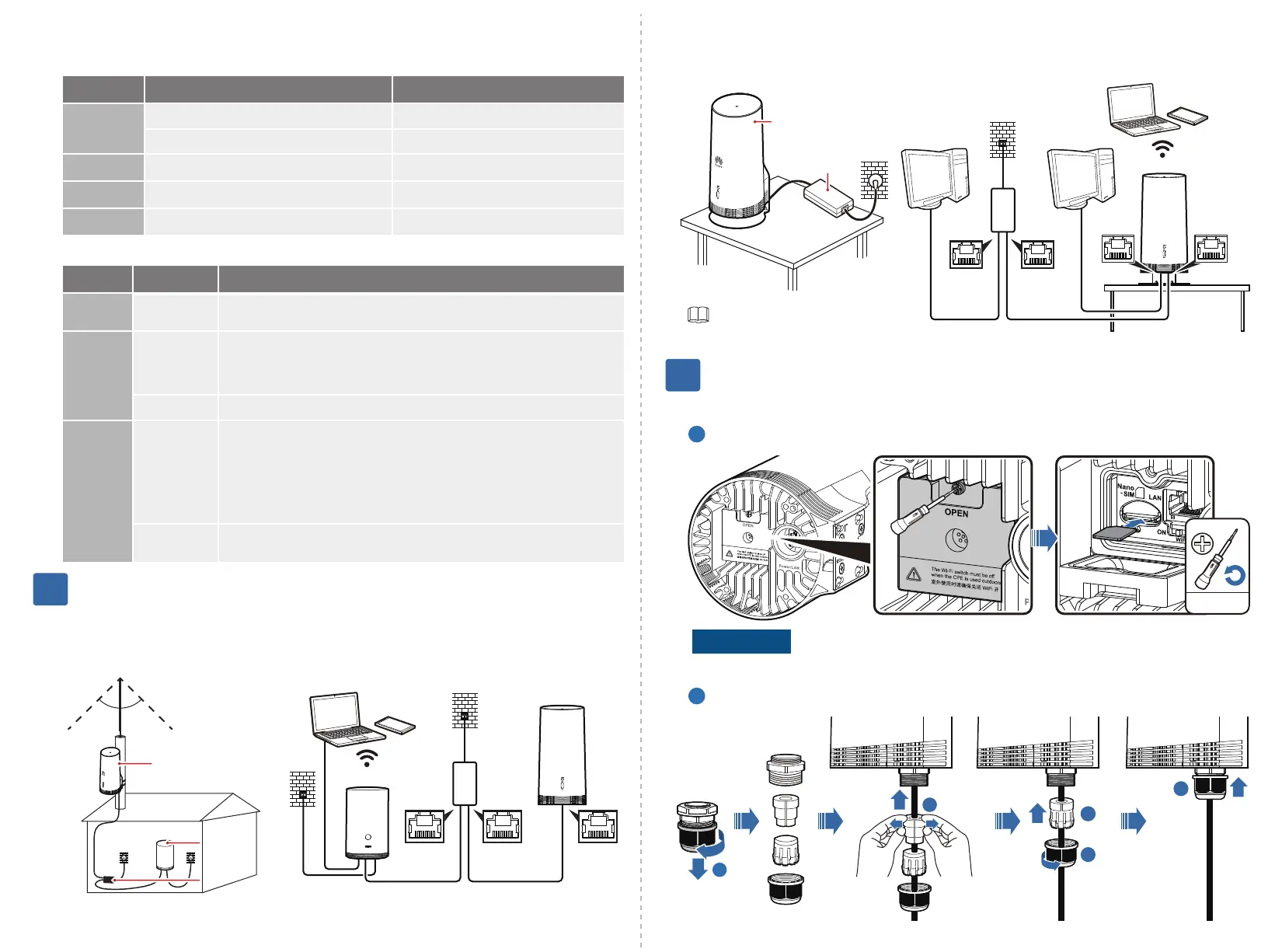Installation Scenario
3
Installing the N5368X
4
The WAN/PWR port can be connected to only the ODU.
NOTE
The N5368X can be installed outdoors on a pole or wall and must be within the 45-degree protection
angle of the lightning rod.
Outdoor Installation
1
The N5368X as an indoor integrated device can be horizontally placed on the workbench indoors.
Indoor Installation
2
Outdoor Installation
1
45° 45°
Open the maintenance cover of the N5368X, install the nano SIM card, and secure the
maintenance cover.
1
N5368X
IDU
PSU
N5368X
IDU
WAN/PWR
Power/LAN
LAN
PSU
N5368X
WAN/PWR
LAN
LAN
PSU
Power/LAN
N5368X
PSU
Signal Indication
Either the 5G indicator or the 4G indicator is on, indicating that the CPE works in 5G or 4G mode.
Color Status
Blinking at 0.5 Hz (on for 1s and off for 1s) Network search or network interruption
Low signal strength
High signal strength
Moderate signal strength
Steady on
Steady on
Steady on
Off
Description
Yellow
Blue
Green
Gray The power is off.
Port
Item Silkscreen
Power/LAN
Connects to the WAN power supply port on the PSU to support network
transmission and PSU power supply.
Connects to terminal devices to support network transmission. When
devices are connected on both this port and the power supply port
Power/LAN, the two ports compete for IP addresses allocated by the
N5368X.
LAN
Nano SIM Slot for housing a nano SIM card.
Enables or disables the Wi-Fi function, which is available only in
routing mode.
Reset button:
RST
WiFi ON/OFF
Description
Power
supply port
Port
Button
· After the device starts normally, press and hold this button for 2s to
10s to restore factory settings.
· After the CPE is reset or when the CPE is powered on and restarted,
press and hold this button for more than 20s until the indicator is steady
green, which indicates a successful version rollback.
Connect the Ethernet cable to the N5368X.
2
2
4
5
3
1.2 N•m
M4
1
The WiFi switch must be off when the CPE is used outdoors.
NOTICE
