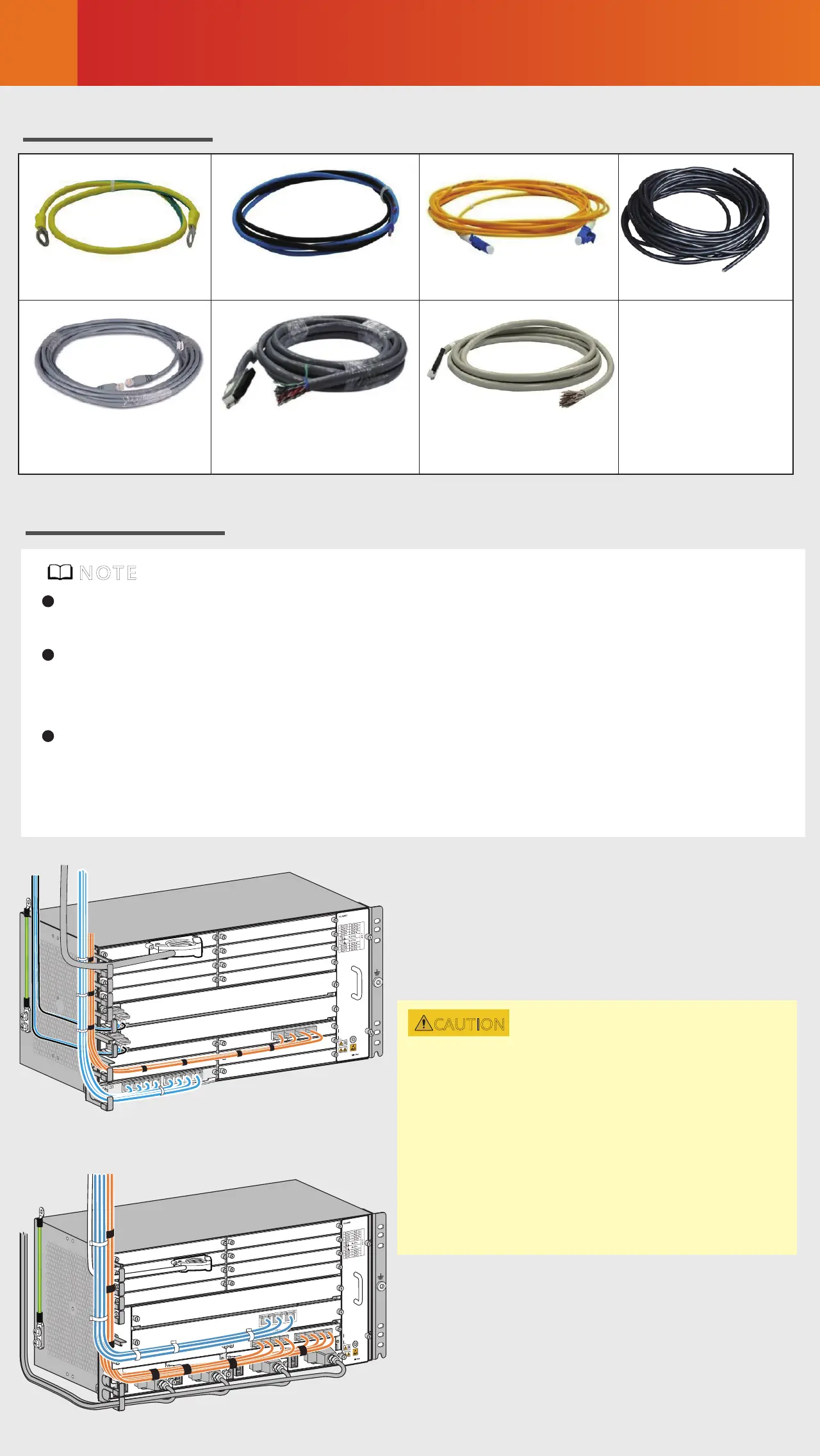Connecting Cables
7
Cable layout for a DC device
Cable layout for an AC device
Common Cables
PUSH
PUSH
STAT
SRV
AUXQ
PGND cable Optical fiberDC power cable AC power cable
Shielded Ethernet
cable
120-ohm 16 x E1
cable
75-ohm 16 x E1
cable
Routing Planning
If cables are routed on the rear of a device, ensure that the cables do not
block the air vents of the device to achieve proper heat dissipation.
Before routing cables, make temporary labels and attach them to the
cables. After the cables are routed, make formal labels and attach them
to the cables as required.
Do not bundle or route outdoor cables (such as outdoor antenna feeders
and outdoor power cables) and indoor cables together in the cabinet or
cable tray.
NOTE
CAUTION
It is recommended that the power
cables, E1 cables, optical fibers, and
Ethernet cables of an AC or DC device
be routed on the left side of the
cabinet. To facilitate power module
maintenance, keep the cables away
from the upper or lower power
module insertion and removal areas.