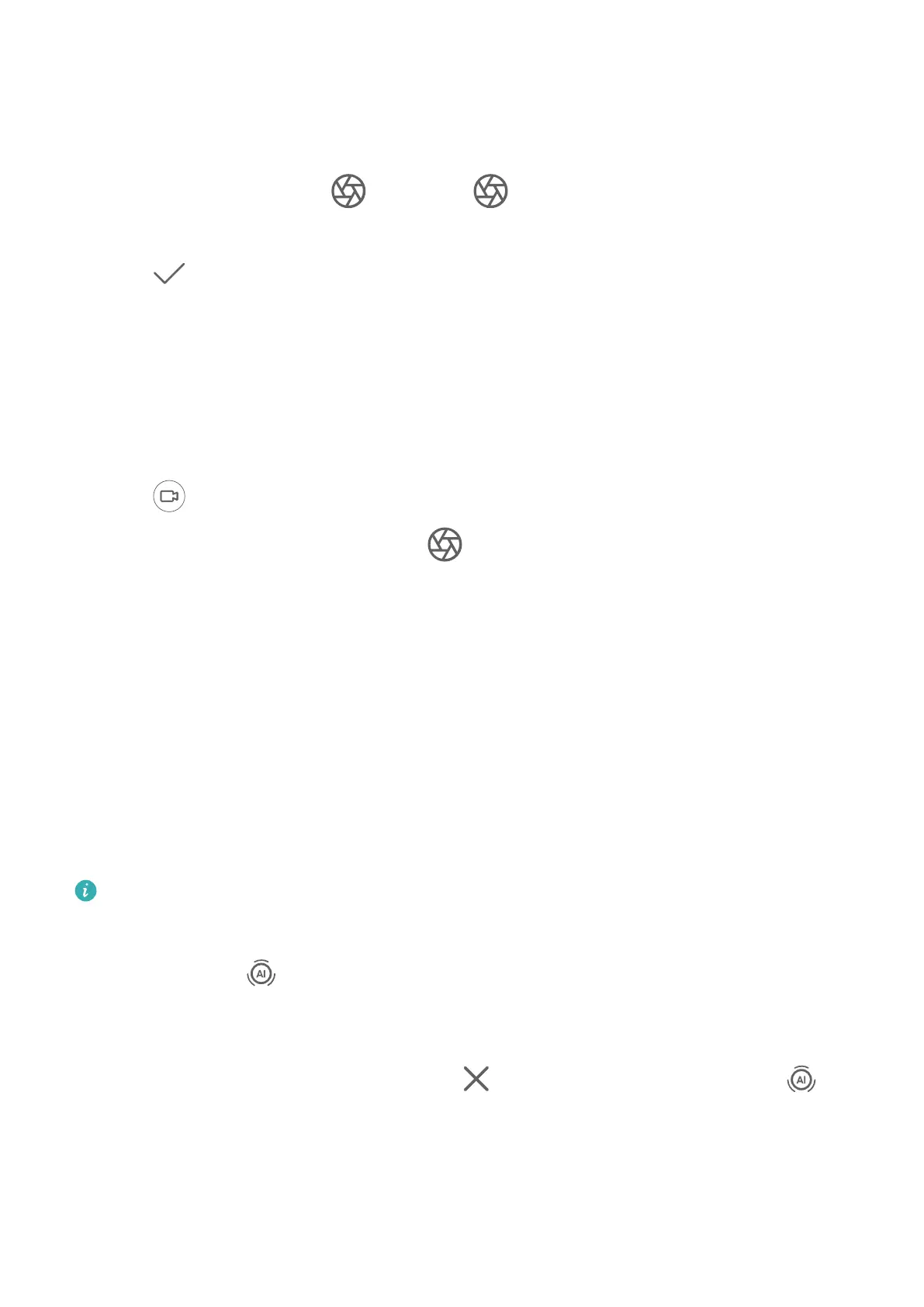Edit Background Blur in Wide Aperture Photos
You can adjust the focus and background blur after you've taken a wide aperture photo.
1 Go to Gallery > Albums > Camera.
2 Touch a photo tagged with
, then touch at the top of the photo.
3 Touch the photo to adjust the focus. Drag the slider at the bottom to adjust the aperture.
4 Touch to save the settings.
Shoot Wide Aperture Videos
Wide aperture mode allows you to shoot photos and videos with a blurred background while
your subject remains in sharp focus.
1 Open Camera or go to Camera > More(depending on your device model) and select
Aperture mode.
2 Touch to switch to Video mode.
3 Touch where you want to focus. Touch
in the viewnder and drag the slider to adjust
aperture settings. A smaller aperture value will create a more blurred background.
4 Touch the shutter button to start recording. When recording, touch the viewnder to
adjust the focus.
Master AI
Take Professional-Looking Photos
Master AI is a pre-installed camera feature that helps you take better photos by intelligently
identifying objects and scenes (such as food, beaches, blue skies, and greenery, as well as
text) and optimizing the color and brightness settings accordingly.
Master AI is displayed as AI photography or AI camera on some devices.
1 Open Camera and select Photo mode.
2 Touch to turn on .
3 Frame the subject within the viewnder. Once the camera identies what you are
shooting, it will automatically recommend a mode (such as portrait, greenery, or text).
4 To disable the recommended mode, touch next to the mode text or turn o .
Moving Pictures
Camera and Gallery
33
