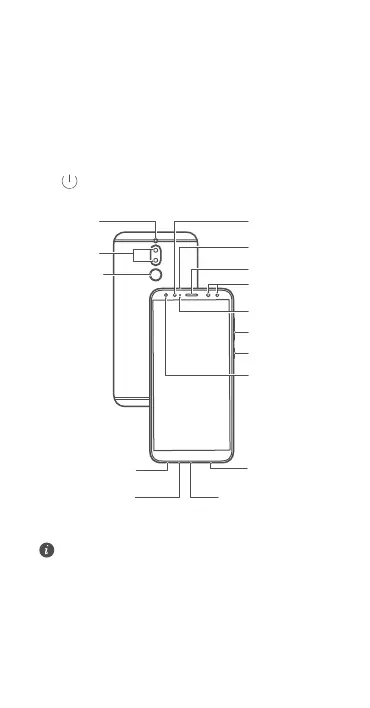10
Votre appareil en un coup d’œil
Avant de commencer, jetons un coup d’œil à votre nouvel
appareil.
•
Pour mettre votre appareil sous tension, appuyez
longuement sur le bouton alimentation jusqu’à ce que
l’écran s’allume.
•
Pour mettre votre appareil hors tension, appuyez
longuement sur le bouton d’alimentation, puis touchez
.
• Pour forcer le redémarrage de votre appareil, appuyez
longuement sur le bouton d’alimentation jusqu’à ce qu’il
vibre.
Écouteur
Témoin d'état
Capteur de
lumière
Appareil photo
frontal
Micro
secondaire
Selfie
Amélioration
du teint
Caméra à
double
objectif
Bouton de
volume
Lecteur
d’empreinte
digitale
Bouton
d'alimentation
Flash
.G[ZVGXRK[X
6UXZSOIXU;9(
3OIXUVXOTIOVGR
6XOYK
SOIXUIGYW[K
F
r
a
n
ç
a
i
s
