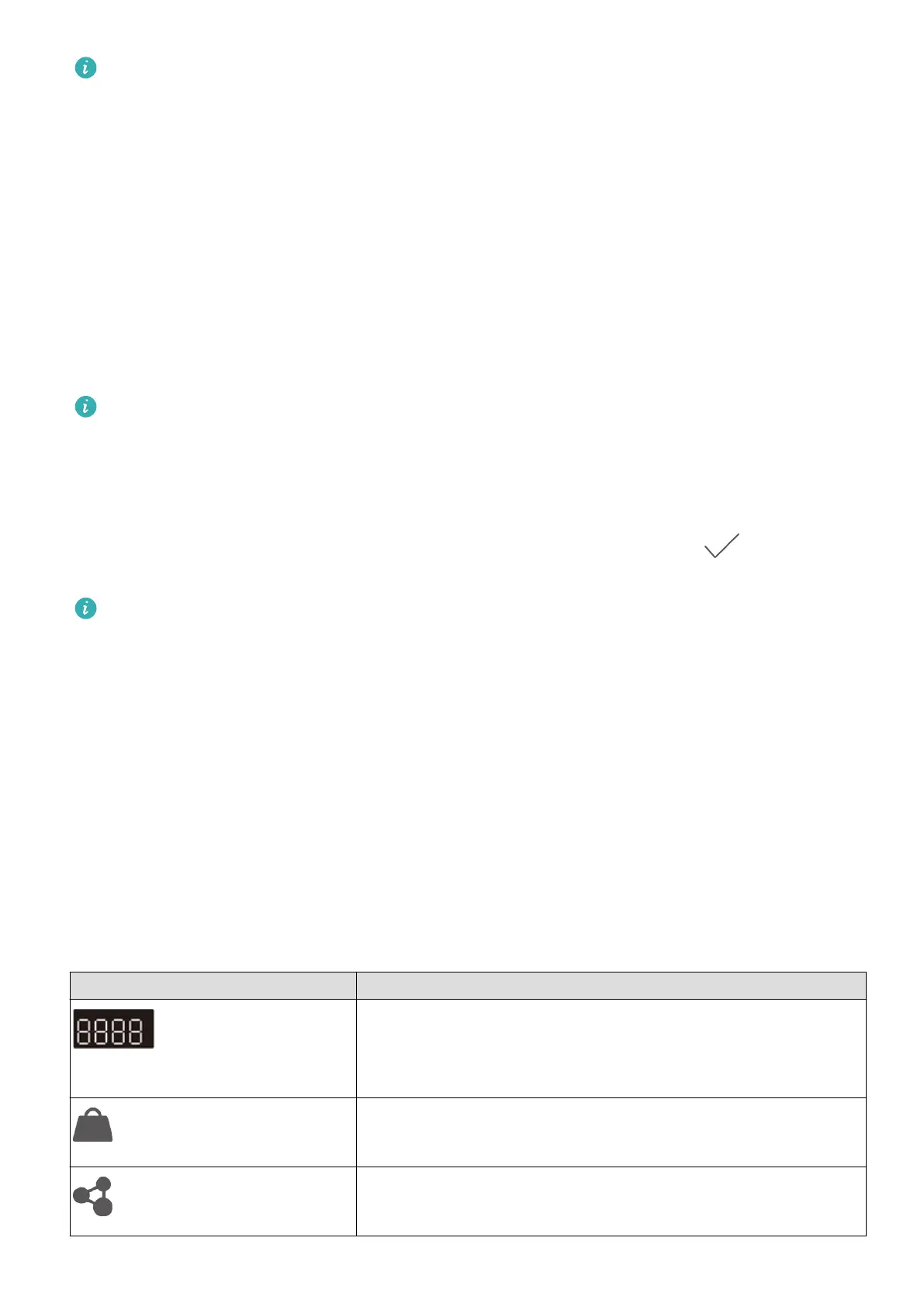• Pair your scale with a phone running Android 6.0/iOS 9.0 or later.
• You can make sure all scale features are available by granting your scale all related
permissions in the Huawei Health app when pairing it with your phone for the rst
time.
• Conrm that your gender, age, and height are lled in correctly. If not, some of the
scale's measurements, such as body fat percentage, may fail or may not be accurate.
• Oine measurement data can be synced to the Huawei Health app for viewing after
Bluetooth connection is reestablished.
Adding, editing, and deleting users
This feature is only supported in areas where Huawei Cloud is available.
Adding users:
1 Open the Huawei Health app, and touch the Weight management card.
2 Touch Weight management in the upper left corner, go to Manage users > Add, and
follow the onscreen instructions to add users. When you're done, touch
in the upper
right corner.
• The maximum number of users that can be added is 10.
• Make sure your gender, age, and height are lled in correctly, otherwise measurement
data may not be accurate.
Editing user information:
On the Manage users screen, select the name of a user to edit that user's information, such
as gender, date of birth, height, and weight.
Deleting users:
On the Manage users screen, select the name of the user you want to delete, select DELETE
USER, and touch OK.
Indicator and display descriptions
LED Indicators and Display Description
The device is in the initialization state. You will rst see
this icon after you insert the batteries and the scale
automatically turns on.
Weight-measurement icon. It is displayed when the scale is
currently measuring weight.
Body fat percentage icon. It is displayed when the scale is
currently measuring body fat percentage.
Getting started
2