
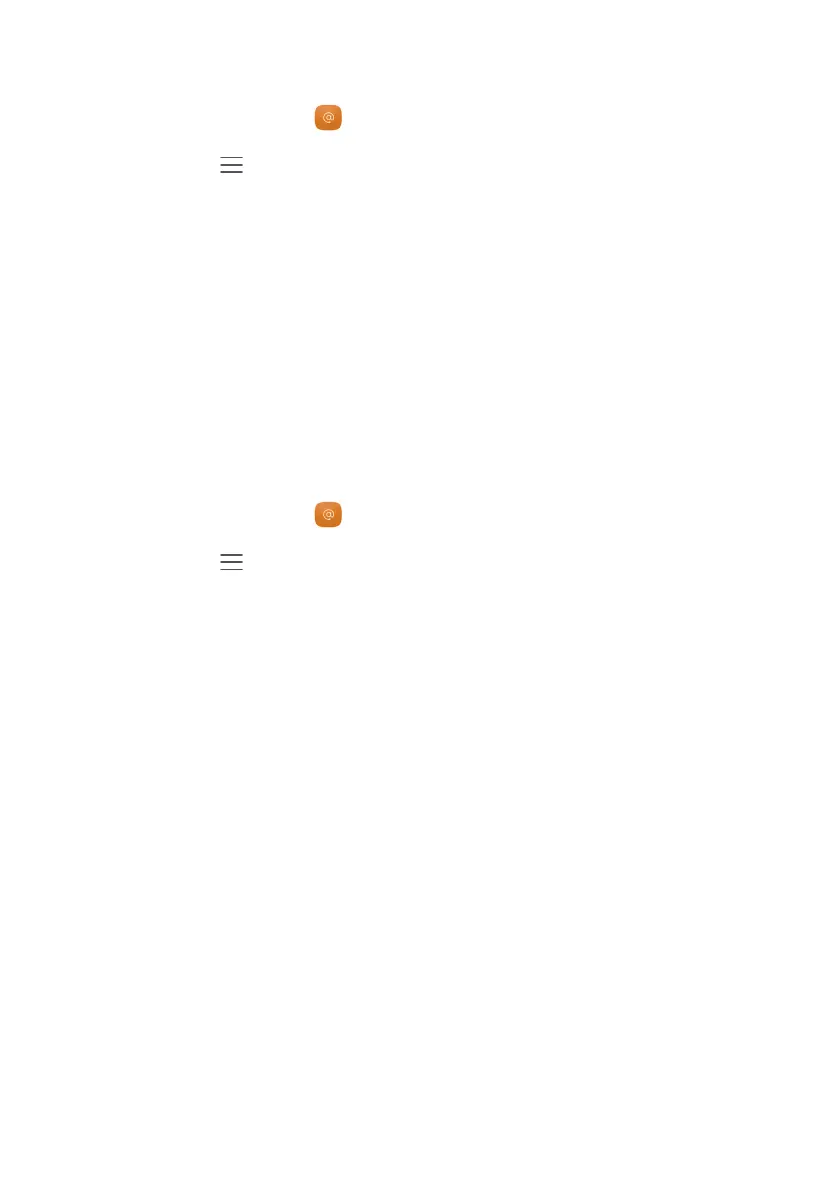 Loading...
Loading...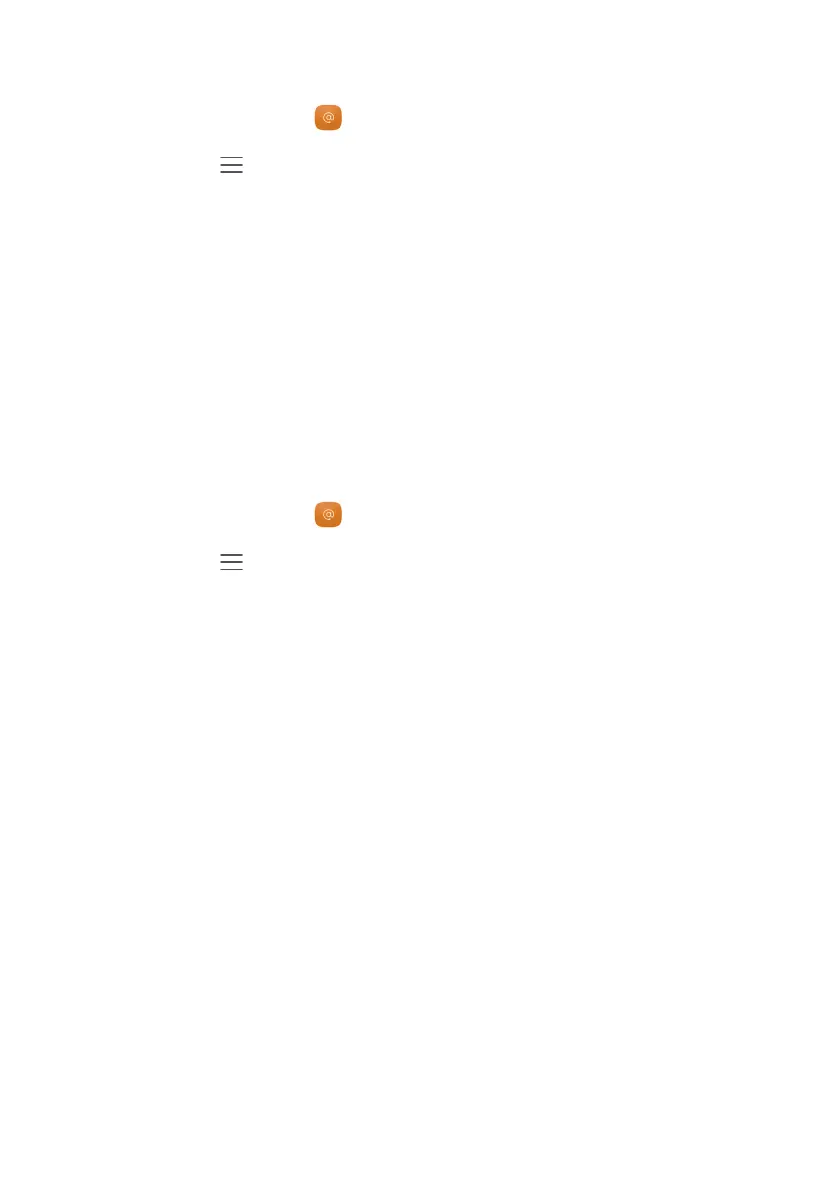
Do you have a question about the Huawei SCL-L21 and is the answer not in the manual?
| Model | SCL-L21 |
|---|---|
| Display | 5.0 inches |
| Resolution | 720 x 1280 pixels |
| RAM | 2 GB |
| Internal Storage | 16 GB |
| Rear Camera | 13 MP |
| Front Camera | 5 MP |
| Battery | 2200 mAh |
| SIM | Dual SIM (Micro-SIM, dual stand-by) |
| Network | GSM / HSPA / LTE |
| Operating System | Android 5.1 (Lollipop) |
| Colors | Black, White |
| CPU Speed | 1.2 GHz |
| Expandable Storage | microSD, up to 128 GB |
Use this mode to create an accelerated video of a slow-changing scene.
Makes it easier to use phones with large screens and quickly share QR contact cards.
Enables changing screen layout by swiping navigation bar for easier one-handed use.
Allows moving the keyboard, dialer, or in-call menu to the side for easier reach.
Provides a secure storage location for important and private data.
Learn how to secure your phone's display by locking and unlocking it.
Steps to connect your phone to available Wi-Fi networks for internet access.
Guide to enable or disable mobile data for internet connectivity on the go.
Instructions for transferring files between your phone and a computer via USB.
Methods for migrating contacts from an old phone to your new device.
Explains basic touch, hold, swipe, drag, and pinch gestures for device interaction.
Utilize simple motions and gestures to control phone functions like muting calls.
Understand the meaning of various icons displayed in the phone's status bar.
Customize the navigation bar by selecting different virtual navigation bar layouts.
Learn about the home screen layout, icons, widgets, and switching between screens.
How to access and manage notifications and shortcuts via the status bar.
Guide on opening, switching between, and viewing recently used applications.
Customize home screen style, themes, wallpaper, ringtones, and font size.
Learn to input text using different methods and edit text efficiently.
Instructions on how to make calls using smart dialing, contacts, and call logs.
How to answer incoming calls or reject them with an SMS message.
Access options during a call such as hold, mute, speakerphone, and ending calls.
Steps for creating, editing, deleting contacts, and adding them to favorites.
Methods to import/export contacts from/to storage devices, SIM cards, or Bluetooth.
Organize contacts into groups for easier messaging or emailing.
Guide to composing, sending, and replying to text messages.
Instructions for adding standard email and Exchange accounts to your phone.
Learn to read, reply, forward, delete emails, and switch between accounts.
Overview of the camera interface, including flash modes, capture modes, and zoom.
Instructions for capturing photos, videos, panoramic shots, and using special modes.
View photos, play slideshows, edit images, hide, and delete photos.
How to capture your phone's screen content.
Steps to add songs to your phone and play music using the Music app.
Guide to creating, managing, and playing music playlists.
Instructions on how to play video files on your phone.
How to activate and manage your phone's mobile data service.
Connect to Wi-Fi networks, including WPS, for internet access.
Set up Wi-Fi hotspot and USB tethering to share your phone's data.
Pairing devices and sending/receiving files using Bluetooth.
Connect and transfer data between devices directly using Wi-Fi Direct.
Connect phone to PC via USB for photo, media, or flash drive data transfer.
Guide on downloading, installing, and removing applications on your phone.
Learn to back up phone data to local storage and restore it when needed.
Optimize system, manage power saving, and use harassment filter via Phone Manager.
Create events, view, and synchronize your calendar schedules.
Set alarms, check world clocks, use stopwatch, and timer features.
Check local weather forecasts, add cities, and update weather data.
Create notes, modify notepad settings, and manage your notes.
Search for stations and listen to FM radio using the device.
Configure location access and modify sound settings like volume and ringtones.
Adjust screen brightness, font size, color temperature, and other display options.
Enable features for easier large-screen use and prevent accidental touches.
Set up screen unlock patterns, PINs, passwords, and airplane mode.
Set up or change your SIM card's Personal Identification Number (PIN).
Add, delete, and synchronize accounts like email on your phone.
Restore factory settings or update your phone's software online or locally.
Configure date, time, time zone, and system language for your phone.
Enable, set, or disable privacy protection for personal content.
Enable accessibility options for visually impaired users.
Information on trademarks, copyrights, and software licenses.
Details on feature variations, software compatibility, and Huawei's rights.
Manual content provided 'as is' with limitations on warranties and liability.
Information on regulatory compliance and link to the privacy policy.