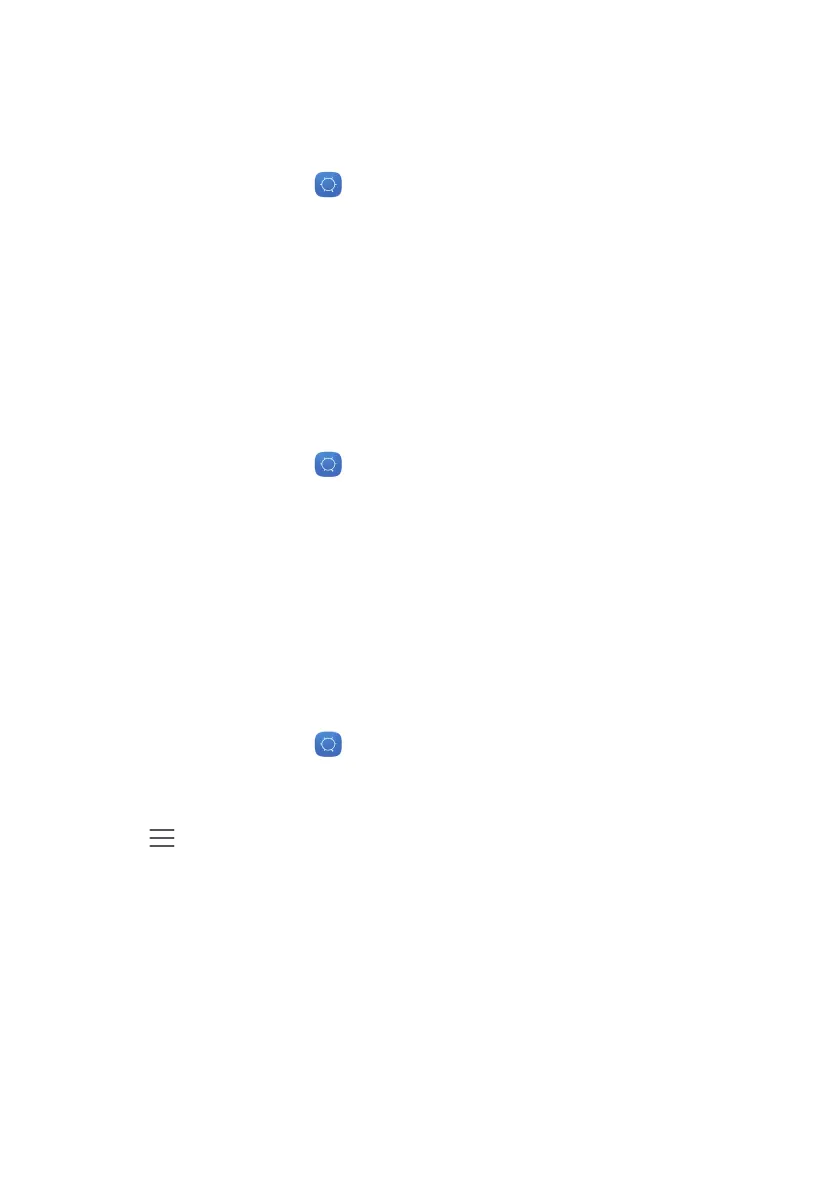Phone settings
71
Setting up an account
Adding an account
1
On the home screen, touch
Settings
.
2
Under
All
, touch
Accounts
.
3
Touch
Add account
.
4
Select an account type.
5
Follow the onscreen instructions and enter your account information.
Deleting an account
1
On the home screen, touch
Settings
.
2
Under
All
, touch
Accounts
.
3
On the
Accounts
screen, select an account type.
4
Select the account you want to delete.
5
Follow the onscreen instructions to delete the account.
Synchronizing email
1
On the home screen, touch
Settings
.
2
Under
All
, touch
Accounts
.
3
Touch and select
Auto-sync data
. Follow the onscreen instructions and touch
OK
to enable data synchronization.
4
On the
Accounts
screen, select an account type.
5
Select the account from which you want to synchronize data.
6
Touch the
Sync email
switch to synchronize from the account you selected.