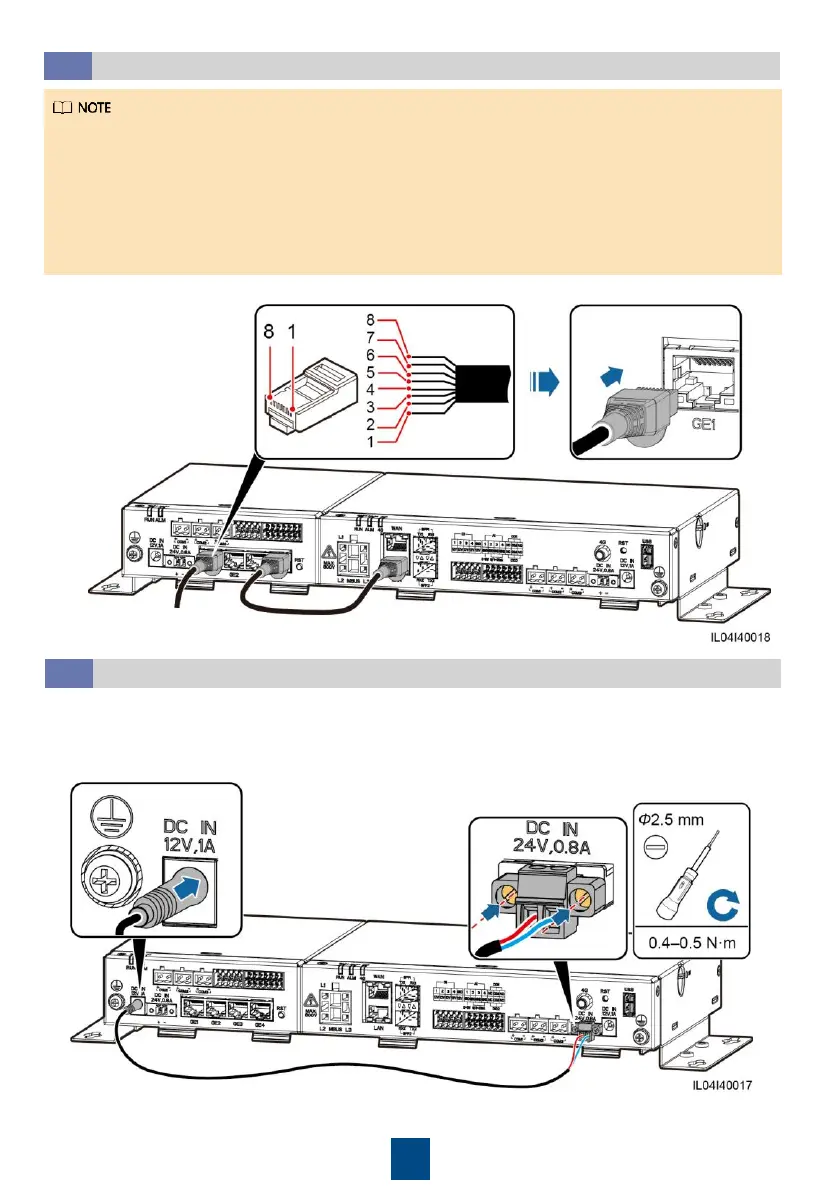6
Connecting the Ethernet Cable
4.3
• The SmartModule can be connected to the SmartLogger and a PC over the GE port.
• Connect the LAN port on the SmartLogger to one GE port on the SmartModule using an
Ethernet cable.
• If the delivered network cable is too short, you are advised to prepare a network cable of Cat 5e
or higher specifications and shielded RJ45 connectors. It is recommended that the cable length
be less than or equal to 100 m. When crimping the network cable, ensure that the shielding
layer of the cable is securely connected to the metal shell of the RJ45 connectors.
Connecting the 12 V Input Power Cable
4.4
The SmartLogger connects to the power supply over the 12 V input power port, and the 24 V input
power port of the SmartLogger functions as the 12 V output power port to supply power to the
SmartModule.
