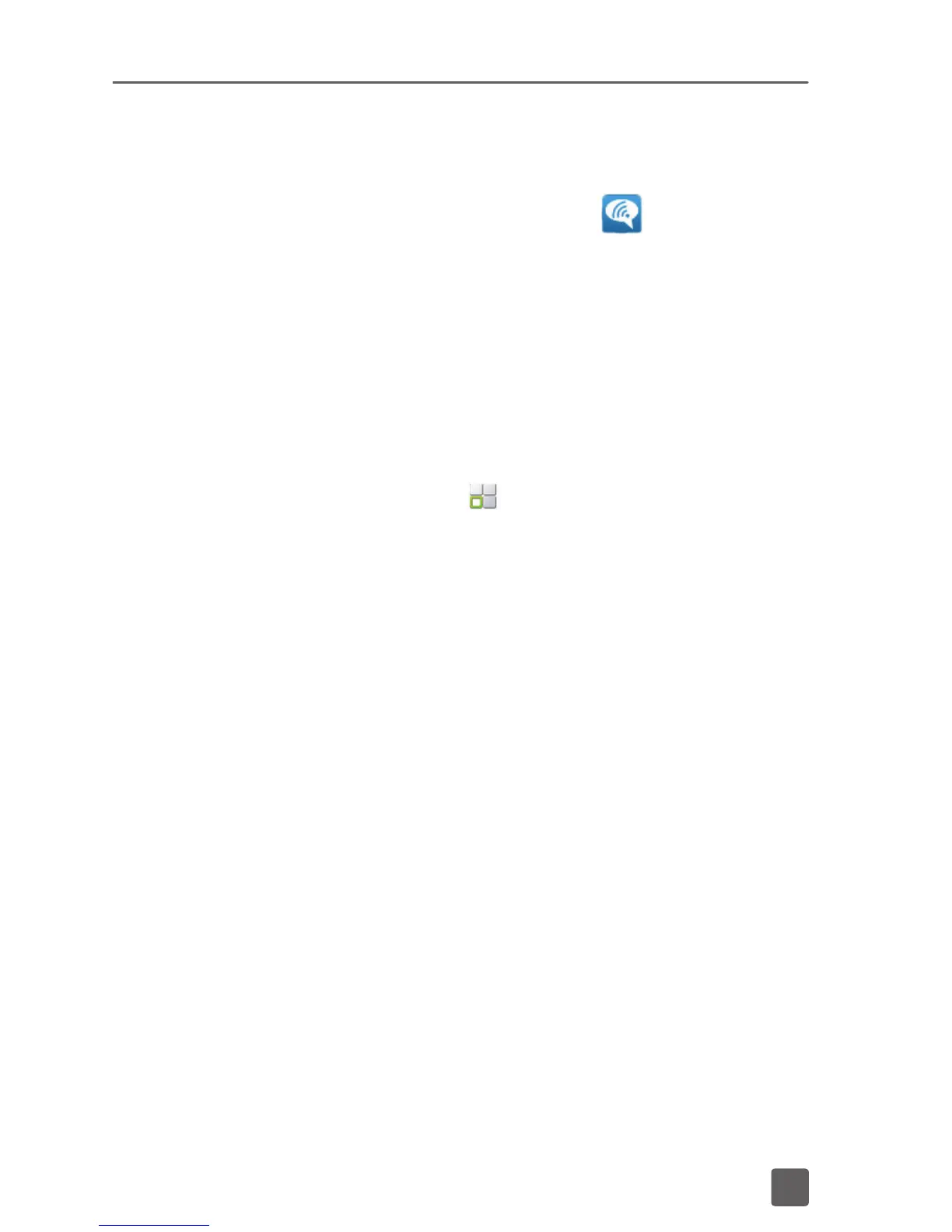20
5. Tap On or Off at the bottom of the
screen to turn Wi-Fi Calling on or off.
When you see the Wi-Fi Calling
icon
on the Status bar, you are ready to make
phone calls and send messages over the
Wi-Fi network.
Set connection preferences
Note: Wi-Fi Calling must be turned on before you
can change connection preferences.
1. From the Home screen, tap
the Applications icon.
2. Tap Wi-Fi Calling.
3. Tap the Menu key.
4. Tap Settings.
5. Tap Connection preferences.
6. Tap Wi-Fi Preferred, Cellular Preferred,
or Wi-Fi Only.
7. Tap OK.
BLUETOOTH
®
Your phone comes with Bluetooth
connectivity, a wireless technology that
enables a connection between your phone
and a Bluetooth headset or other Bluetooth
device (sold separately).
