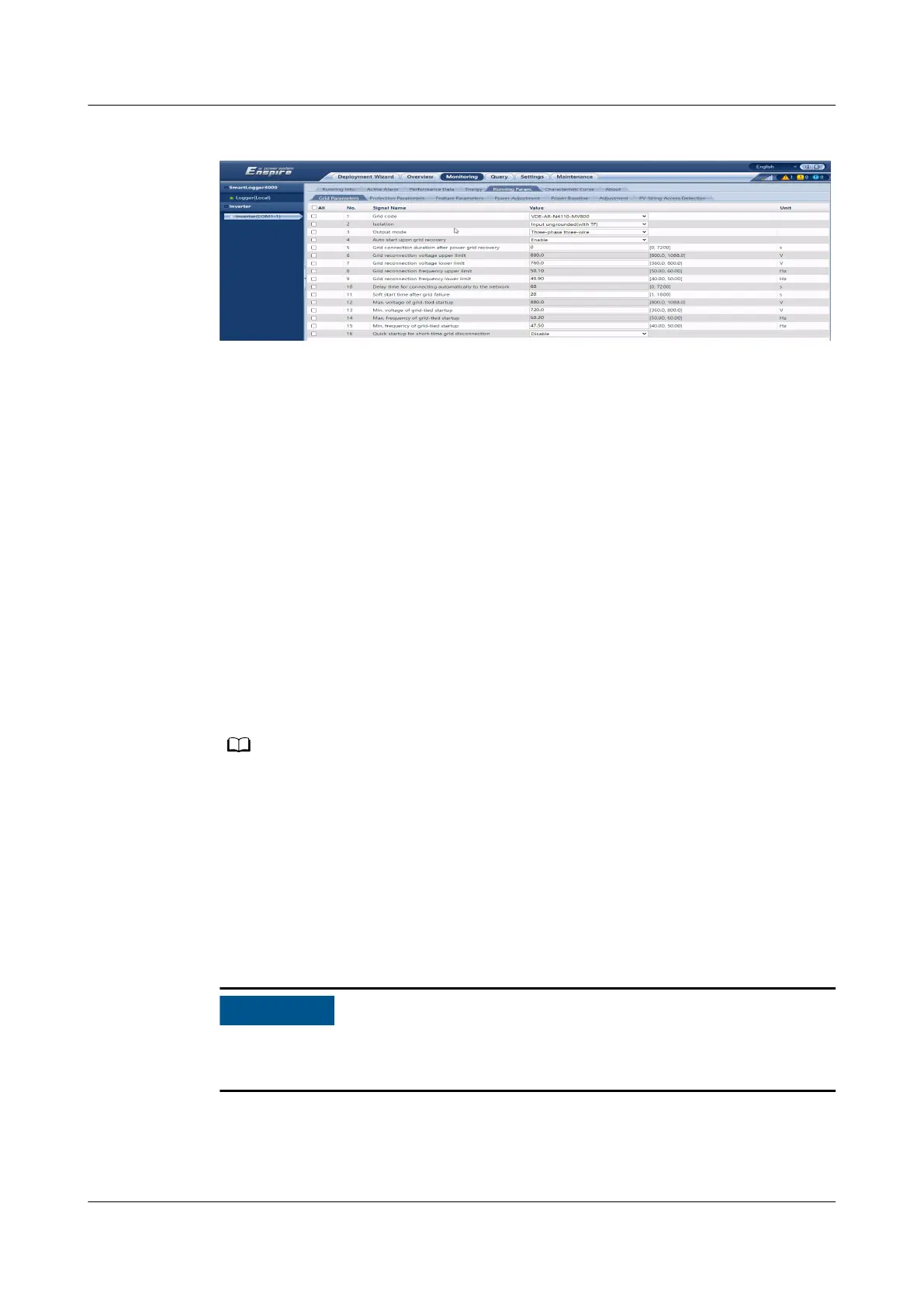Figure 7-14 Setting running parameters
For details about the parameter settings, see the SmartLogger3000 User Manual.
7.4 Commissioning the SUN2000 (Using the App)
You can reset the password and view alarms on the app. For details about how to
reset the password on the app, see the FusionSolar App User Manual.
● For details about how to reset a password, see D Resetting Password.
● To view alarms, log in to the FusionSolar app, choose Alarm > Active alarm,
and rectify the fault based on the alarm handling suggestions.
7.5 Upgrading the SUN2000 Using a USB Flash Drive
USB
ash drives of SanDisk, Netac, and Kingston are recommended. Other brands
may be incompatible.
Delete the script le immediately after use to reduce information disclosure risks.
Procedure
Step 1 Download the required software upgrade package from the technical support
website.
Step 2 Decompress the upgrade package and copy all
les to the root directory of the
USB ash drive.
Do not modify the content in the upgrade package because the les involve RSA
signature
verication. If you modify the content, the upgrade will fail.
Step 3 Connect the USB ash drive to the USB port. The system automatically identies
the USB ash drive and executes all commands specied in the boot script le.
View the LED indicator to determine the operating status.
SUN2000-(250KTL, 280KTL, 300KTL, 330KTL) Series
User Manual 7 Power-On and Commissioning
Issue 07 (2023-06-30) Copyright © Huawei Technologies Co., Ltd. 71
