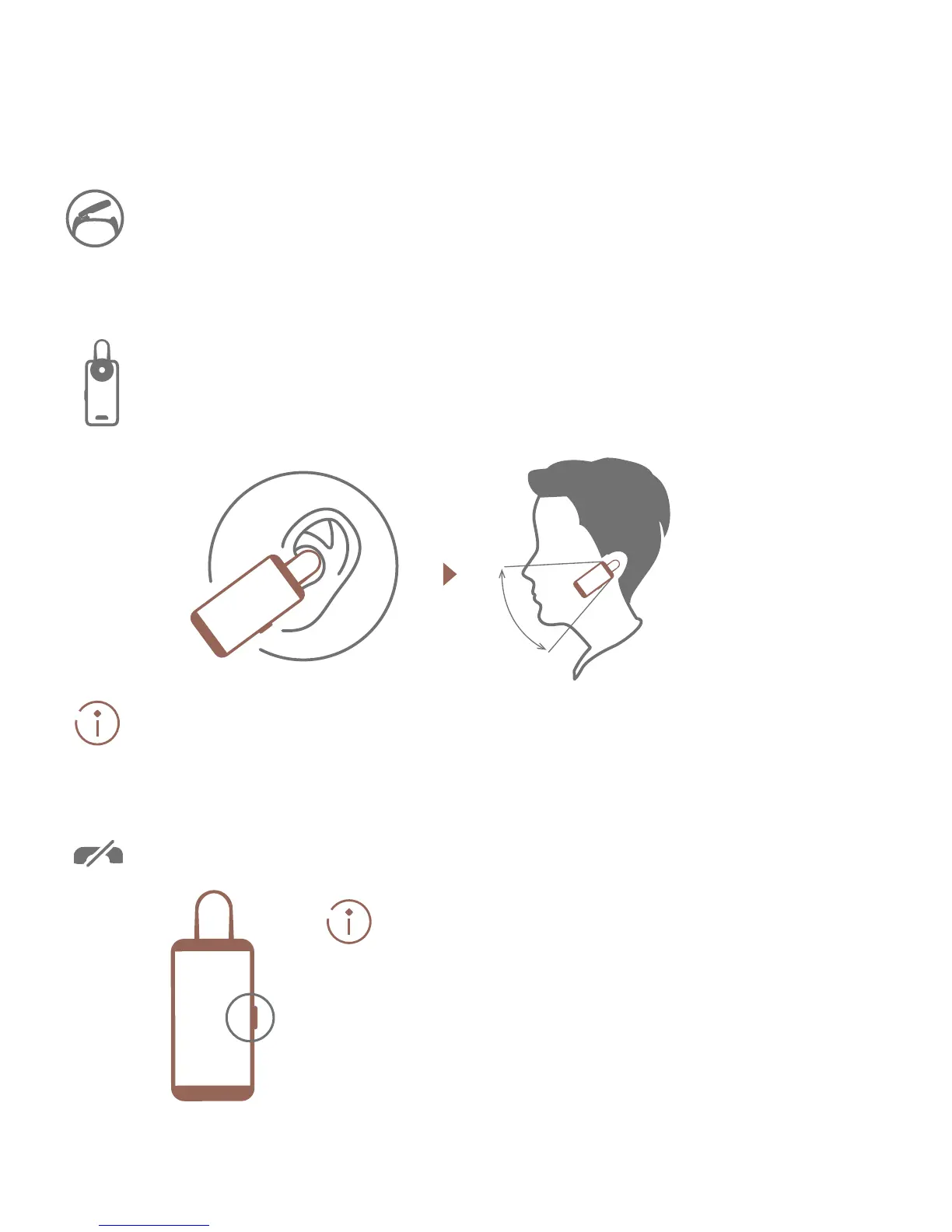6
Bluetooth headset
More convenient calling experience
Press the release buttons on both sides of the
B2 to remove the headset, and the B2 will
automatically answer incoming calls.
Wear the headset and adjust it to the angle shown
in the following gure.
If the headset cover does not fit comfortably,
replace it with a suitable headset cover included
with the B2.
Press the side key to end a call.
• When the headset is removed
from the strap, you can also
press the side key to answer
an incoming call.
• Press and hold the side key to
decline an incoming call.
