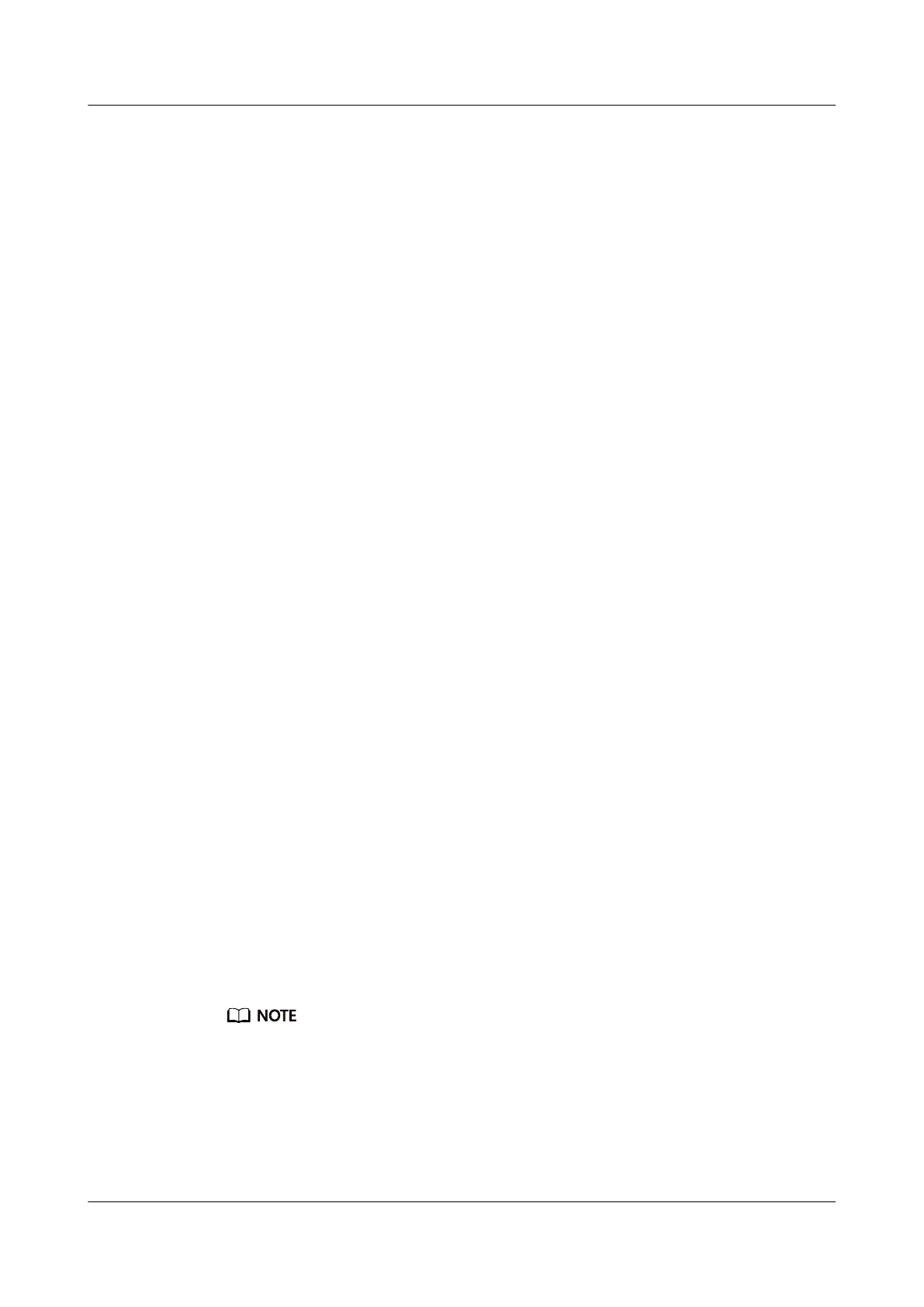Method 3: Perform the following in the Huawei Health app:
Open the Huawei Health app, touch Devices, and the name of your watch will be displayed.
Touch its name to access the details screen. Locate Restore factory settings, and the 12
alphanumeric characters next to it are your watch's MAC address.
1.16 Viewing version information
From the home screen press the Up button, swipe until you find Settings, touch it, then touch
About, and your watch's version information will be displayed.
1.17 Viewing Device SN
From the home screen press the Up button, swipe until you find Settings, touch it, then touch
About, and your watch's SN (serial number) will be displayed under SN.
1.18 Updating the watch and the Huawei Health app
Updating the watch
Method 1:
Connect the watch to your phone using the Huawei Health app, open the app, touch Devices,
touch the device name, choose Firmware update, then follow the onscreen instructions to
update your watch if there are any new updates.
Method 2:
l For Android users: Open the Huawei Health app, touch Devices, touch the device name,
then enable Auto-download update packages over Wi-Fi. If there are any new updates,
the watch will display update reminders. Follow the onscreen instructions to update your
watch.
l For iOS users: Open the Huawei Health app, touch the profile picture in the upper-left
corner on the home screen, touch Settings, then enable Auto-download update
packages over Wi-Fi. If there are any new updates, the watch will display update
reminders. Follow the onscreen instructions to update your watch.
Updating the Huawei Health app
For Android users: Open the Huawei Health app, touch Me, and then touch Check for
updates.
For iOS users: Update the Huawei Health app in the App Store.
During an update, the watch will automatically disconnect from your phone.
1.19 Restoring the watch to its factory settings
Method 1: From the home screen press the Up button, swipe until you find Settings, touch it,
go to System > Reset, and then touch √ to confirm. As all the data on your watch will be
HUAWEI WATCH GT2
User Guide-(01,en-us)
1 Getting started
Issue 01 (2019-11-20) Copyright © Huawei Technologies Co., Ltd. 16