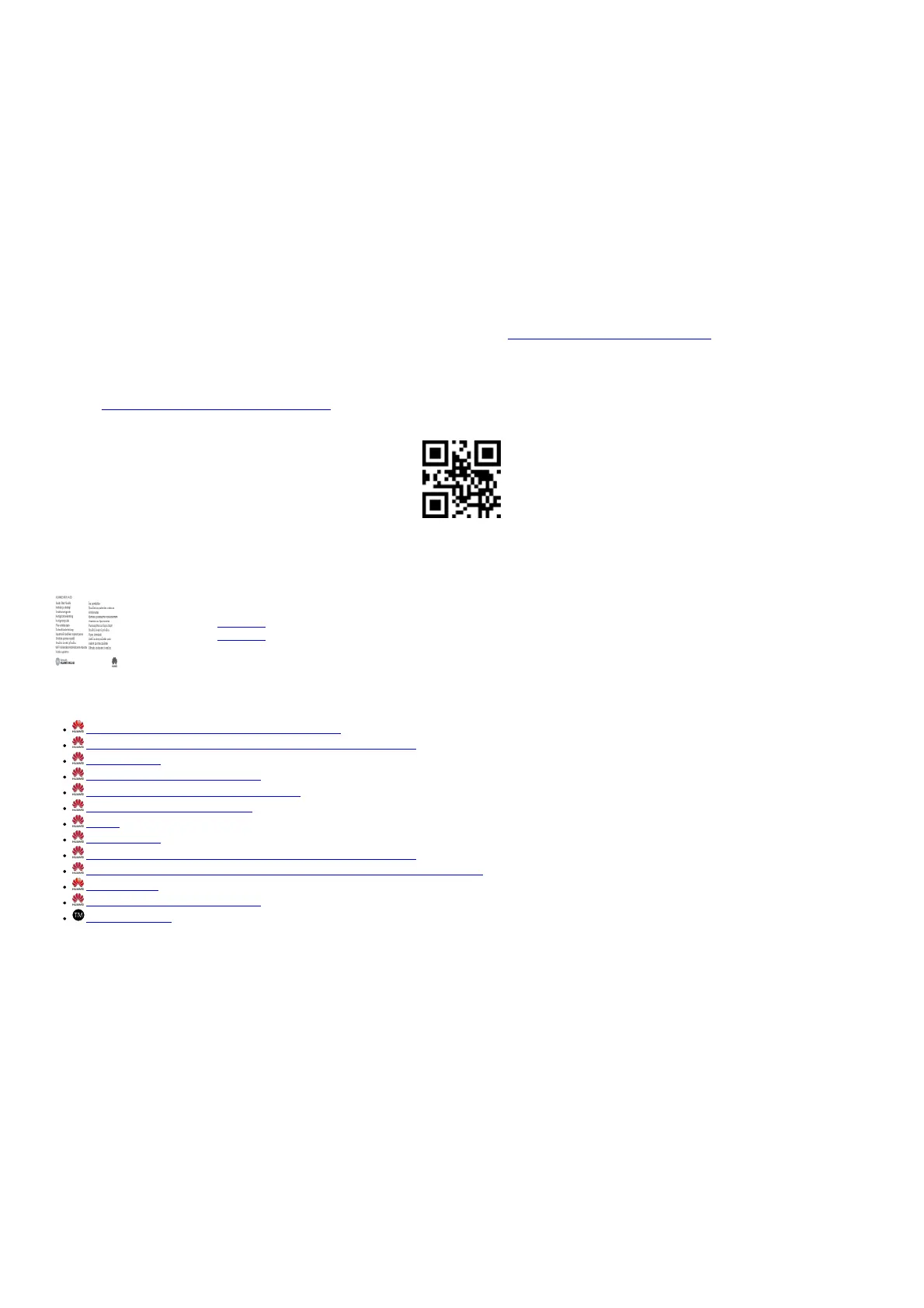Restrictions in the 5 GHz band:
The 5150 to 5350 MHz frequency range is restricted to indoor use only in: AT, BE, BG, CH, CY, CZ, DE, DK, EE, EL, ES, FI, FR, HR, HU, IE, IS, IT, LI, LT, LU, LV, MT, NL, NO, PL, PT,
RO, SE, SI, SK, TR, UK.
Frequency Bands and Power
The frequency bands and transmitting power (radiated and/or conducted) nominal limits applicable to this radio equipment are as follows: Wi-Fi 2.4G: 20 dBm, Wi-Fi 5G: 5150-5350 MHz: 23
dBm, 5470-5725 MHz: 30dBm.
Legal Notice
Copyright © Huawei 2020. All rights reserved.
THIS DOCUMENT IS FOR INFORMATION PURPOSES ONLY AND DOES NOT CONSTITUTE ANY KIND OF WARRANTIES.
Trademarks and Permissions
Wi-Fi®, the Wi-Fi CERTIFIED logo, and the Wi-Fi logo are trademarks of Wi-Fi Alliance.
Other trademarks, products, services,s and company names mentioned may be the property of their respective owners.
Version Update
In order to improve the security of the product and provide you with a better user experience, we will push version update information to you on a regular basis when an important update is
released.
Privacy Policy
To better understand how we use and protect your personal information, please see the privacy policy at http://consumer.huawei.com/privacy-policy.
End-User License Agreement
Please read and agree to the End User License Agreement (HUAWEI EULA) on the product’s management page before using the product.
For More Help
Please visit https://consumer.huawei.com/en/support/hotline for the recently updated hotline and email address in your country or region.
HUAWEI WiFi AX3
96726625_01
File Downloads
HUAWEI User Guide
WiFi AX3
Download [optimized]
Download
References
Huawei - Building a Fully Connected, Intelligent World
HUAWEI Contact Number - HUAWEI Hotline | HUAWEI Support Global
HUAWEI Global
Certification | Legal | HUAWEI Global
Garantinin kapsamı | HUAWEI Destek Türkiye
Gizlilik Politikası - HUAWEI Türkiye
banner
HUAWEI Global
HUAWEI Contact Number - HUAWEI Hotline | HUAWEI Support Global
HUAWEI Consumer | Make it Possible | HUAWEI Official Site | HUAWEI Smartphones
Huawei Türkiye
Certification | Legal | HUAWEI Global
Wi-Fi® Trademark
Related Manuals
1. Huawei Mobile WiFi User Guide Quick Start Inserting the SIM Card Insert the SIM card...
2. Using Huawei Share to transfer files between two Huawei devices- Huawei Mate 10 Transfer files between two Huawei devices Huawei Share provides a...
3. Using Huawei Share to transfer files between two Huawei devices – Huawei Mate 10 Using Huawei Share to transfer files between two Huawei devices...
4. HUAWEI Router User Guide HUAWEI Router User Guide Getting Started NFC detection area H...
5. HUAWEI Mobilephone User Guide HUAWEI Mobilephone User Guide Know Your Device Before using the...
6. HUAWEI WATCH User Guide HUAWEI WATCH Contents Getting started Wearing the watch 1 Adjusting...
