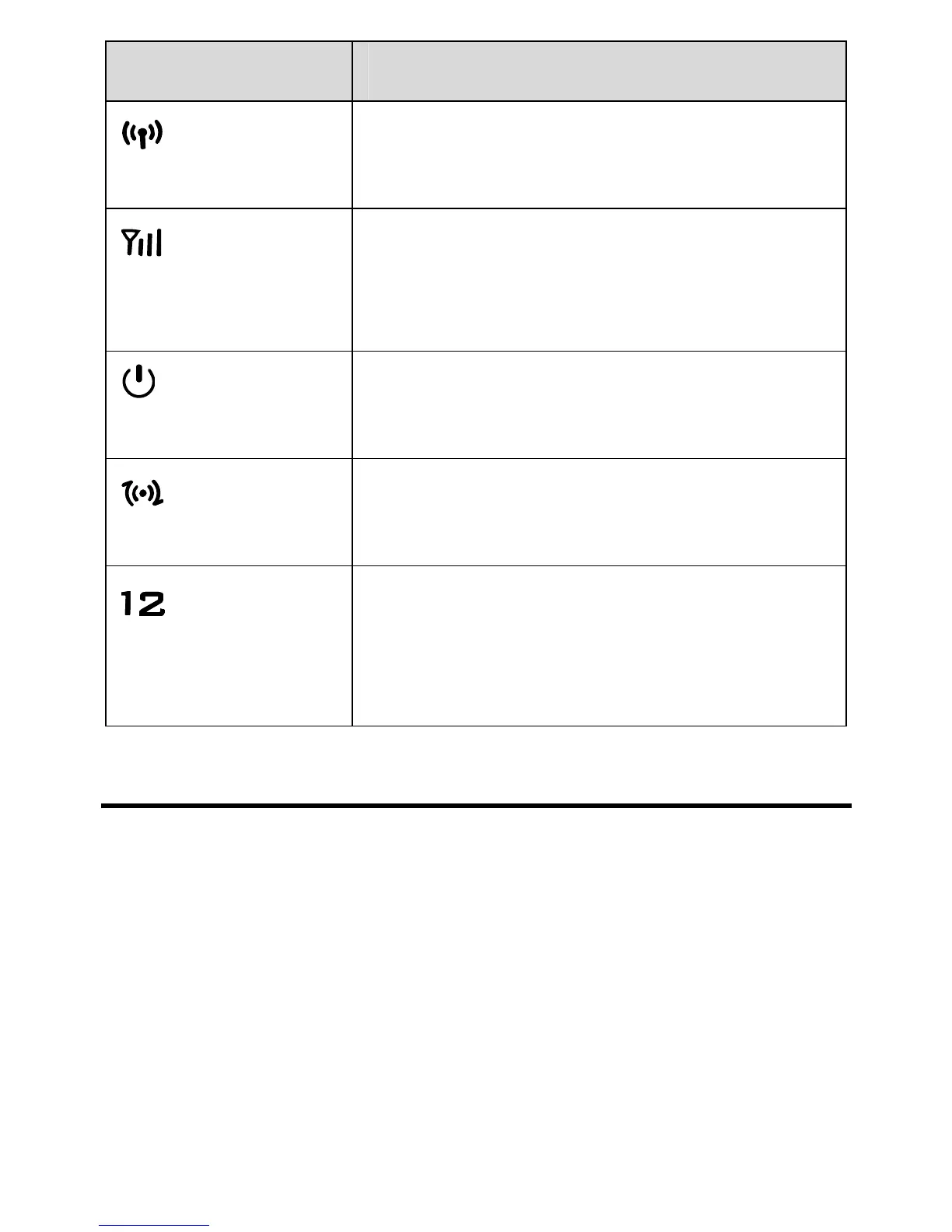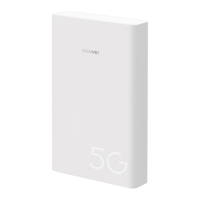3
Indicator Status
Wi-Fi indicator
z
Off: Wi-Fi not activated
z
Steady on: Wi-Fi activated
Network status
indicator
z
Off: Searching for network
z
Yellow, steady on: Registered to network
z
Green, steady on: Dial-up access
successful
Power indicator
Steady on: Power connected
WPS indicator
z
Off: WPS not activated
z
Blinking: WPS activated
z
Steady on: WPS successfully connected
/
LAN1/LAN2
indicator
z
Off: Network cable
disconnected/Connection failed
z
Steady on: Network cable connection
normal
z
Blinking: Data transfer in progress
PC Configuration Requirements
Recommended PC configurations are as follows:
z
CPU: Pentium 500 MHz or higher.
z
Memory: 128 MB RAM or higher.
z
Hard disk: 50 MB disk space available.
z
Operating system: Windows 2000, Windows XP, Windows Vista, or
Windows 7.
z
LCD resolution: At least 800 x 600 pixels. A resolution of 1024 x 768
pixels is recommended.
