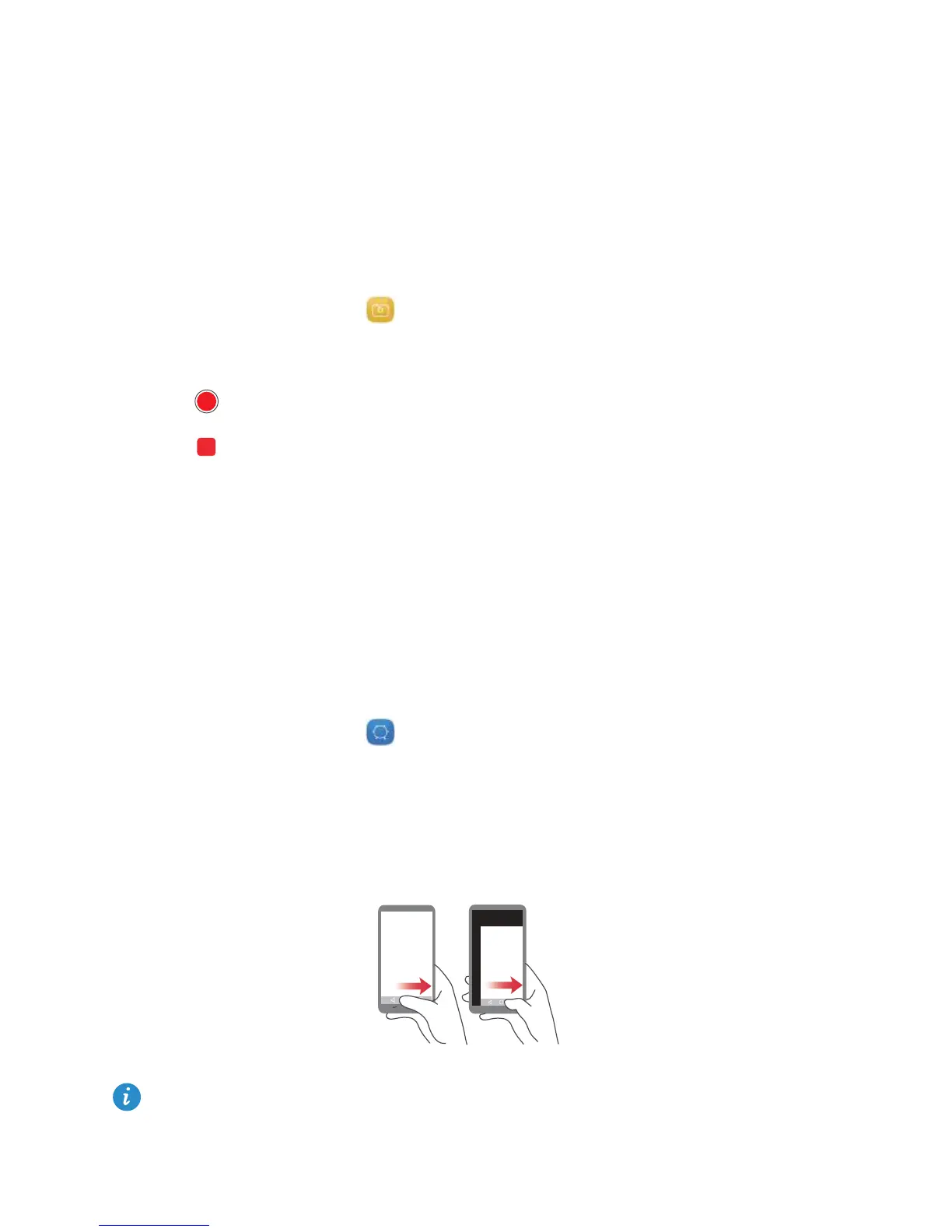Highlights
2
Highlights
Time-lapse mode
Use this mode to create an accelerated video of a slow-changing scene, such as the
sunset or sunrise.
1
On the home screen, touch
Camera
.
2
Swipe left or right to select
Time-lapse
.
3
Touch to start recording.
4
Touch to stop recording. The captured video will be played back at an accelerated
pace.
Thumb mode
Thumb mode makes it easier to use phones with large screens and quickly share QR
contact cards with friends.
One-hand layout
1
On the home screen, touch
Settings
.
2
Under
All
, touch
One-hand UI
>
One-hand layout
.
3
Enable
One-hand layout
. You can then swipe the virtual navigation bar to either side to
change the screen layout, bringing everything within reach.
This feature is available only on phones that support a virtual navigation bar. If the
virtual navigation bar is replaced by film navigation keys, this feature will not be
available.
