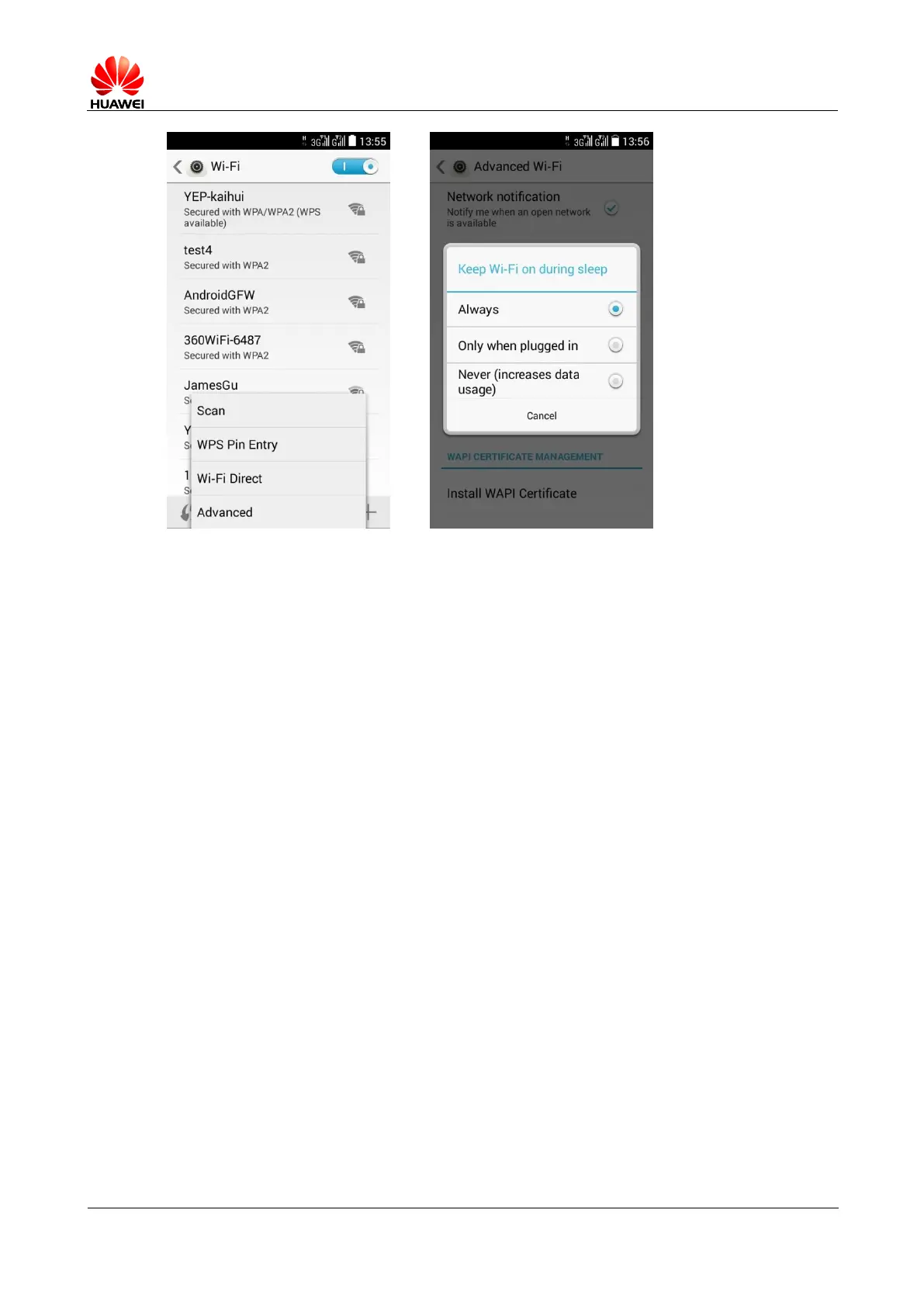Note: The default setting is Always on the phone, which means the phone is always
connected properly. If you adjust the sleep strategy, the phone will automatically disconnect in
standby status. The meaning of three options is as follows:
Always: Always keep the Wi-Fi connection.
Only for the charging time: Only when the phone is being charged can it remain connected, if
not, it will disconnect after 3 minutes in standby.
Never (which will increase data network traffic): disconnect in 3 minutes after entering
standby status.
2.3 Network sharing and portable hotspots
The Wi-Fi hotspots of the phone means that the auxiliary machine accesses the Internet by
connecting to the test machine after the hotspots are enabled on the test machine.
Method to enable: Settings > More... > Mobile network and Portable Wi-Fi hotspots.
After being turned on, the auxiliary phone will search for the test phone with Wi-Fi and
connect to the Internet.
Also, configure the hot-spot name and encryption mode and other features in Set up Wi-Fi
hotspot.
