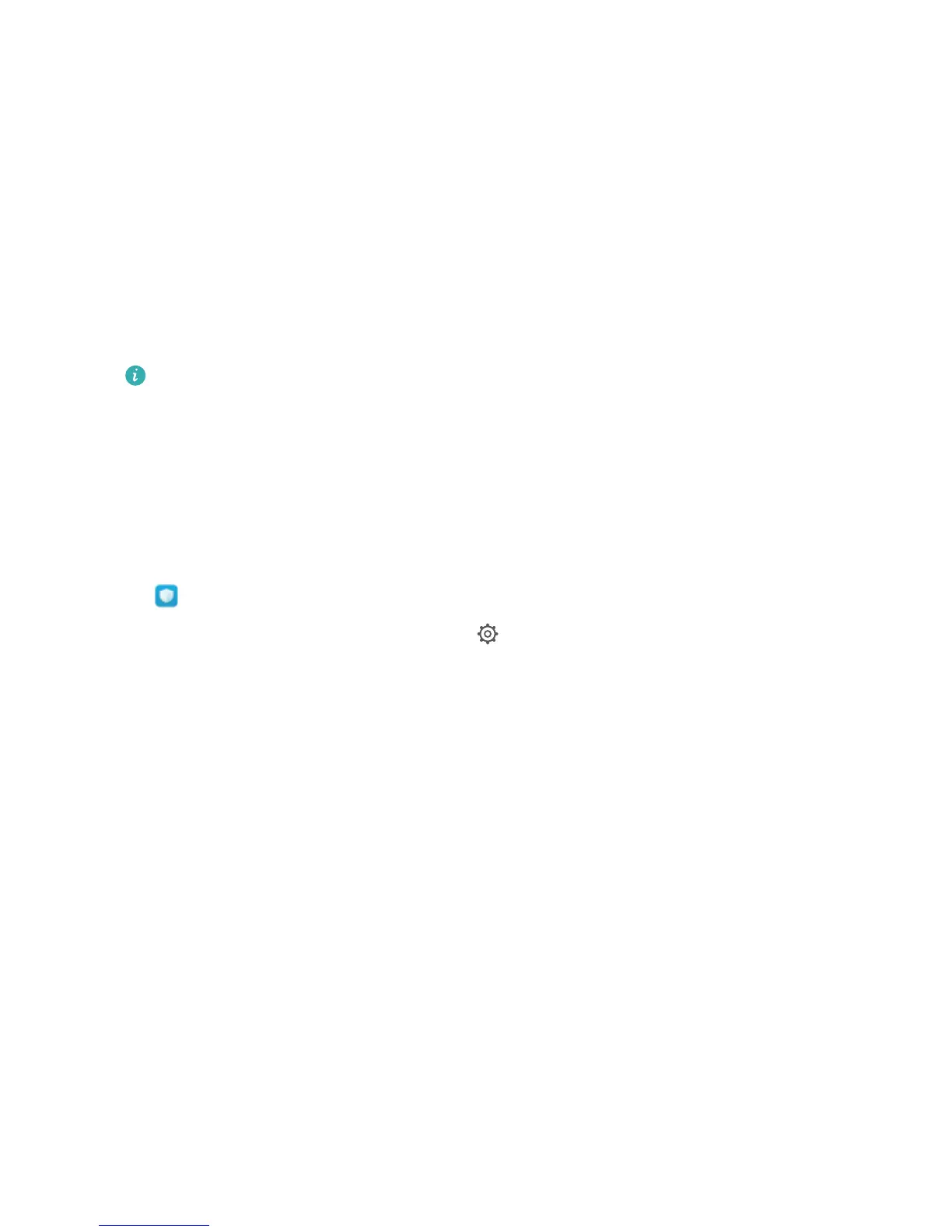l Enable Power saving mode or Ultra power saving mode: Enable Power saving mode or Ultra
power saving mode. Choose the appropriate power saving mode based on your Phone's battery
level to extend battery life.
l Adjust screen resolution to save power: Enable Smart resolution. Your device will
automatically lower the screen resolution to save power. You can also manually set the screen
resolution to save power when high resolution is unnecessary.
l Display remaining battery percentage in status bar: Enable Battery percentage to display the
remaining battery percentage in the status bar.
l Manage app launches to save power: Touch App Launch to automatically or manually manage
app auto-launch, secondary launch, and background activity. The system will automatically manage
power usage to save power.
You will receive a
notication when there are power-intensive apps running in the background.
Follow the onscreen instructions to optimize app settings.
Use Virus Scan to Keep Your Phone Safe
Opening the wrong advertisement can cause Trojan viruses and malware to secretly install and run on
your device, stealing your contacts information and other personal data. Virus scan can locate and
remove potential threats to keep your Phone in good shape.
Open
Phone Manager, touch Virus scan, and your device will automatically scan for and delete
security threats. At the same time, you can touch to perform the following options:
l Cloud virus scan: Enable Cloud scan and your Phone will add a dynamic, cloud-based scan to its
standard scan, keeping the Phone safe from new threats.
l Virus scan reminder: Enable Scan reminder and the system will notify you if you do not perform
an anti-virus scan for more than 30 days.
l Quick scan: Select Quick scan. The system will quickly scan key locations and apps on your device
during routine maintenance.
l Full scan: Select Full scan. The system will comprehensively scan your device for malicious les at
regular intervals. This process takes longer, but covers a wider range and ensures your device is
protected from threats.
l Virus library update: Enable Auto-update and Only update over Wi-Fi. The system will
automatically update the virus database over Wi-Fi, keeping its threat removal capabilities up to
date.
Phone Manager
41
