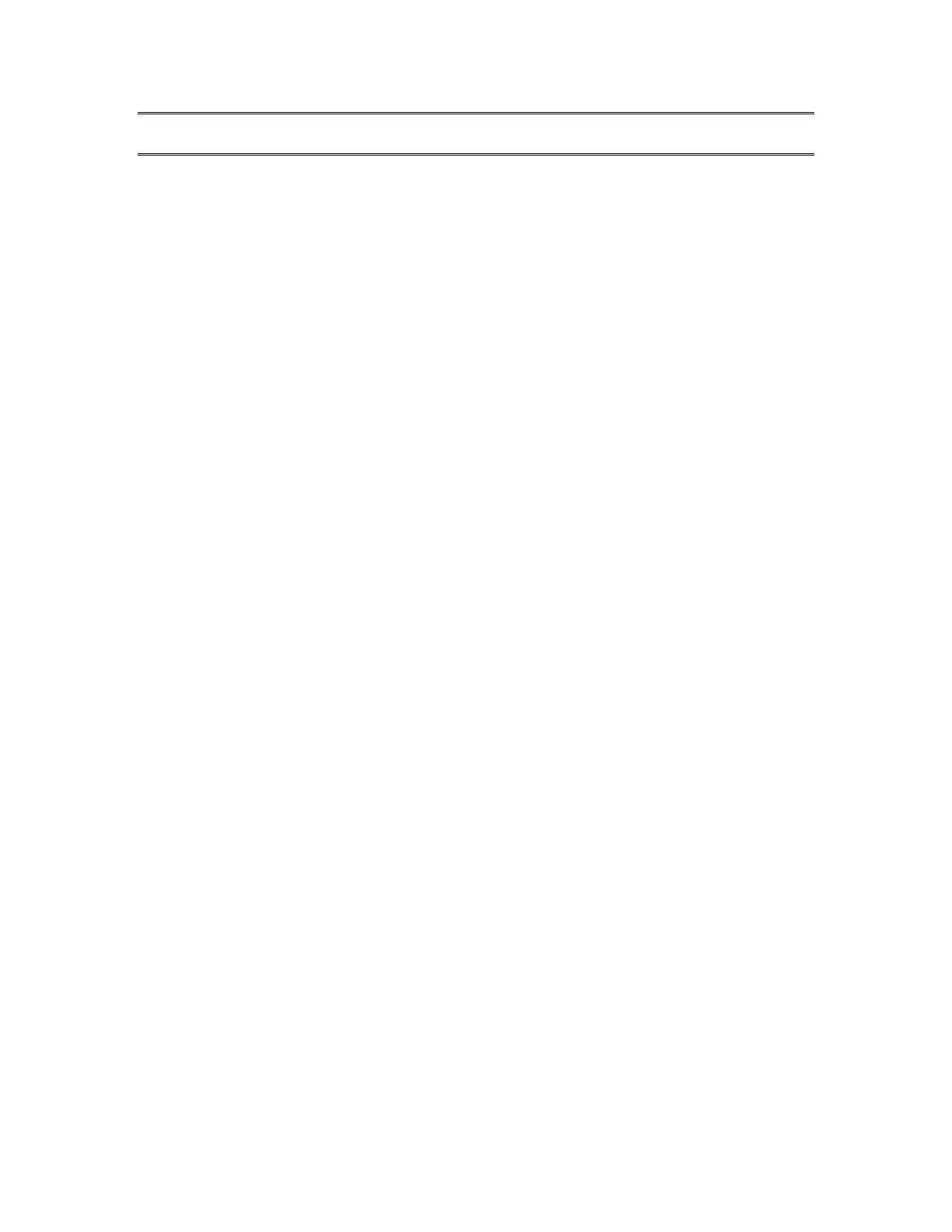Victor Reader ClassicX 3.3 User’s Guide
V6
4. ADVANCED FUNCTIONS
4.1 Info Key
The Info key gives direct access to various information.
Press and release the Info key once. Victor Reader will list all the available information items
contained in two sections: Current Position and Book info.
To directly reach a specific section, press and hold the Info key then release it when you hear the
desired section.
4.1.1 Available Information items
Book Title
Current page number
Playtime elapsed and playtime remaining
Number of books on the CD
Number of pages in the current book if available
Total playtime of the book
If you press and hold the INFO key, additional information will be given regarding player
language, whether the player is operating on battery or AC power, current battery level, software
version, model, number of user authorization keys, and serial number. If the player is operating
in limited mode then the word, “limited”, is announced after the model.
4.2 Sleep Mode
You may press the Sleep key to set a 15 minute timer after which the player will shut off. When
you press Sleep, you will hear “Sleep 15 minutes” and playback will resume. The 15 minute timer
has now started. If you then decide to stop the Sleep timer, just press the Play/Stop key. One
minute before the timer shuts off the player, the amber LED above the Sleep button will start
blinking and you will hear a message informing you that 1 minute of Sleep remains.
4.3 Bookmarks
The Bookmark key marks positions in the book so you can return to them later.
4.3.1 Inserting bookmarks
Press and hold the Bookmark key to insert a bookmark. A number will be assigned to each
bookmark. A message will confirm the bookmark and inform you of the assigned number.
4.3.2 Going to a bookmark
Press and release the Bookmark key. When you hear the message “Bookmark List”, press the
Left or Right keys to select the desired bookmark, then press Play to reach the selected
bookmark. You will hear the bookmark number and Victor Reader will start playing.
NOTE: The bookmark list always contains one bookmark for the beginning and end of book.
Bookmarks are sorted by their position in the book not by the bookmark number.
4.3.3 Deleting bookmarks
Press the Bookmark key twice to delete all bookmarks from the current book. The player will ask
you to confirm the deletion. To confirm, press Play/Stop. To cancel, press any other key.
NOTE: Bookmarks and current position are always saved separately for each book.
