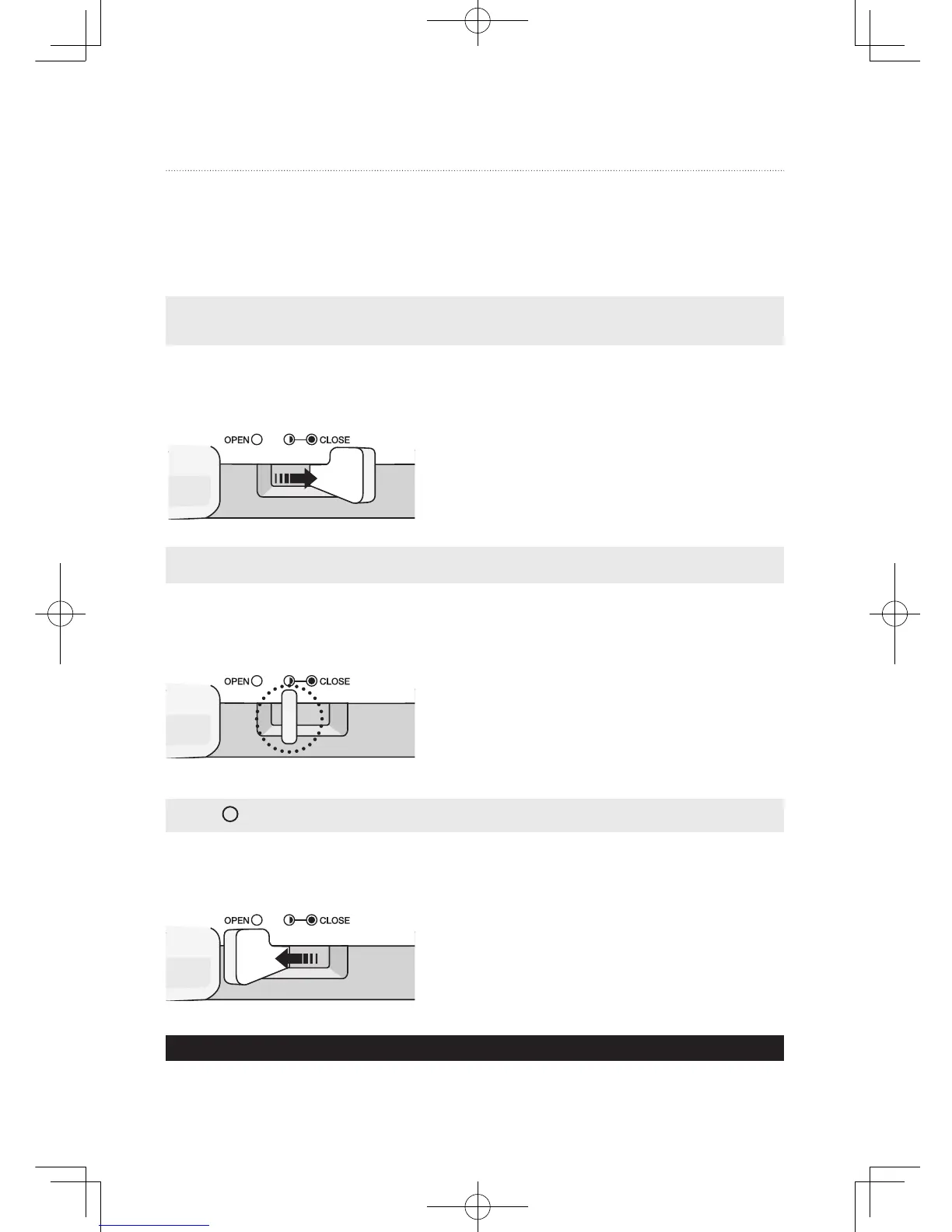16
How to Use Control Lever
Note
If the hopper does not open easily after use, set the lever to ◑ (Half Open) and turn the dial to [REV] for
3~5 seconds and stop. Repeat this twice or three times. You will be able to open it easily afterwards.
[ CLOSE ]
After all ingredients go down the chamber set, turn the
lever to [ ] (Half Open) and run the juicer until no more
pulp comes out of the juicer.
You need to discharge pulp to open the hopper easily.
[◑]
When detaching and cleaning the chamber, turn the lever
to [OPEN ◯] completely. You can easily and conveniently
clean the chamber.
You cannot move the control lever to [OPEN ◯] position
when the chamber is placed on the main body.
[ OPEN ◯
◑