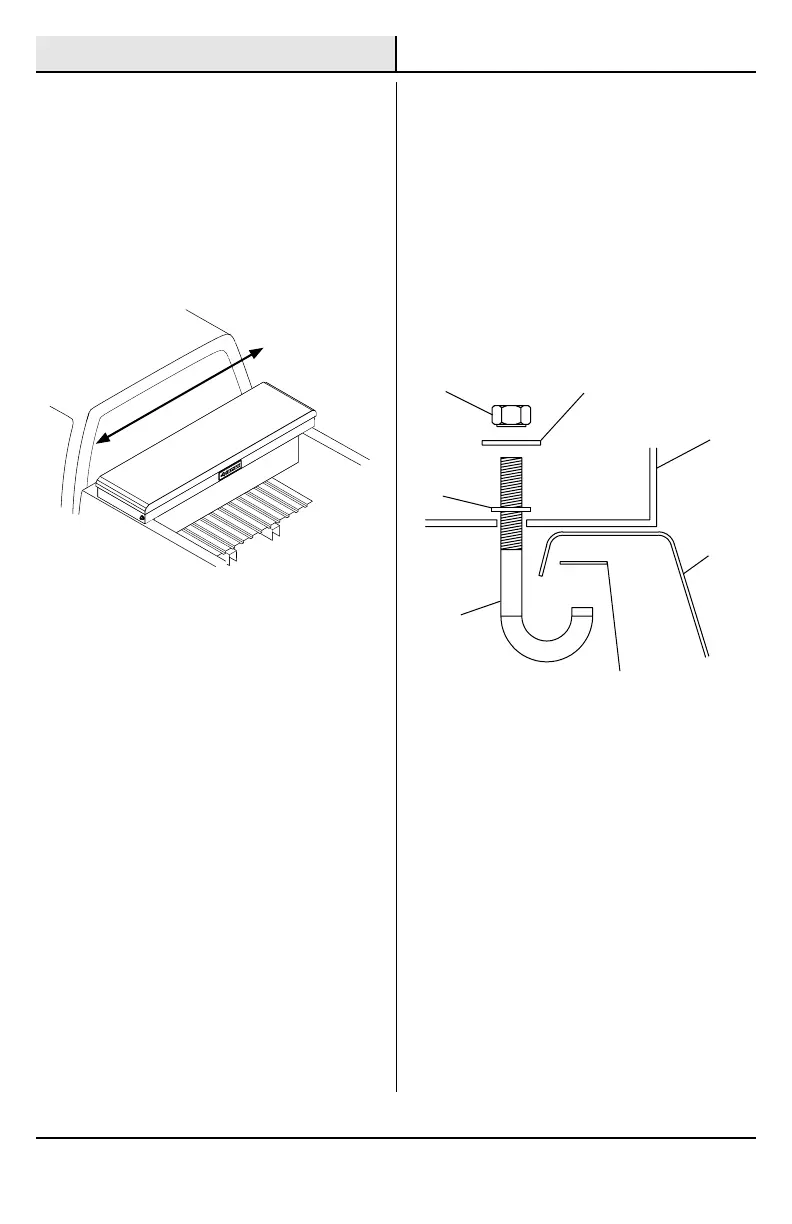6
Installation - [Layout 1]
1
Locate in Truck Bed
□ With the truck on a level surface, place the
truck box into position on the truck bed.
□ Use a tape measure to center the box the
across truck bed.
□ Make sure the cover opens fully, without
interference.
2
Attach Box to Truck Bed
□ Use J-Bolts (AA), washers (BB and CC), and a
nut (DD) as shown in gure below.
□ Place the J-Bolts (AA) up from the bottom,
through the mounting slots in the sides of the
truck box and around the bed lip.
□ If your truck bed is constructed of aluminum,
place vinyl tape strips (EE) between the end
of each J-Bolt (AA) and the bed rail before
tightening with a wrench.
AA
BB
DD
CENTER
CC
EE
TRUCK
BOX
BED
LIP
