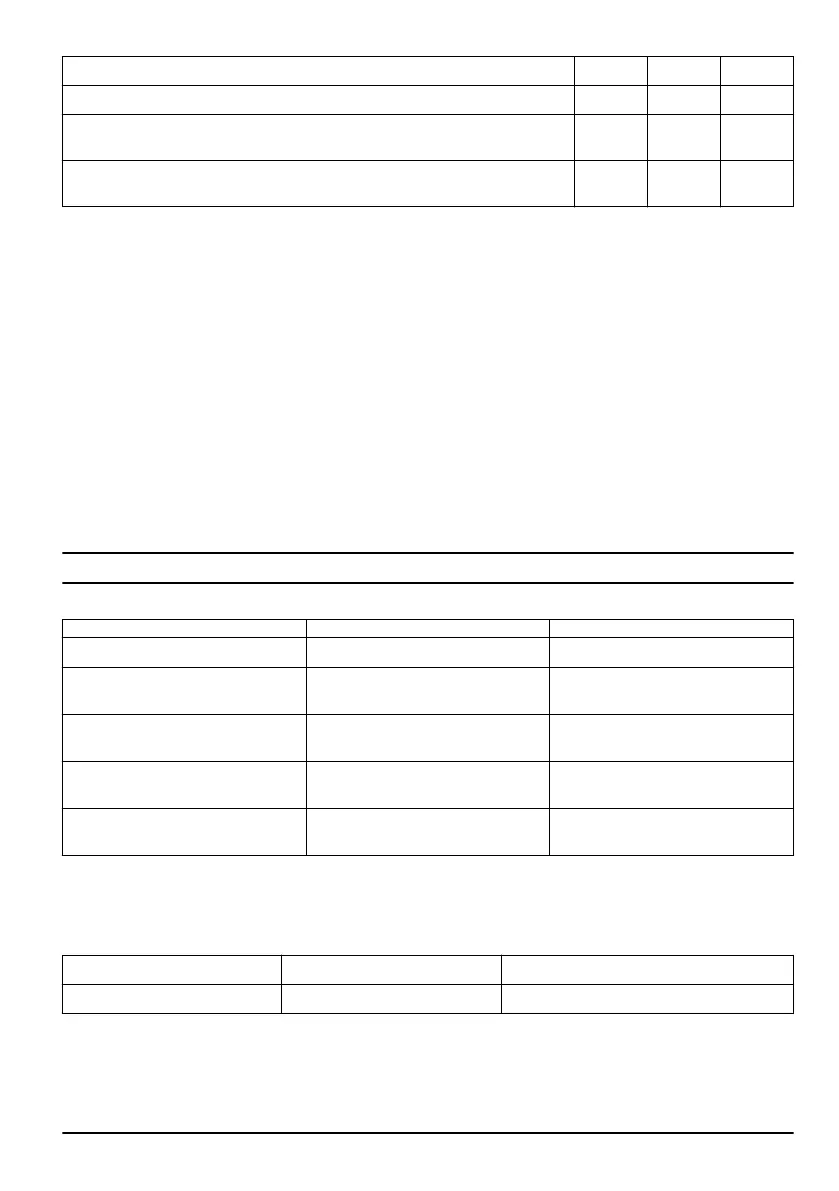Maintenance Daily Weekly Monthly
Make sure that the battery charger is not damaged. X
Examine all cables, couplings and connections. Make sure they are not dam-
aged and free from dirt.
X
Do a check of the connections between the battery and the product. Do a check
of the connection between the battery and the battery charger.
X
To examine the battery and the battery
charger
1. Examine the battery for damages, for example
cracks.
2. Examine the battery charger for damages, for
example cracks.
3. Make sure that the connection cord of the battery
charger is not damaged and that there are no cracks
in it.
To clean the product, the battery and
the battery charger
1. Clean the product with a dry cloth after use.
2. Clean the battery and battery charger with a dry
cloth. Keep the battery guide tracks clean.
3. Make sure that the terminals on the battery and the
battery charger are clean before the battery is put in
the battery charger or the product.
To examine and replace the trimmer
head
1. Do a check of the trimmer head for damages and
cracks.
2. Pull out the chute assembly for the trimmer line.
3. Remove the trimmer head. (Fig. 51)
4. Replace the trimmer head.
5. Assemble the trimmer head. Refer to
To assemble
the trimmer head on page 12
.
Troubleshooting
Keypad
Problem Possible faults Possible solutions
The LED flashes continuously. Low voltage. Charge battery.
The product does not start. Push the power trigger and press the
start button at the same time.
Release the power trigger and stop
the product.
The LED flashes 3 times again and
again.
Overcurrent. Release the power trigger and start
the product again.
The LED flashes 5 times again and
again.
Temperature deviation. Let the product cool down.
The LED flashes 7 times again and
again.
Logical error. Release the power trigger and start
the product again.
Battery
LED display
Possible faults Possible action
The green LED flashes. Low battery voltage. Charge the battery.
1728 - 001 - 30.09.2021 15