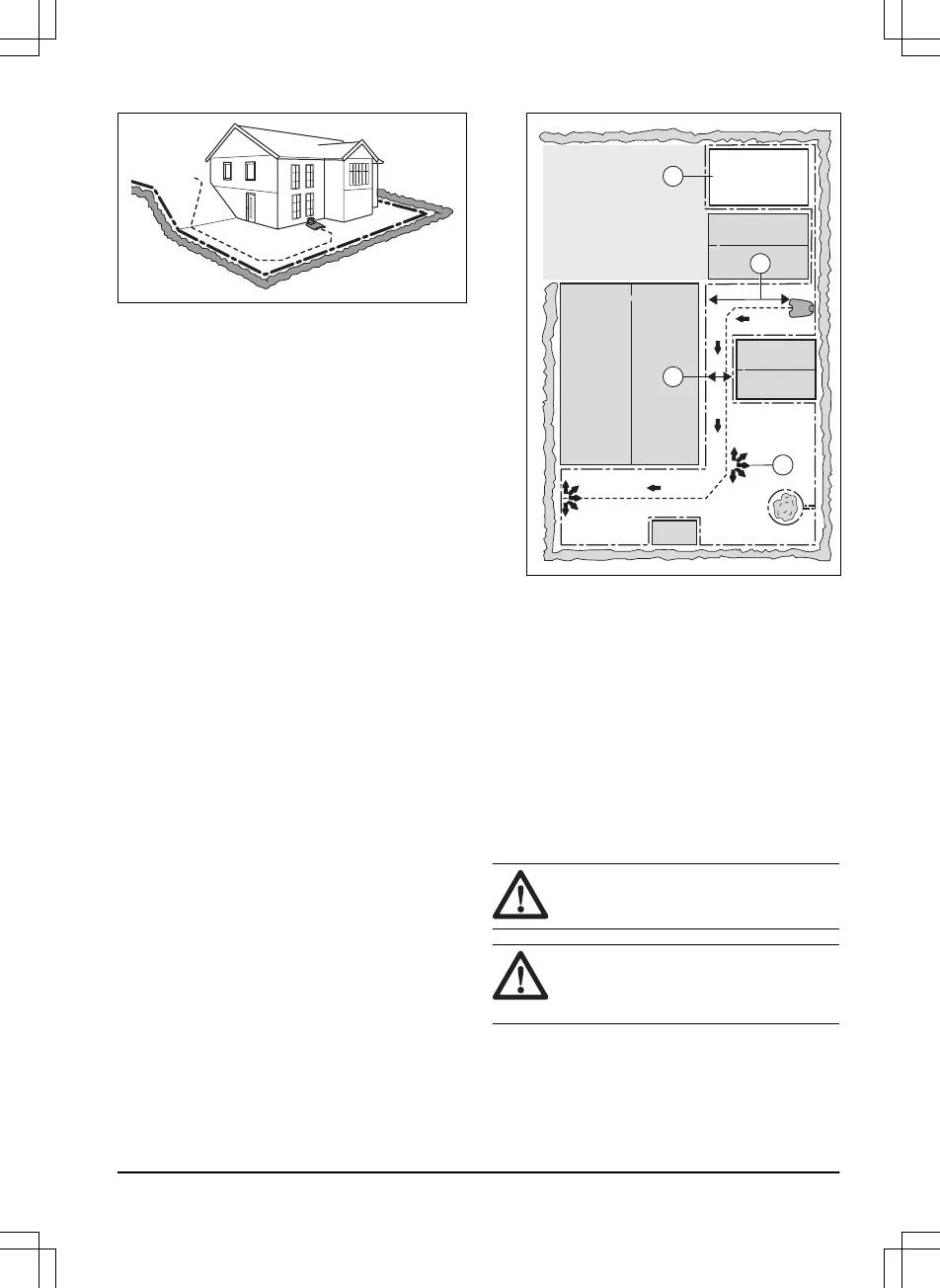3.4.5 Work area examples
• If the charging station is put in a small area
(A), make sure that the distance to the
boundary wire is at a minimum 3 m / 10 ft. in
front of the charging station.
• If the work area has a passage (B), make
sure that the distance to the boundary wire
is at a minimum 2 m / 6.5 ft. If the passage is
smaller than 2 m / 6.5 ft., install a guide wire
through the passage. Minimum passage
between the boundary wire is 60 cm / 24 in.
• If the work area has areas which are
connected by a narrow passage (B), you
can set the product to first follow and then
leave the guide wire after a certain distance
(C). The settings can be changed in
Lawn
Coverage on page 29
.
• Use the GPS Assisted Navigation that helps
the product select the most optimal
operation. Refer to
To set the GPS Assisted
Navigation on page 30
.
• If the work area includes a secondary area
(D), refer to
To make a secondary area on
page 20
. Put the product in the secondary
area and select
Secondary area mode
.
3.5 Installation of the product
3.5.1 Installation tools
• Hammer/plastic mallet: To simplify putting
the stakes into the ground.
• Edge cutter/straight spade: To bury the
boundary wire.
• Combination pliers: For cutting the boundary
wire and pressing the connectors together.
• Adjustable plier: For pressing the couplers
together.
3.5.2 To install the charging station
WARNING: Obey national regulations
about electrical safety.
WARNING: The product is only to be
used with the power supply unit
supplied by Husqvarna.
1201 - 004 - 25.03.2020
Installation - 21
