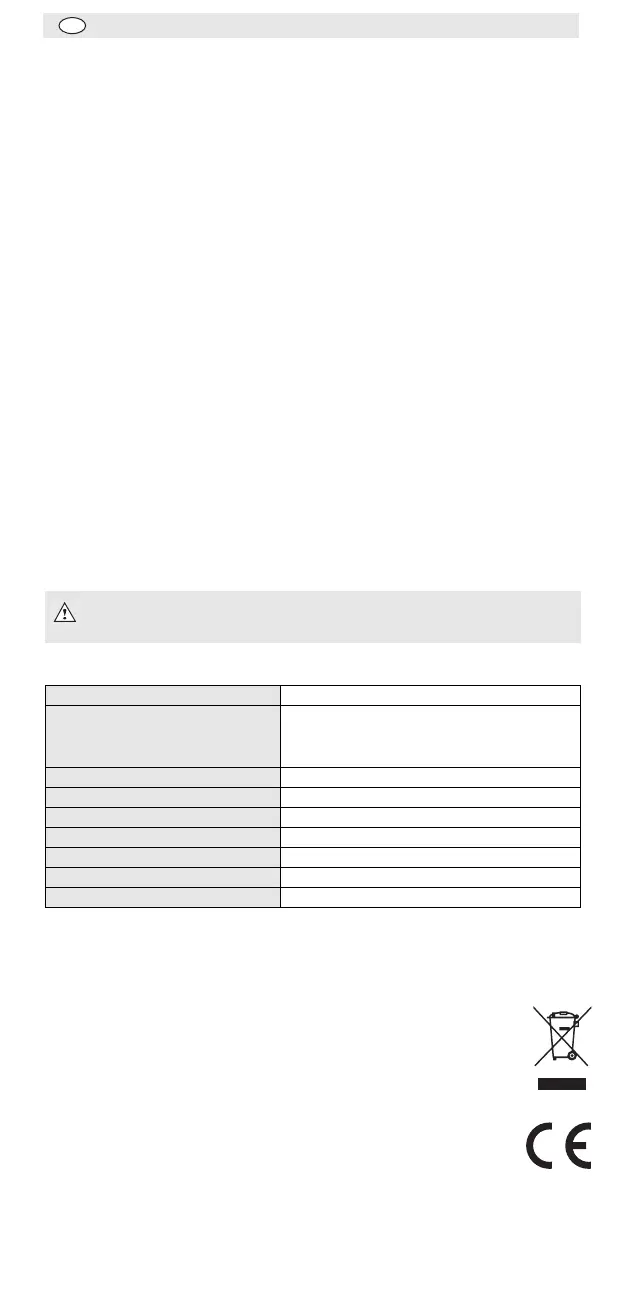1
• Clean the probe immediately after each measurement to avoid cross contamination.
• Do not expose the appliance to temperatures over 50ºC/122ºF or use in ovens.
Installation
1. Open the battery compartment on the bottom of the appliance.
2. Insert the battery (Negative (-) terminal first).
3. Close the battery cover.
Operation
Temperature Measurement
1. Press the On/Off button to power up the thermometer.
2. Open up the probe to the desired angle.
3. Insert the probe approximately 25mm (1”) into the foodstuff.
4. The temperature of the foodstuff is displayed when the value remains constant.
Units of Measurement
1. Press the ºC/ºF button to alternate between Centigrade and Fahrenheit.
Data Hold
1. Press the HOLD button to keep the current reading displayed.
2. Press the HOLD button again to resume normal operation.
Maximum/Minimum Readings
T
he thermometer can store and di
splay
the
ma
xi
mu
m and minimum temperature readings taken
since the last reset:
Technical Specification
Troubleshooting
If the appliance ceases to function correctly, press and hold the red RESET button (situated on the
back of the appliance) using a pointed instrument.
All rights reserved. No part of these instructions may be produced or transmitted in any form or by any means,
electronic, mechanical, photocopying, recording or otherwise, without the prior written permission of
HYGIPLAS.
Every effort is made to ensure all details are correct at the time of going to press, however, HYGIPLAS reserve
the right to change specifications without notice.
1. Press the MAX/MIN button. The MAX icon flashes and the maximum temperature ta
ken di
splays
on
th
e
screen.
2. Pres
s th
e M
AX/MIN button again. The MIN icon flashes and the minimum temperature taken
displays on the screen.
3. Press the button again to resume normal operation.
Note: To reset the memory press and hold the MAX/MIN button for 3 seconds.
Always reset the memory before taking new readings to ensure accurate
readings.
Temperature range -50-300ºC/-58-572ºF
Temperature reading accuracy
± 2ºC/3.6ºF between -50~-20ºC/-58~-4ºF
± 1ºC/1.8ºF between -20~120ºC/-4~248ºF
± 2ºC/3.6ºF between 120~200ºC/248~392ºF
± 3ºC/5.4ºF between 200~300ºC/392~572ºF
Resolution 0.1ºC over full range
Temperature display refresh rate 1 second
Display size 16(h) x 28(w) mm
Battery
AAA
Probe size
3.8(Ø) x 116(l) mm
Thermometer dimensions (hxwxd) 161.2
x 55
x 21 mm
Ambient operating temperature 0-50ºC / 32-122ºF
Safety Tips
UK
Rotary Probe Pocket Thermometer
Compliance
Dispose of depleted batteries in accordance with local regulations, within the EC there are
nominated disposal points for batteries.
The WEEE logo on this product or its documentation indicates that the product must not be
disposed of as household waste. To help prevent possible harm to human health and/or the
environment, the product must be disposed of in an approved and environmentally safe
recycling process. For further information on how to dispose of this product correctly, contact
the product supplier, or the local authority responsible for waste disposal in your area.
HYGIPLAS parts have undergone strict product testing in order to comply with regulatory
standards and specifications set by international, independent, and federal authorities.
HYGIPLAS products have been approved to carry the following symbol:
