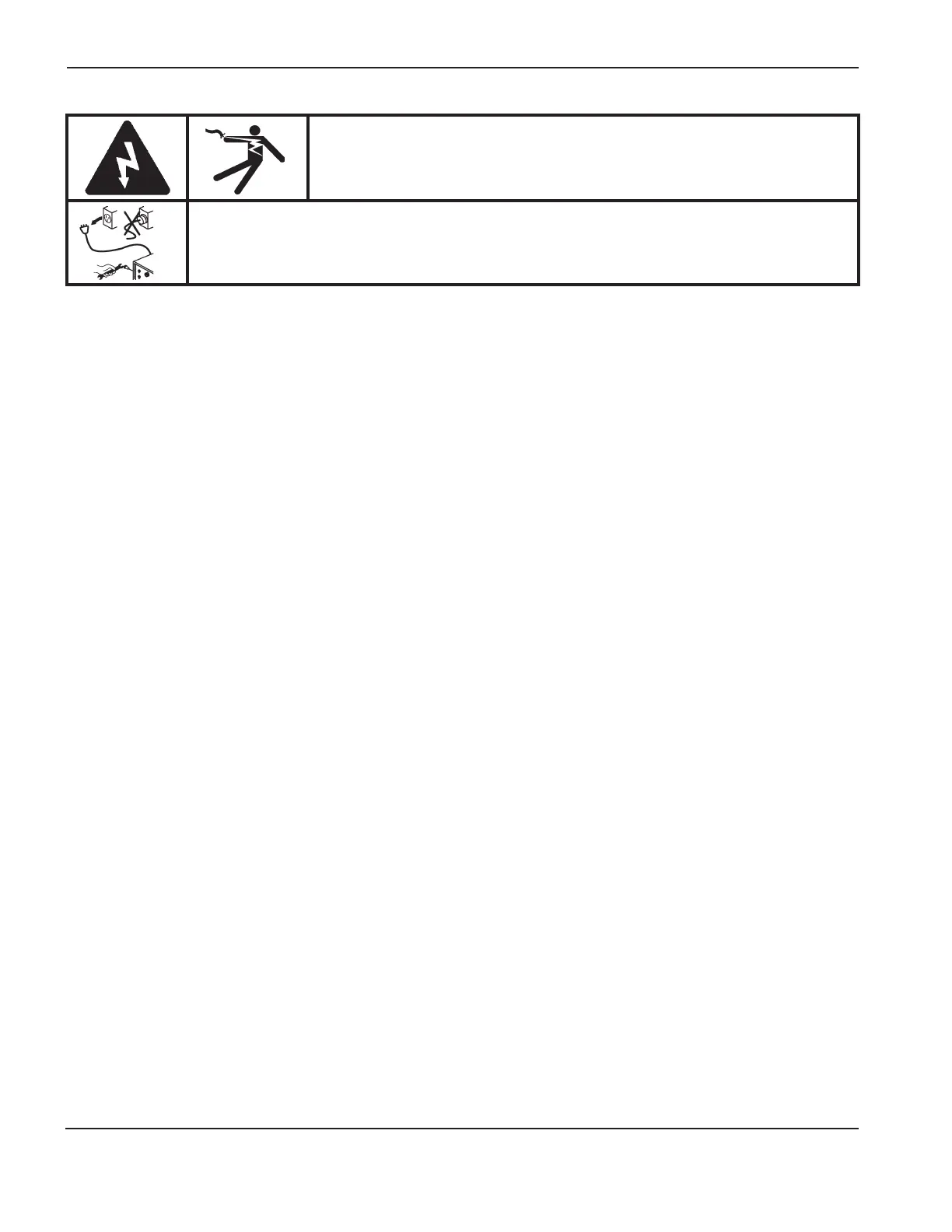MICROEDGE AND OMNICOM MOTHERBOARD REPLACEMENT
ii Field Service Bulletin
Introduction
Purpose
This FSB describes the steps for replacing the motherboard in the MicroEdge and Ominicom CNCs.
Materials and tools
No. 2 Phillips screwdriver
Kit 228559 contents
Part number Description Qty
PCBS-0124 PCB: Motherboard 1
CABL-0277 Cable: 20C/24C Motherboard power 10” 1
CABL-0279 Cable: PS_ON, 24 “, Omnicom 1
CABL-0281 Cable: PS_ON, 10.5”, MicroEdge 1
806670 FSB: MicroEdge and Omnicom Motherboard Replacement 1
WARNING
ELECTRIC SHOCK CAN KILL
Engage the emergency Stop button on the CNC and disconnect electrical
power before performing any maintenance.
