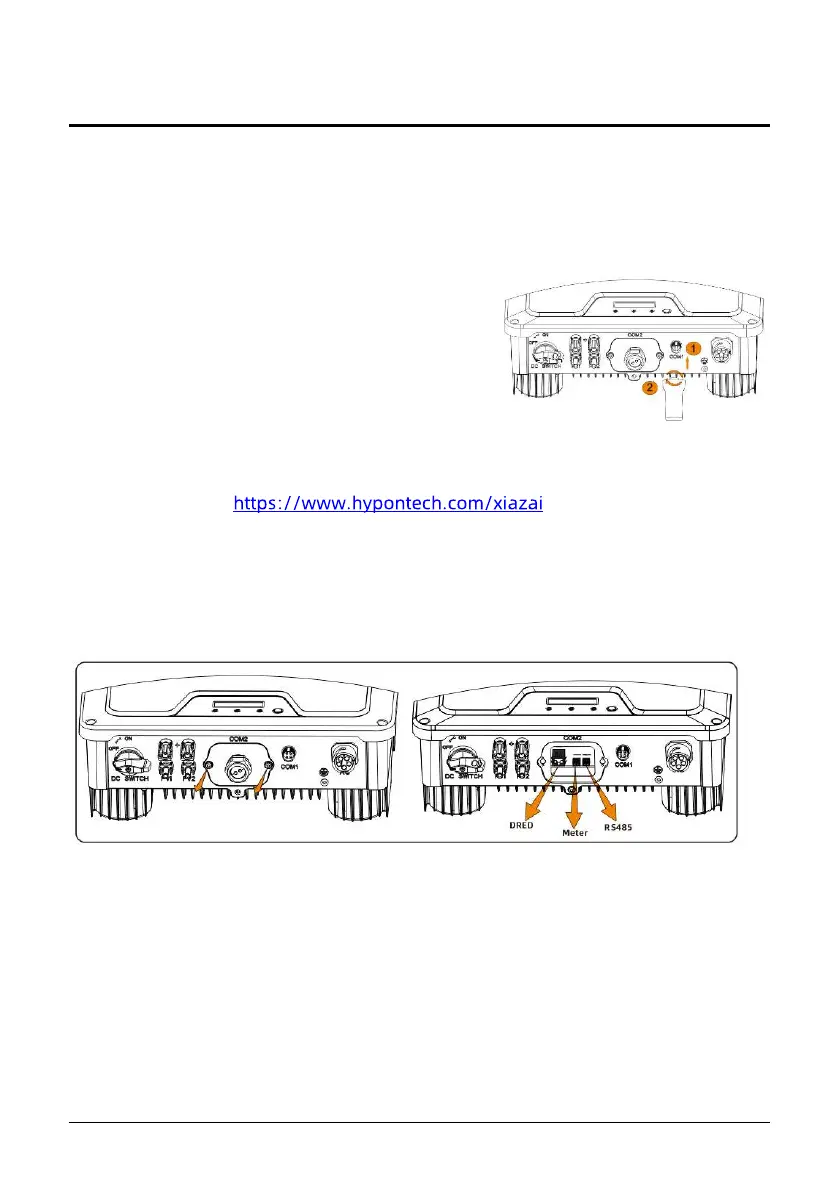13 HPT USER MANUAL
6. COMMUNICATION
6.1 System monitoring via Datalogger - RS485/Wi-Fi /GPRS (Optional)
6.1.1 Wi-Fi /GPRS Datalogger Installation
1. Unpack the Datalogger from package.
2. Unscrew the cap in COM1 port and plug
the Datalogger in and tighten.
3. For user guidance and configuration of
Datalogger, please refer to the
corresponding HYPONTECH Wi-Fi Stick Guide manual, which is available in
printed form inside Documents pack, or an online manual on HYPONTECH
website at .
6.1.2 RS485 Installation
If the communication module is connected via RS485:
Step 1: Unscrew with T25 screwdriver and remove the COM sealing plate. The terminals of
DRED/Meter/RS485 is exposed as indicated.