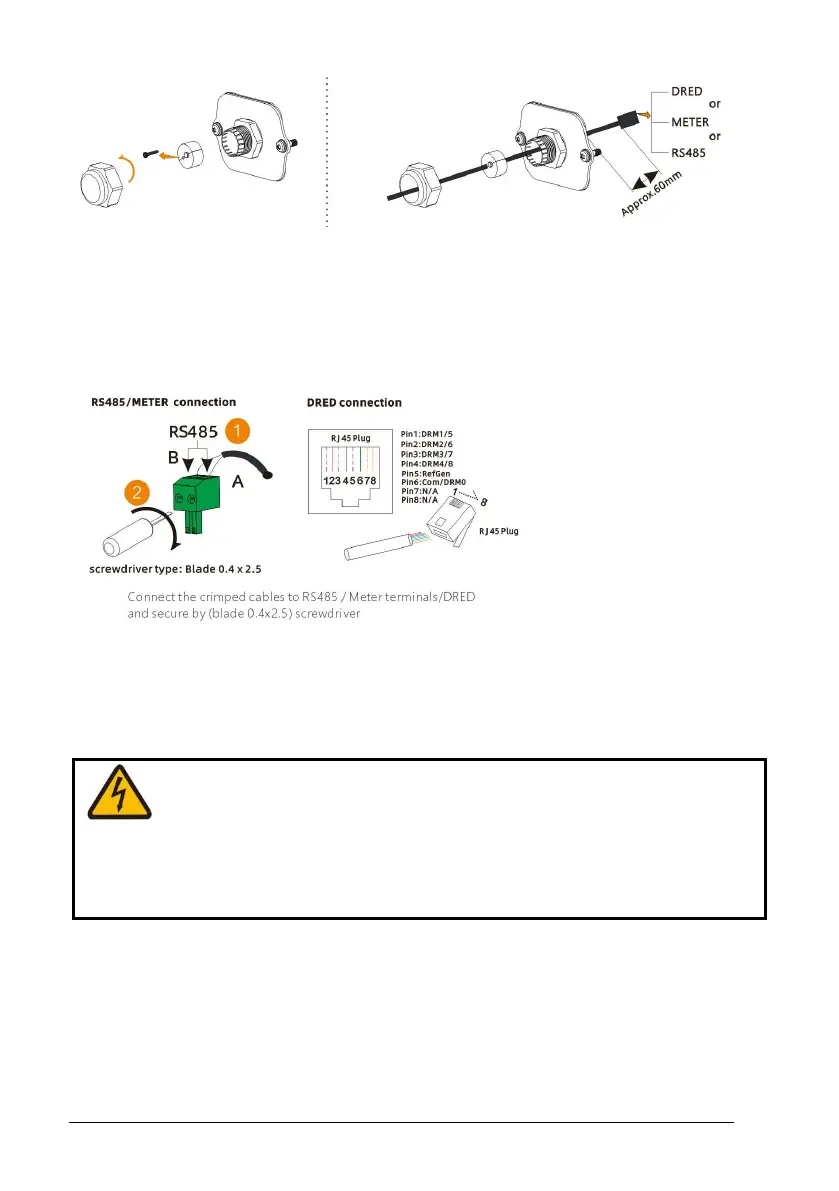HPT USER MANUAL 14
Step 2: Unscrew the nut of cable gland and take out the rubber cylinders. Please seal the
cable gland properly if there is an unused hole to prevent moisture and dust.
Step 3: Connect the crimped cables to RS485 / Meter terminals and secure by (blade
0.4x2.5) screwdriver.
Step 4: Tighten the nut to prevent the cable from wobbling.
Step 5: Put on the COM sealing plate and firmly tighten the screws to prevent moisture and
dust. (Screwdriver type: T25; Torque: 2.5 Nm)
When installing RS485, the COM sealing plate needs to be removed. All operation MUST
NOT proceed until AC and DC power is securely disconnected and discharged to
prevent electric shocks.
6.2 Output Efficiency Control via Smart Meter
The inverter’s active power output and efficiency could be monitored via the application
of a smart meter.