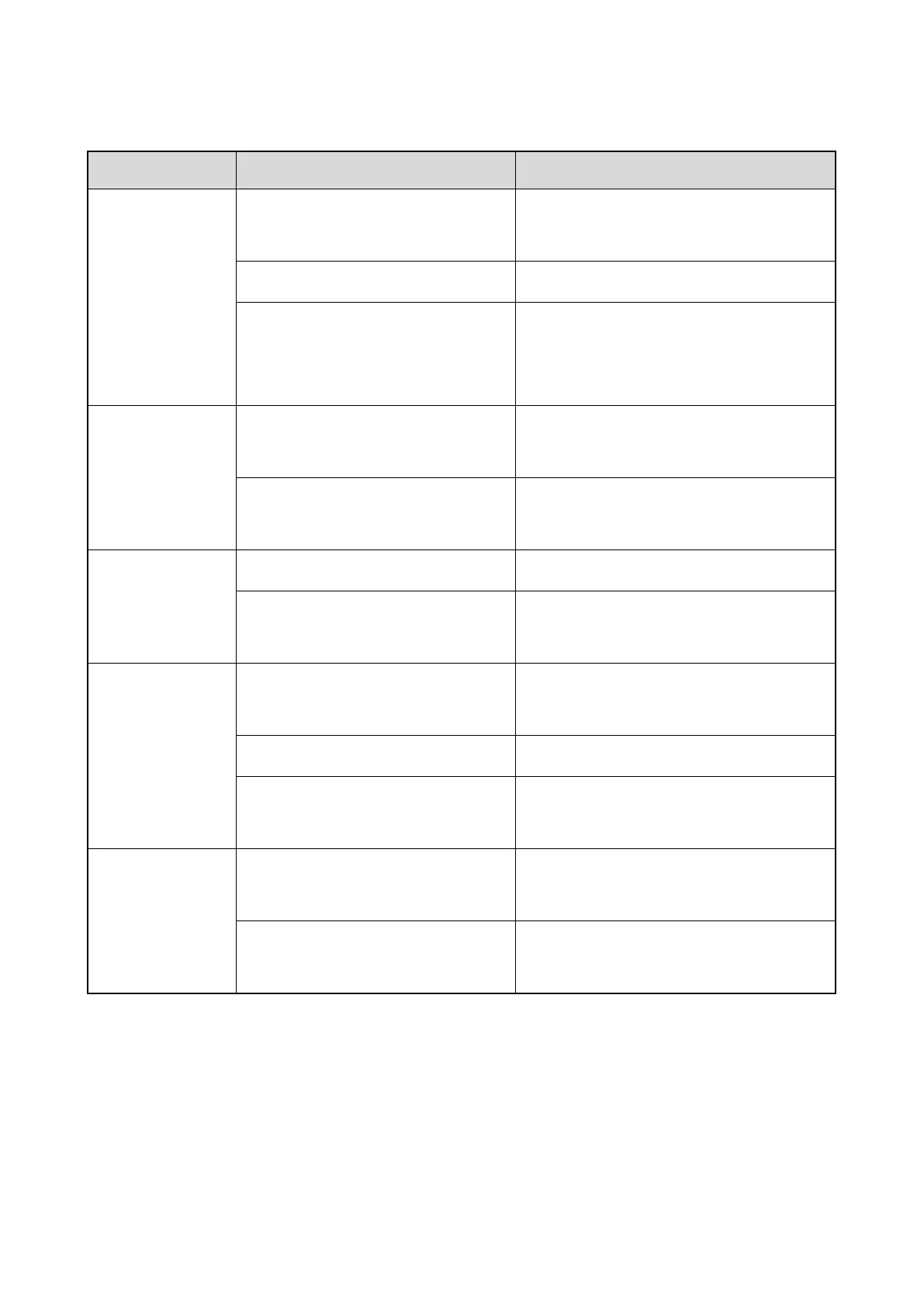16
7. Troubleshooting
Phenomena Analysis Solution
The radio cannot be
turned on.
The battery may be installed
improperly.
Remove and reattach the battery.
The battery power may have run out. Recharge or replace the battery.
The battery may suffer from poor
contact caused by dirtied or damaged
battery contacts.
Clean the battery contacts.
work.
The keys may fail to function
temporarily.
Restart the radio.
The keys may be damaged.
Contact your dealer or Hytera technicians for
maintenance.
is abnormal.
The indication may be abnormal. Restart the radio.
The LED indicator may be damaged.
Contact your dealer or Hytera technicians for
maintenance.
During receiving,
the voice is weak,
discontinuous, or
totally inactive.
The signal may be weak.
Make sure that the radio is within the signal
coverage.
The volume may be low. Increase the volume.
The speaker may be blocked or
damaged.
Clean the surface of the speaker.
be charged.
The power adapter plug may be inserted
into the socket improperly.
Reconnect the radio to the power adapter.
The USB Type-C cable may be poorly
connected.
Reconnect the USB Type-C cable.
If the above solutions cannot fix your problems, or you may have some other queries, please contact us or your
local dealer for more technical support.
