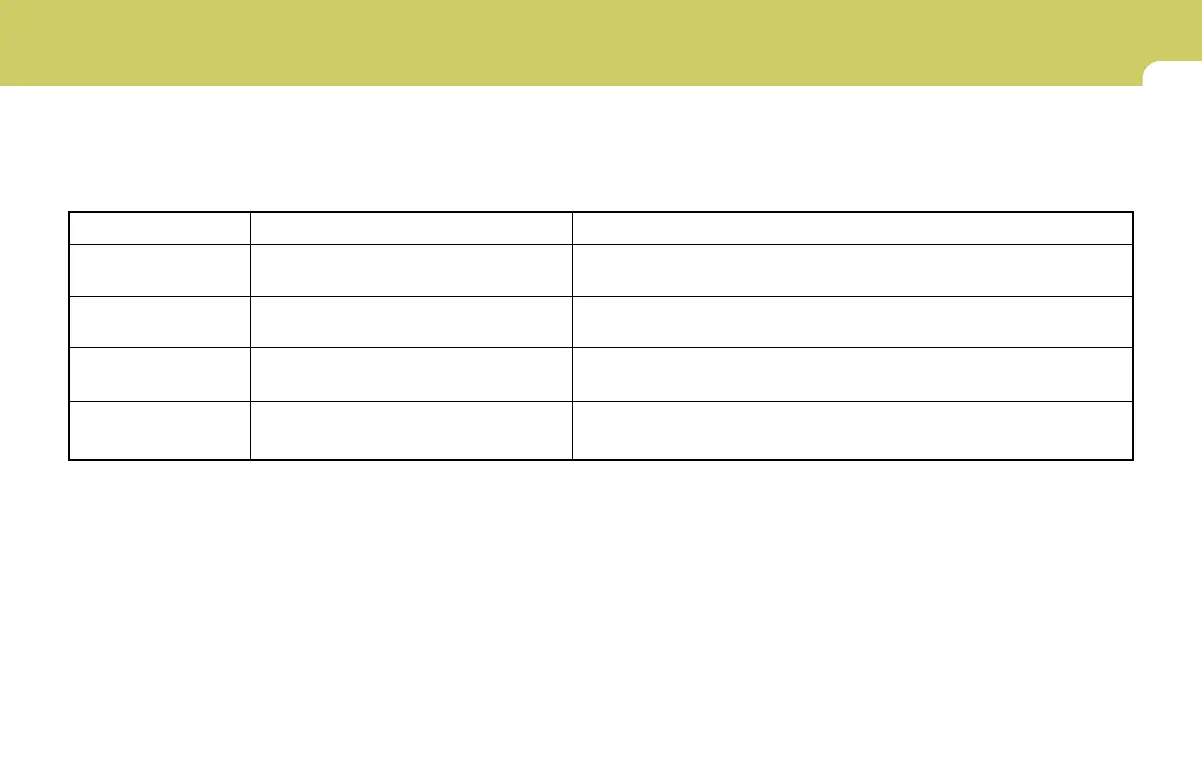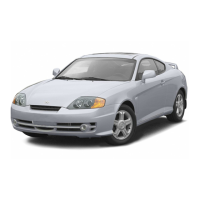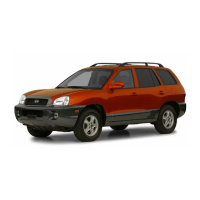1
FEATURES OF YOUR HYUNDAI
89
B890A01A-AAT
AUDIO FAULT CODE
If you see any error indication in the display while using the system in CD or Tape mode, find the cause in the chart below. If you cannot clear the
error indication, take the car to your Hyundai dealer.
INDICATION
CAUSE SOLUTION
Er2
Er3
Er6
Er8
CD DECK MECHANICAL ERROR
(EJECT ERROR, LOADING ERROR)
FOCUS ERROR
DATA READ ERROR
DISC ERROR
TAPE DECK ERROR
TAPE EJECT ERROR
After resetting the audio system, push the eject button.
If disc is not ejected, consult your Hyundai dealer.
Make sure the disc is not scratched or damaged.
Press the eject button and pull out the disc. Then insert a normal CD disc.
Check if the disc is inserted correctly in the CD player. Make sure the disc
is not scratched or damaged.
After resetting the audio system, push the eject button.
If tape does not eject, consult your Hyundai dealer.
