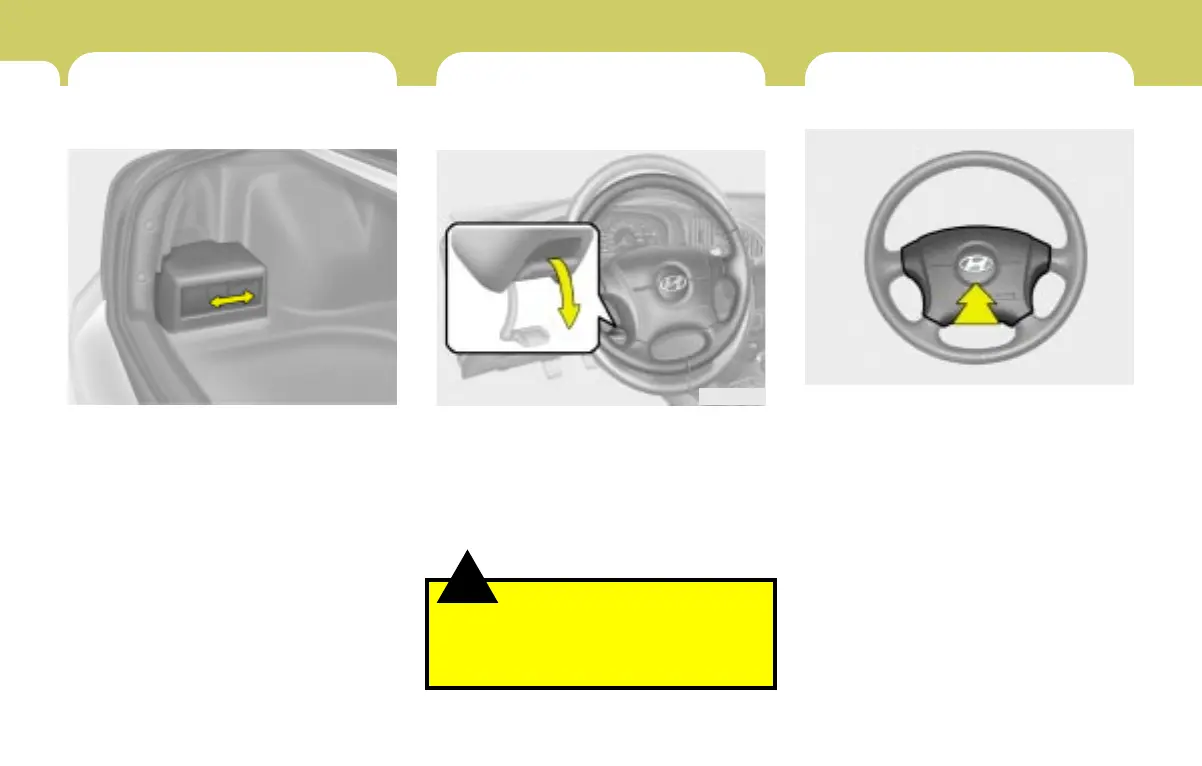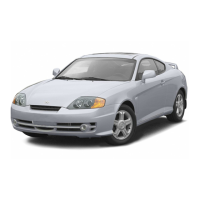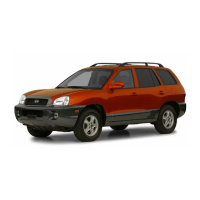1
FEATURES OF YOUR HYUNDAI
76
STEERING WHEEL TILT LEVERCD AUTO CHANGER
!
B600A01A-AAT
(If Installed)
To Adjust the Steering Wheel:
1. Push the lever downward to unlock.
2. Raise or lower the steering wheel to the
desired position.
3. After adjustment, securely tighten the lever
by pulling it upward.
WARNING:
Do not attempt to adjust the steering wheel
while driving as this may result in loss of
control of the vehicle which may cause
serious injury or death.
B800A01E-GAT
(If Installed)
The CD Auto Changer is located in the left side
of the trunk. This system can store up to 8 CDs.
You may select music without changing disks.
First, open the CD Auto Changer door, remove
the CD "magazine" and insert up to 8 CDs.
Then, push the magazine into the CD Auto
Changer. The CD may be operated with the
passenger compartment audio system con-
trols.
HXDFL600
HXD150
HORN
B610A01Y-AAT
Press the pad on the steering wheel to sound the
horn.
B610A01E
