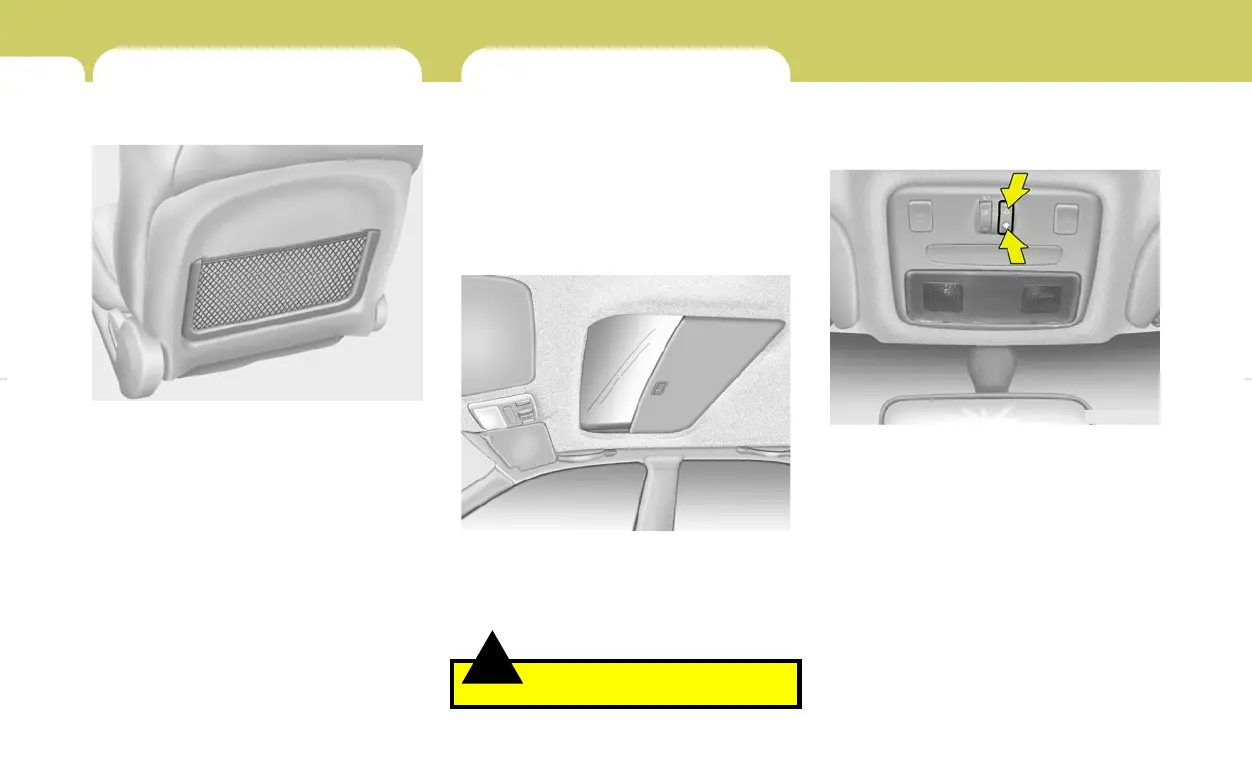1
FEATURES OF YOUR HYUNDAI
64
!
B470A02S-AAT
SUNSHADE
The sunshade can be opened and closed by
sliding it forward or rearward when the sunroof
is closed. The sunshade will be opened auto-
matically when the sunroof is opened, but it must
be closed manually.
B470A01E
SUNROOF
B460A01S-AAT
(If installed)
The sunroof can be operated with the ignition
key in the "ON" position.
B460B03E-AAT
OPERATING THE SUNROOF
Opening or Closing the Sunroof
B460B02E-A
The sunroof can be electrically opened or closed
with the ignition key in the "ON" position. The
sunroof is moved to its fully open position by
pushing and holding the "OPEN" button. Re-
lease the button when the sunroof reaches the
desired position. To close, press and hold the
"CLOSE" button.
WARNING:
Never adjust the sunshade while driving.
B540B01E-GAT
(If installed)
The seatback pockets for holding papers are
located on the backside of the front seats.
SEATBACK POCKET
HXDFL536-A
xdflhma-1a.p65 2/5/2008, 2:03 PM64
